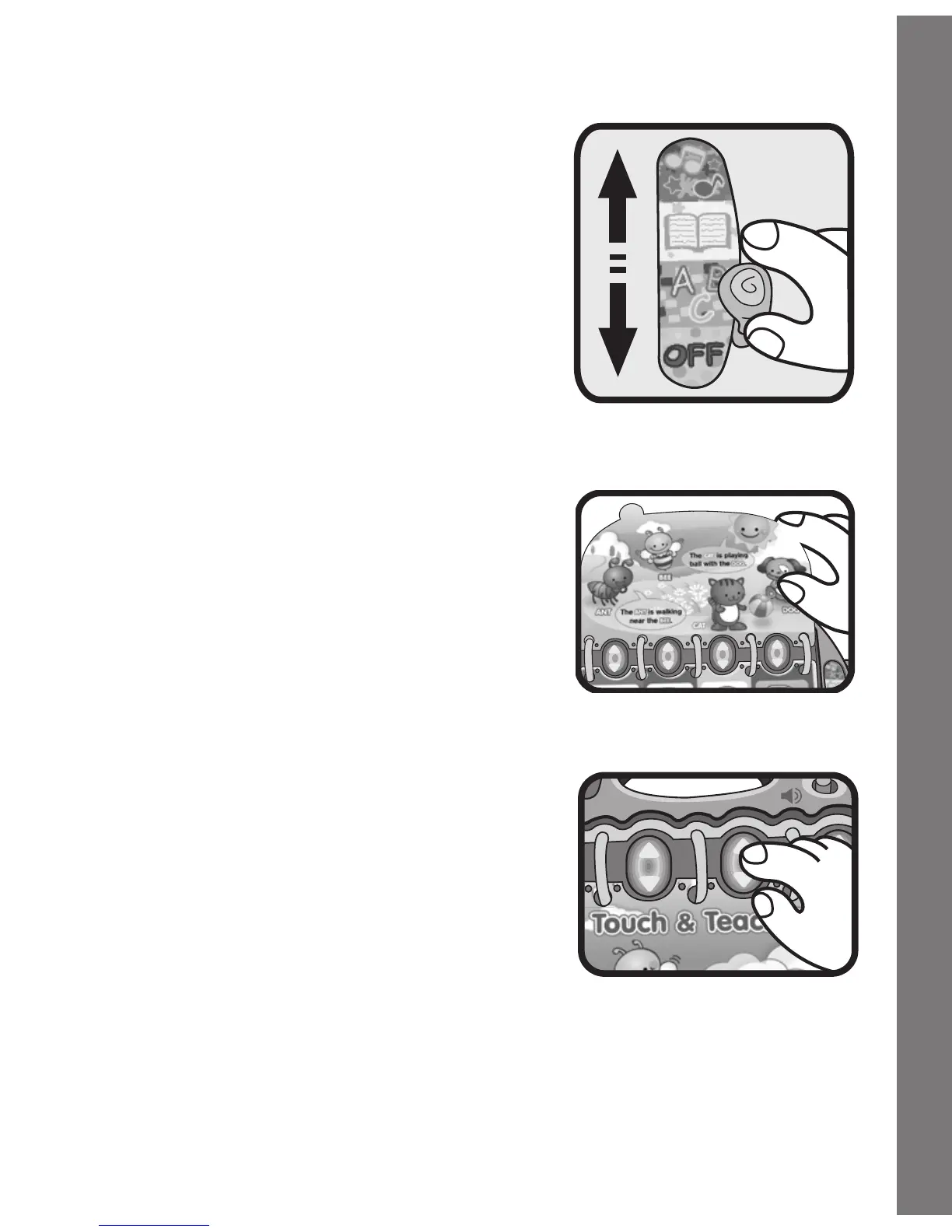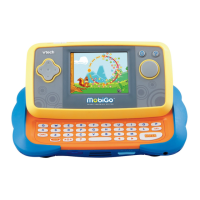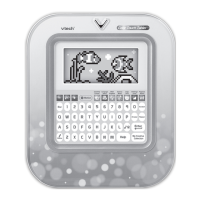5
ACTIVITIES
1. Slide the mode selector switch to
choose a mode of play. You will hear
a cheerful theme song, random short
tunes and some phrases depending on
the selected mode. The lights will flash
along with the sounds.
2. Turn the book pages to hear magical
sounds, giggling sounds or short tunes,
as well as some playful phrases. The
lights will flash along with the sounds.
3. Press the light-up buttons to do the
following: learn letters, shapes, animals,
objects and more in Letter Mode; read
some interesting short stories with
background music in Story Mode;
and hear a variety of sound effects and
melodies in Music Mode. Additionally,
when a melody is playing in Music
Mode, press the light-up buttons to play
corresponding sound effects with the
tune. In all modes, the lights will flash
with the sounds.
Activities
