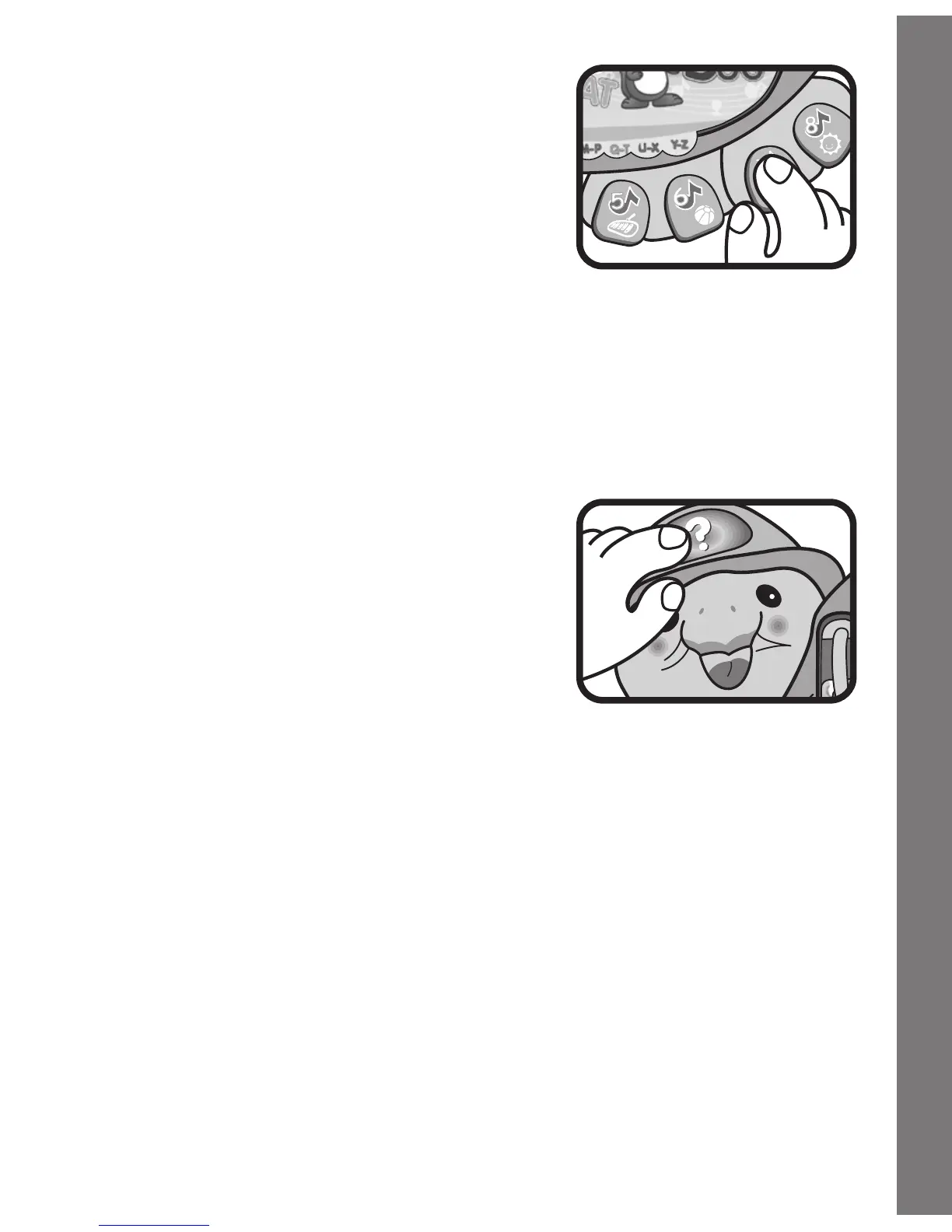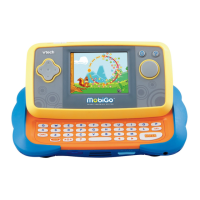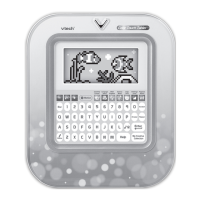6
4. Press the number buttons to do the
following: learn numbers 1 through 8
and hear upbeat short tunes in Letter
Mode; hear interesting sound effects
in Story Mode; and play melodies
in Music Mode. While a melody is
playing, press the number buttons
again to play the tune one note at a
time. When the melody is finished,
press the number buttons again to hear
piano notes. In all modes, the lights will
flash with the sounds.
5. Press the light-up hat button to hear
random questions about numbers,
letters, shapes, animals or objects
depending on the selected mode and
turned page. Press the number buttons
or the light-up buttons to answer the
questions. In all modes, the lights will
flash with the sounds.
MELODY LIST:
1. Ants Go Marching
2. Pop! Goes the Weasel
3. Alouette
4. Hickory Dickory Dock
5. Sailing, Sailing
6. Glow Worm
7. Skip to My Lou
8. Here We Go Around the Mulberry Bush
Activities
