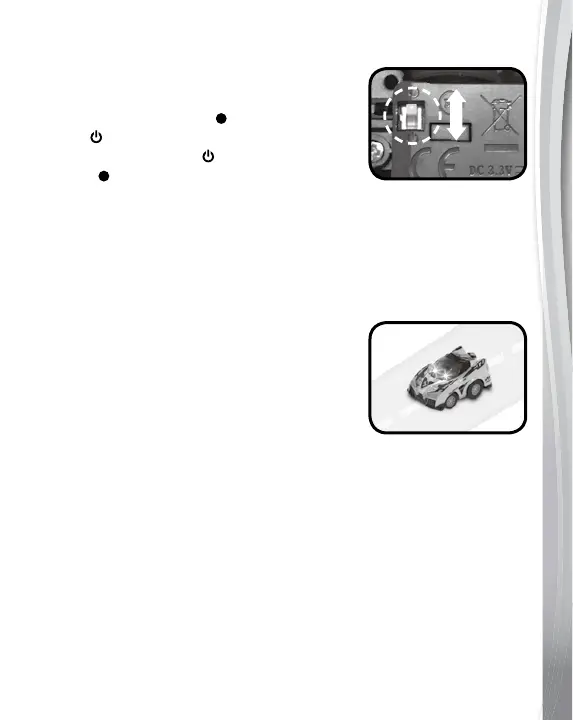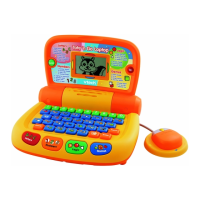21
VEHICLE:
1. ON/OFF SWITCH
Slide the switch on the bottom of the
vehicle from the OFF ( ) position to the
ON ( ) position to turn it on. Slide the
switch from the ON ( ) position to the
OFF ( ) position to turn it off.
Note: We recommend turning off the vehicle
to save power when the vehicle is not
being played with.
2. LIGHTS
The lights on the vehicle will flash with
the voices, music and sounds.
