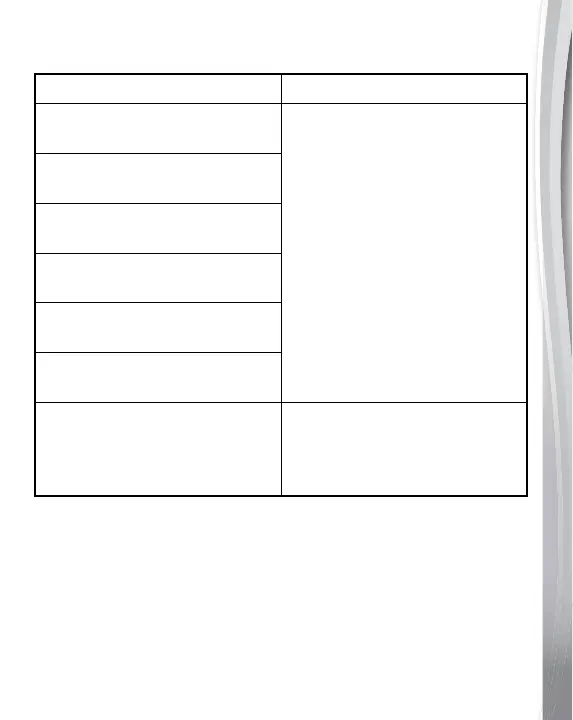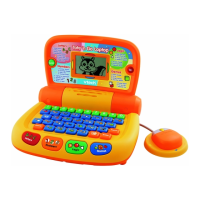23
TROUBLESHOOTING
Problem Solution
The vehicle does not work.
1. Turn off the vehicle.
2. Interrupt the power supply by
removing the batteries from the
controller.
3. Let the controller stand for a
few minutes, then replace the
batteries.
4. Dock your vehicle inside the
controller to charge it. Do not
hesitate to charge the vehicle
several times to ensure it has a
full charge.
5. Turn the vehicle and controller on.
Then, point the controller towards
the vehicle to play.
The vehicle does not respond to the
controller.
The vehicle stops working suddenly.
The vehicle lights do not turn on.
The vehicle lights up, but does not
work.
The controller makes sounds, but
the vehicle does not react.
Turbo mode: Nothing happens
when I shake the controller.
Turn the vehicle and controller
off and on again. Then, point the
controller towards the vehicle and
shake the controller to charge the
Turbo.
Tip: If you are using the Turbo Station without the wristband done
up, please ensure nothing is blocking the IR Controller Sensor.
Please also point the IR Controller Sensor at your vehicle
whenever possible.
