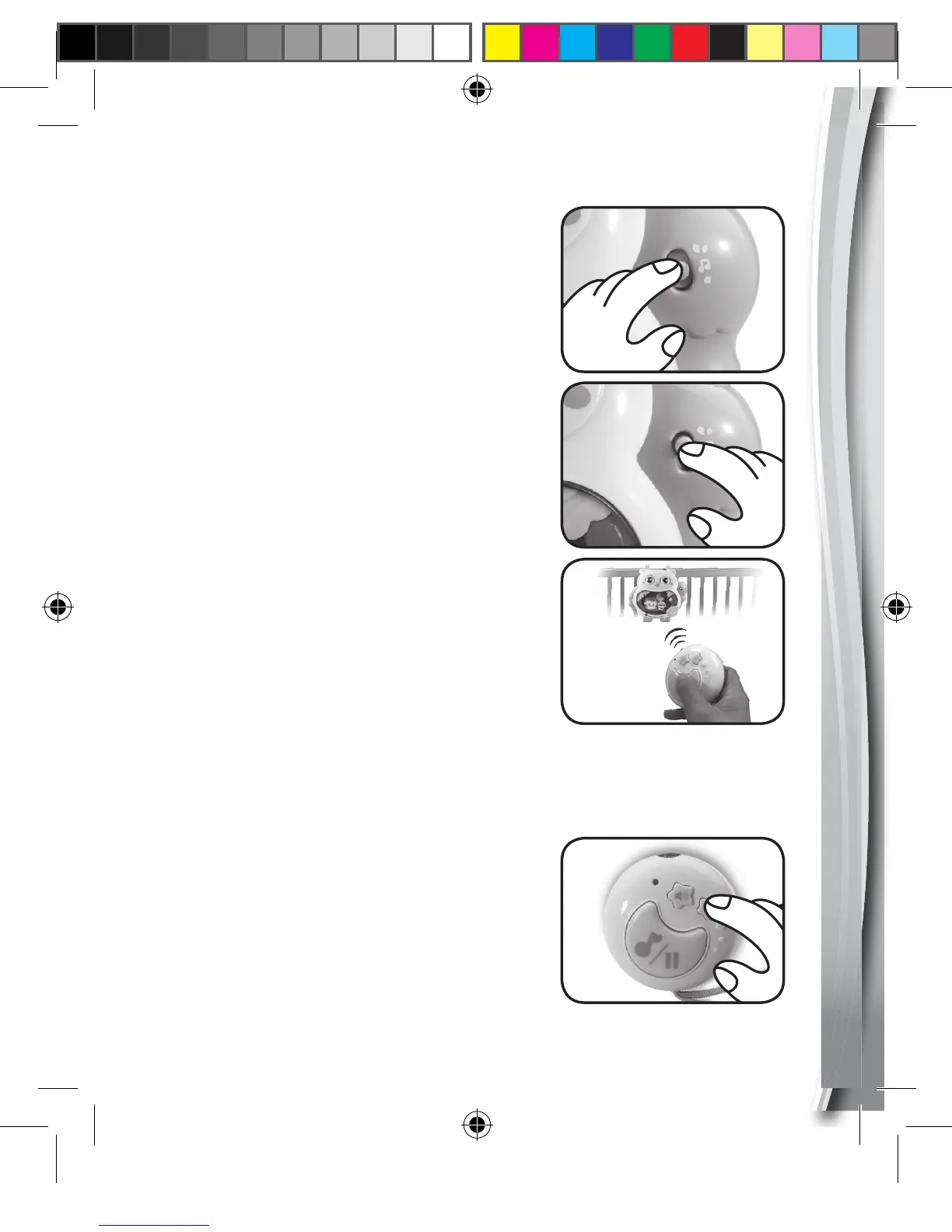10
ACTIVITIES
1. Lullaby Mode
Select Lullaby Mode to listen to the
sing-along songs and soothing melodies.
2. Sound Mode
Select Sound Mode to listen to a
selection of soothing sounds.
3. Play & Pause Button on the
Remote Control
Press the Play & Pause Button on the
Remote Control to pause the sounds.
Press it again to restart the sounds. If
the unit is reactivated within 5 minutes
the sing-along song, melody or soothing
sounds will continue, but if the unit is
paused for more than 5 minutes when
reactivated, the next response will play.
4. Volume Buttons on the
Remote Control
Press the + Button to increase the
volume or the – Button to decrease the
volume.
NOTE:
Point the Remote Control directly at the front of the Rotatable
Receiver and within 30 feet of the unit for an optimal signal.
506500 US IMrev.indd 10 03/10/2017 17:56:54
