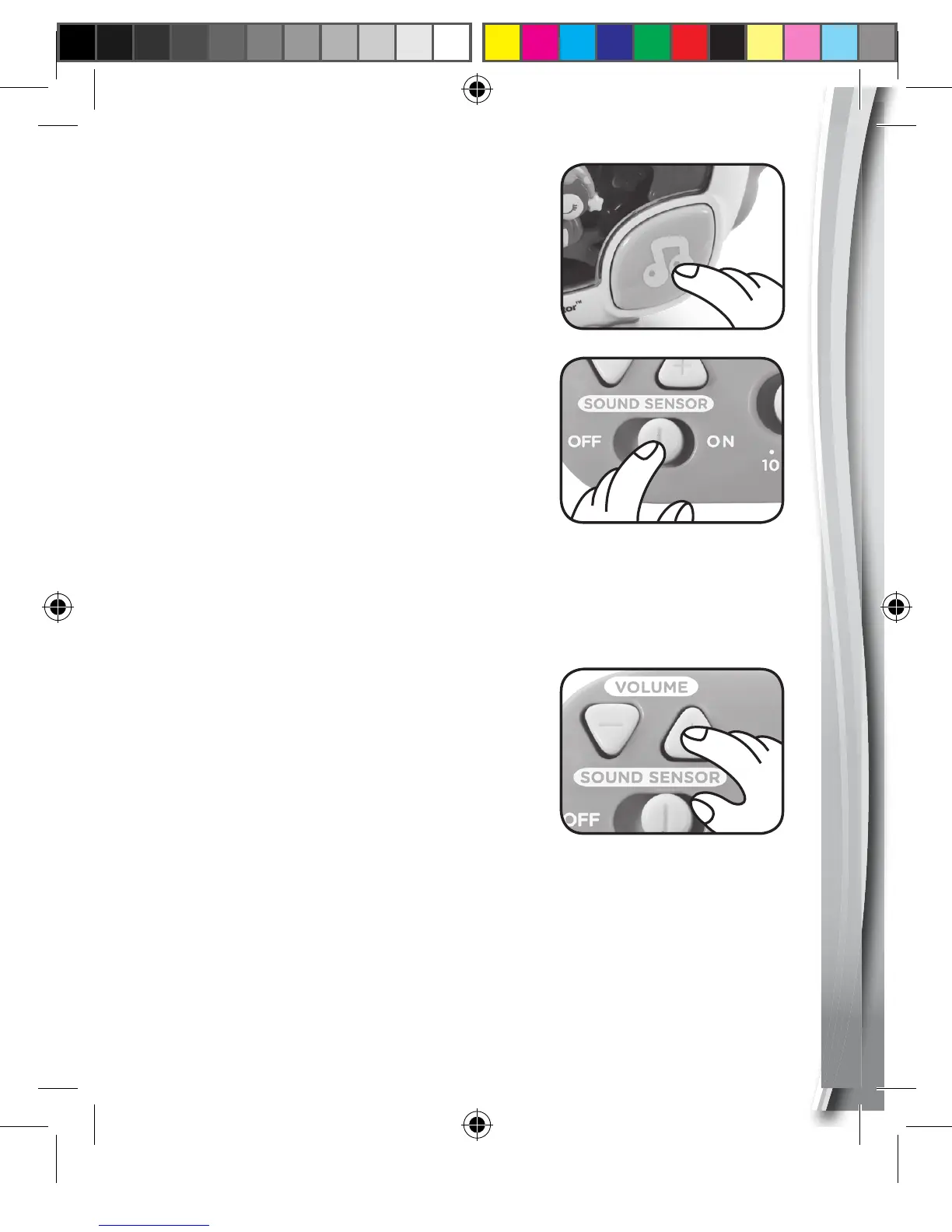8
5. Music Button
In each mode, press the Music Button
to play the next sound, melody or sing-
along song depending on the selected
mode.
6. Sound Sensor Switch
Slide the Sound Sensor Switch on or
off. When the Sound Sensor is turned
on, it will activate the Twinkle & Soothe
Owl Projector
TM
to play soothing sounds
or music when your baby cries. The
sound sensor will only wake up the unit
when the Sound Sensor Switch is on.
Once the selected time has expired,
the unit will automatically power down.
7. Volume Buttons
Press the + Button to increase the
volume or the – Button to decrease
the volume.
NOTE:
The unit’s default volume level is level three when you first open the unit
or when the batteries are changed. Once you have selected a volume
level for your unit other than level one, the unit will remember that
volume level each time you use the unit. If you have selected volume
level one (silent mode) as your volume level, the unit will automatically
default to volume level two once the unit has gone into sleep mode
and is reactivated.
506500 US IMrev.indd 8 03/10/2017 17:56:53
