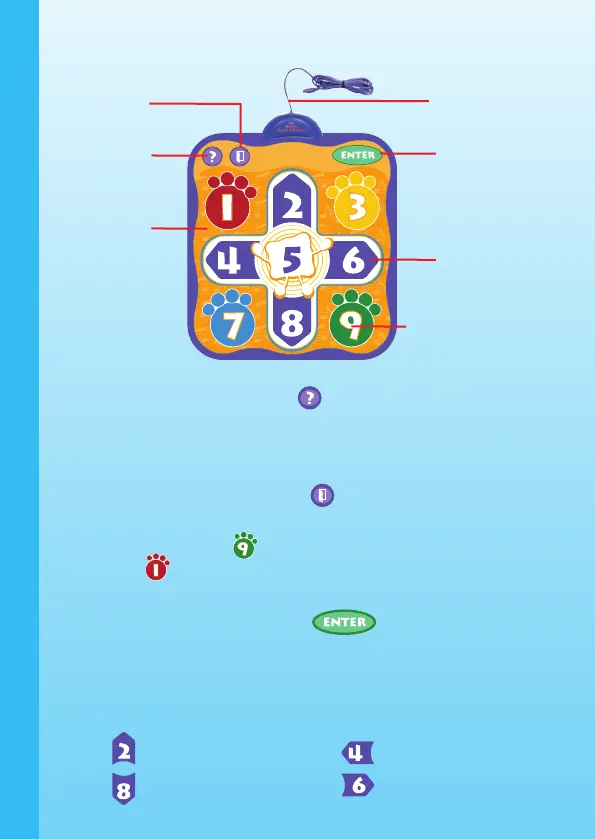PRODUCT FEATURES
3
PRODUCT FEATURES
HELP Button
When you press the HELP button , you will hear some helpful hints,
or the instructions to the current game you are playing will be repeated
for you.
EXIT Button
When you press the EXIT button , the game will pause and an
“EXIT?” message will pop up to make sure you want to quit.
Press the green footprint to choose “Yes” to leave the game or the
red footprint to choose “No” to keep playing.
ENTER Button
When you press the ENTER button , it will select your choice
in character selection and song selection. You can also press the ENTER
button to skip the instruction.
ARROW Buttons
There are four arrow buttons on the mat.
EXIT Button
HELP Button
Exercise Mat
Connection Cable
ENTER Button
ARROW Buttons
FOOTPRINT Buttons
Up Arrow
Down Arrow
Left Arrow
Right Arrow
