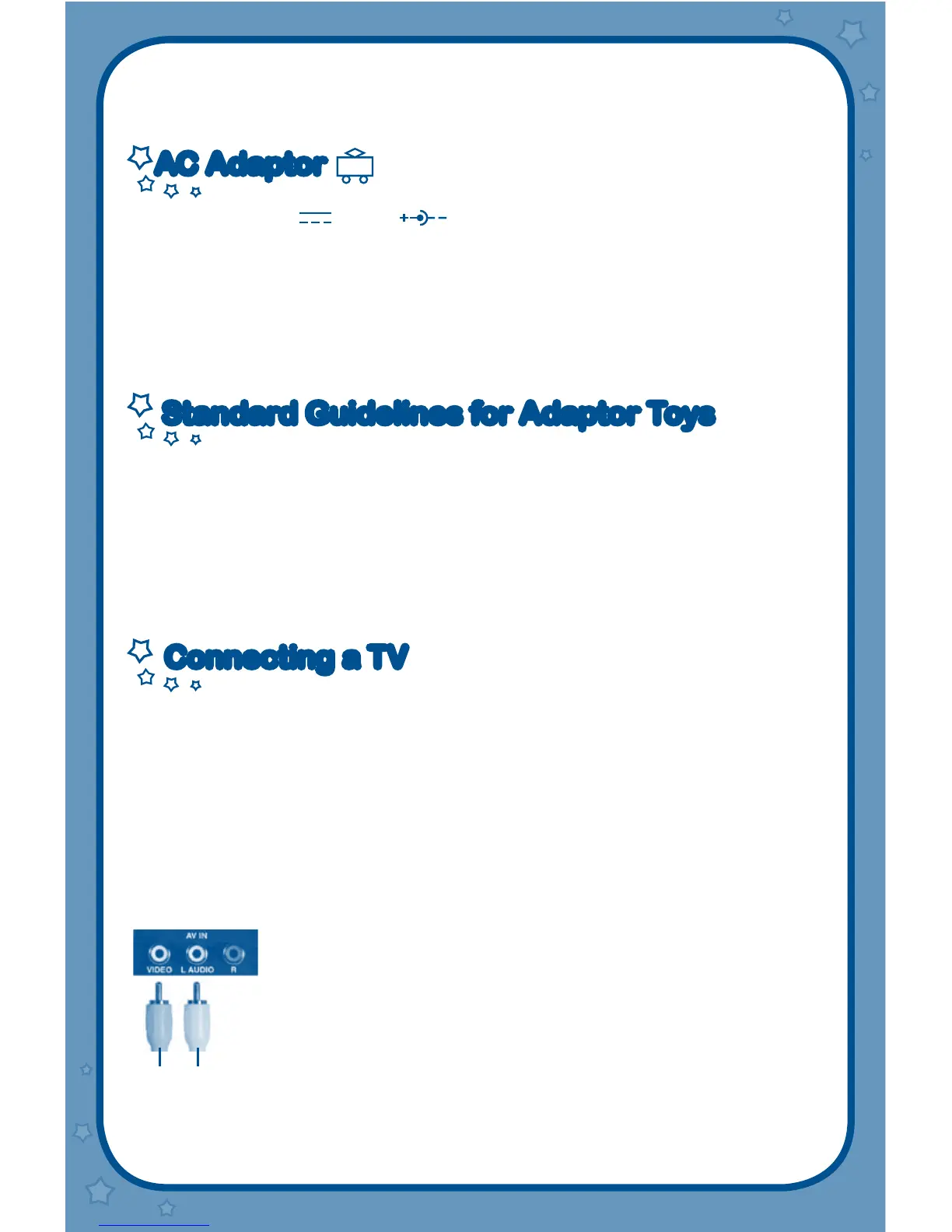7
l
• The toy is not to be connected to more than the recommended number of power
supplies.
• Do not dispose of batteries in fire.
AC AdaptorAC Adaptor
• Use a
VTech
®
9V
300mA
AC/DC adaptor or a standard AC/DC adaptor
with equivalent specification.
• Make sure the unit is turned
OFF.
• Plug the power jack into the 9V DC socket at the back of the unit.
• Plug the AC adaptor into a wall socket.
NOTE: The use of an adaptor will override the batteries. When the toy is not going to
be in use for an extended period of time, unplug the adaptor.
Standard Guidelines for Adaptor ToysStandard Guidelines for Adaptor Toys
• The toy is not intended for use by children under 3 years old.
• Only use the recommended adaptor with the toy.
• The transformer is not a toy.
• Never clean a plugged-in toy with liquid.
• Never use more than one adaptor.
• Do not leave the toy plugged-in for extended periods of time.
Connecting a TVConnecting a TV
NOTE: Before you connect the V.Smile
®
Motion
tm
Active Learning System to a
TV, check to make sure that the unit is working. Check to see that the adaptor
is connected correctly, or that the batteries are installed correctly. If the batteries
are not installed correctly, the V.Smile
®
Motion
tm
Active Learning System
will not function and damage to the unit could result. Make sure that your TV
and the unit are turned OFF before you begin making connections.
Connect the V.Smile
®
Motion
tm
Active Learning System to your TV or monitor by
plugging the colored cables on the unit into the matching color video and audio input
jacks on your TV set.
For TVs with stereo audio inputs:
- Connect the yellow plug on the
V.Smile
Motion
®
cable to
the yellow video input terminal on your TV.
- Connect the white plug on the
V.Smile
Motion
®
cable to the
white audio input terminal on your TV.
Yellow White
