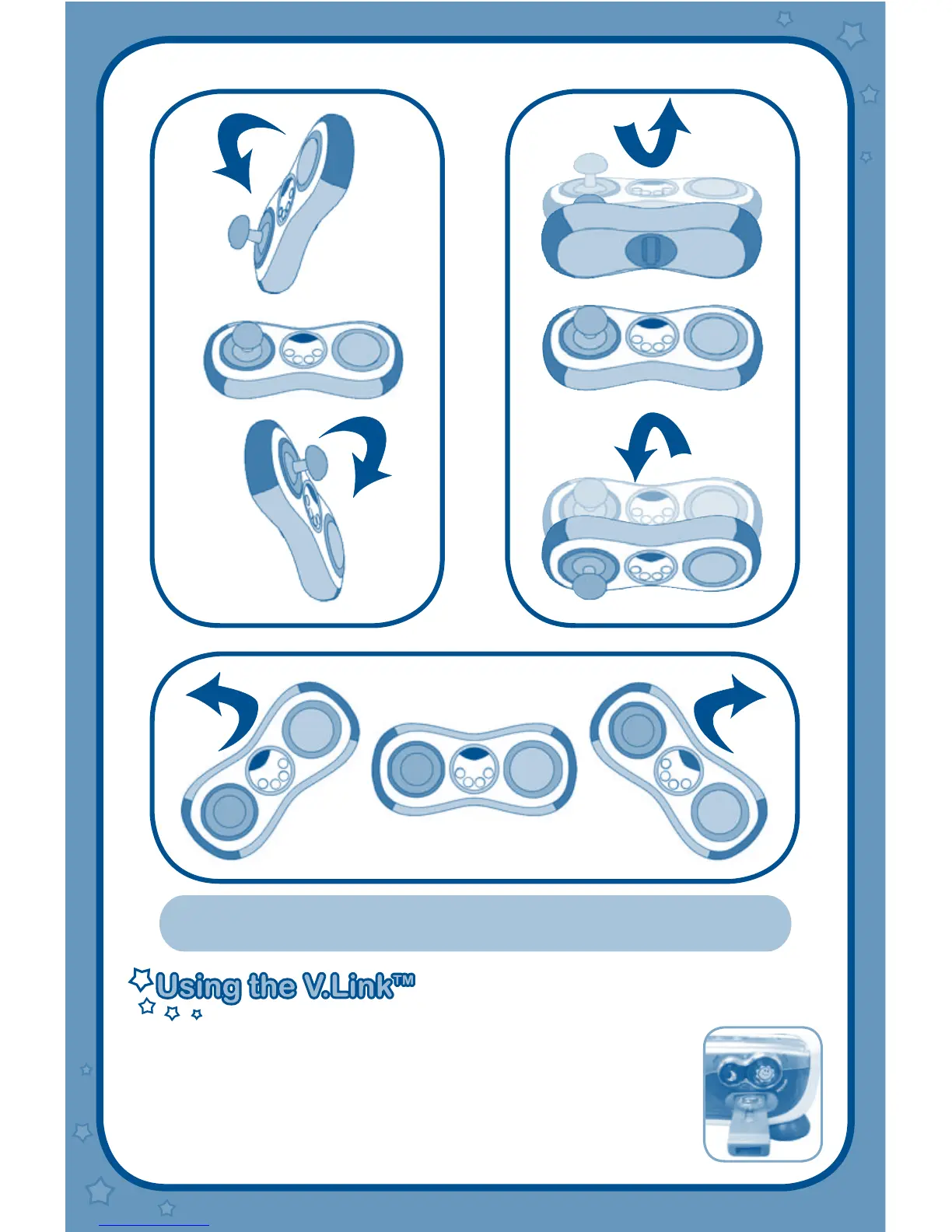12
Note : The V.Smile
®
Motion
tm
wireless controller is not compatible
with the original V.Smile
®
TV Learning System.
Drive
Tilt the controller forward or backward.Tilt the controller left or right.
• Insert a V.Link
TM
(sold separately) into the V.Link
TM
port. Be sure the
sliding button side of the V.Link
TM
is facing up for proper placement.
• The V.Link
TM
’s indicator light will turn on to let you know the
V.Link
TM
is transferring information.
• For more details, please see the V.Link
TM
User’s Manual.