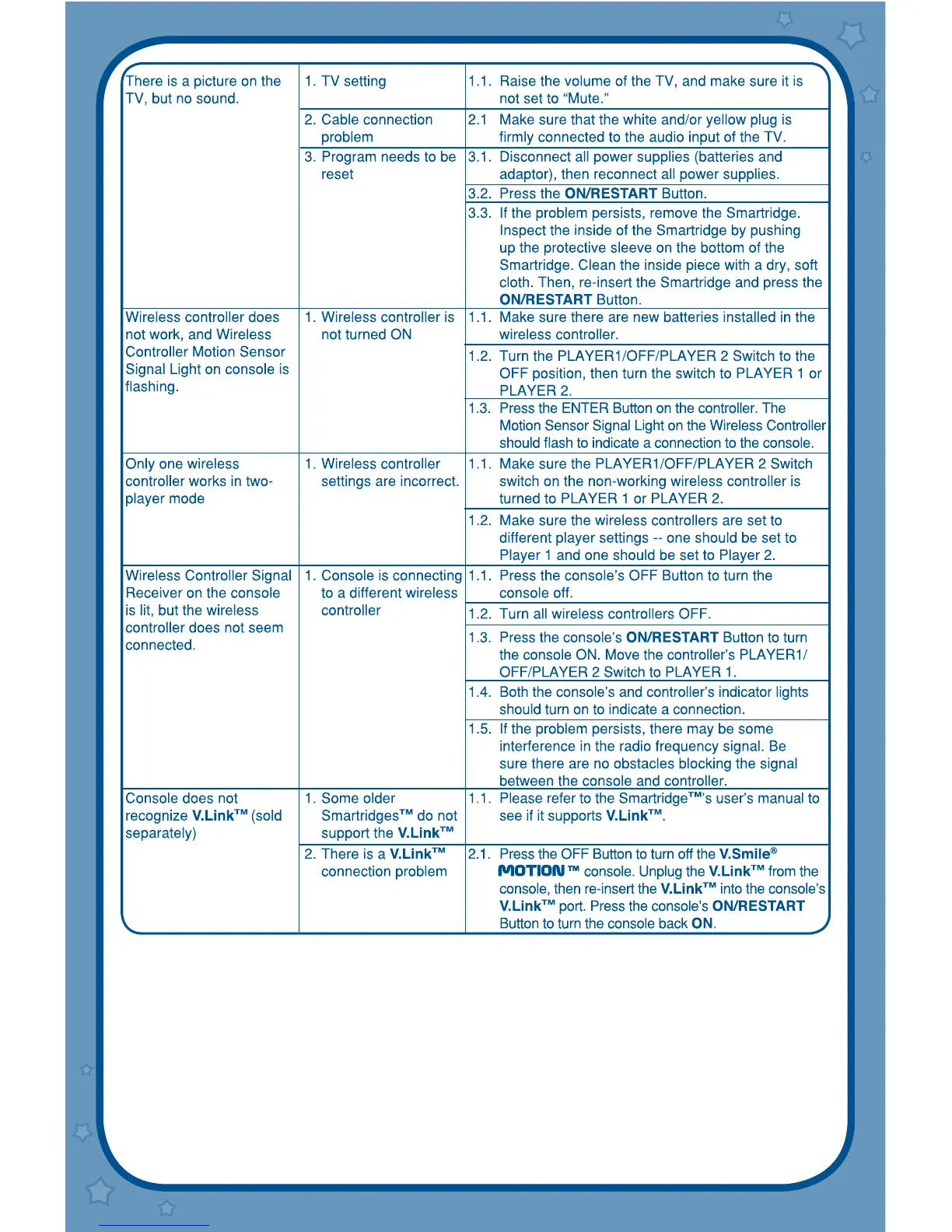14
If your V.Smile
®
Motion
tm
does not respond to an inserted cartridge, please carefully
try the following:
• Remove all batteries and unplug all wiring.
• Use a cotton swab dipped in rubbing alcohol or an alcohol-based window cleaner to
gently clean the contact area of the cartridge slot.
• Pull back the protective sleeve at the bottom of the cartridge and softly clean the contact
area of the cartridge.
• If necessary, dry all the clean contact areas with a soft, lint-free cloth.
• Please make sure that all parts are completely dry before restoring electricity.
