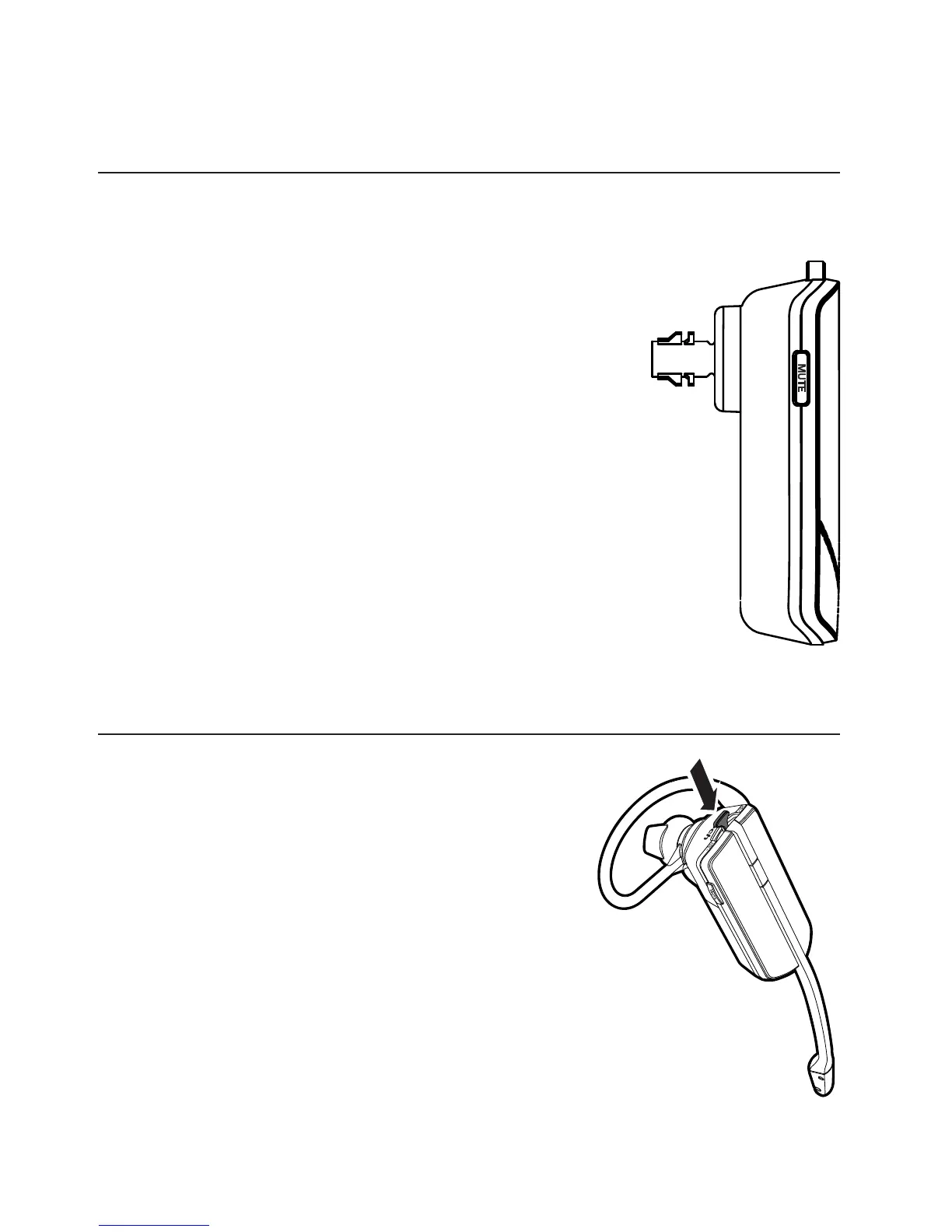16
Operation
Headset operation
Mute
The mute function turns off the headset microphone. You can hear
the caller, but the caller cannot hear you.
To mute a call:
• Press MUTE
on the headset to turn off the
headset microphone. The voice prompt "Mute
on" plays. The MUTE | SPARE BATT light on
the headset base flashes and a short beep
plays every 30 seconds.
To take a call off mute:
• Press MUTE on the headset to resume the
two-way conversation. You hear the voice
prompt "Mute off".
Call waiting (functions only if registered to a DECT telephone)
When you subscribed to call waiting
service from your telephone service
provider, you hear an alert tone if there
is an incoming call while you are on
another call.
• Press down the VOL+/VOL- switch to
put the current call on hold and take
the new call.
• Press down the VOL+/VOL- switch to
switch back and forth between calls.
