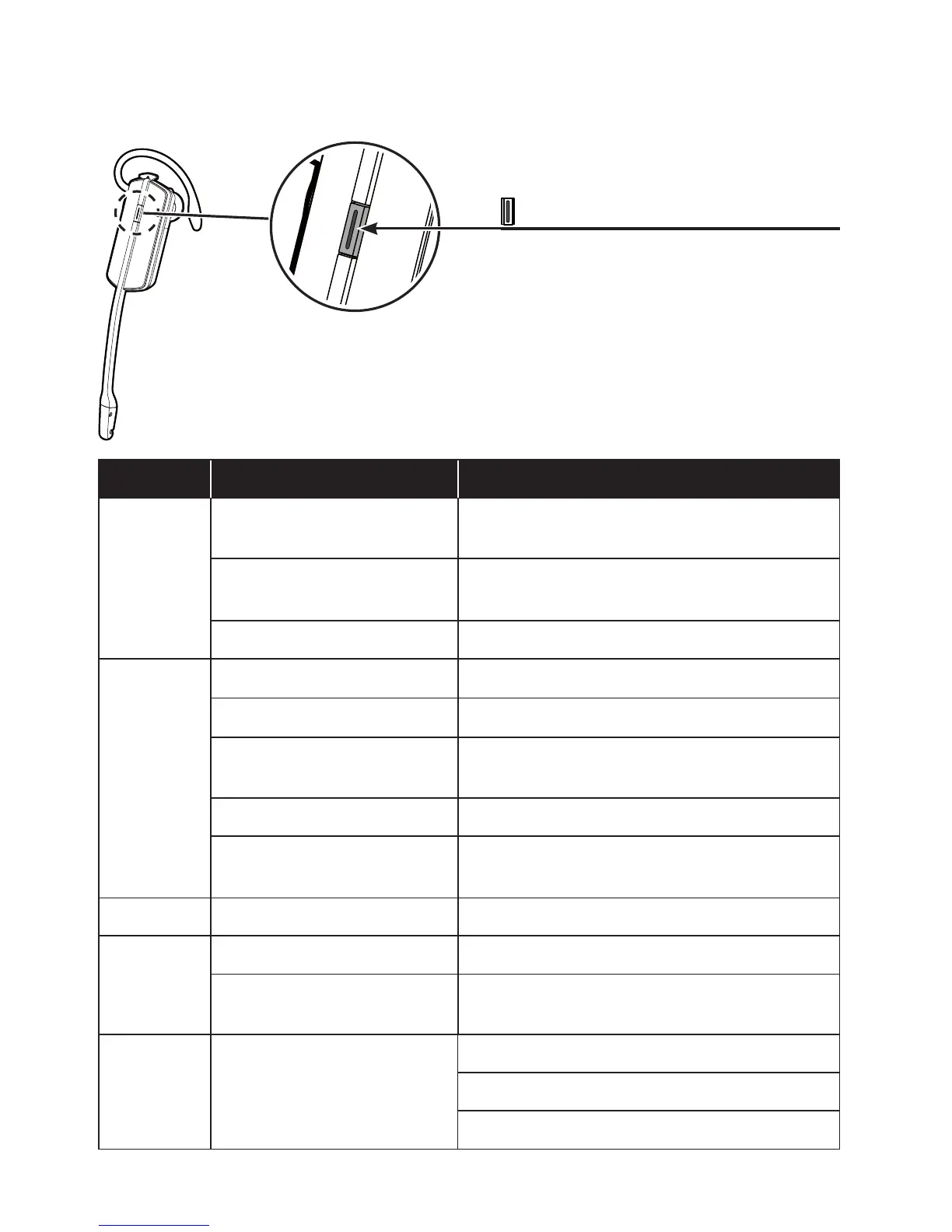2
Getting started
Headset lights
Color LED light status Meaning
Red Steady light on The battery is low and the headset is
charging in the headset charger.
Flash every 10 seconds The battery is low and the headset is
not in the headset charger.
Flash 3 times Powering off.
Blue Steady light on The battery is fully charged.
Flash every 10 seconds The headset is not in the charger.
Flash 2 times every
3 seconds
The headset is in use.
Flash 3 times Powering on.
Flash 4 times every
4 seconds
There is an incoming call.
Purple Steady light on The battery is well charged.
Red and
blue
Alternate slowly The headset is not registered.
Alternate quickly The headset is trying to register to a
Dongle or headset base.
Off Light off The battery is depleted.
No battery is installed.
The headset is powered off.
ON/OFF button and LED light
Press to make, answer or end a
call.