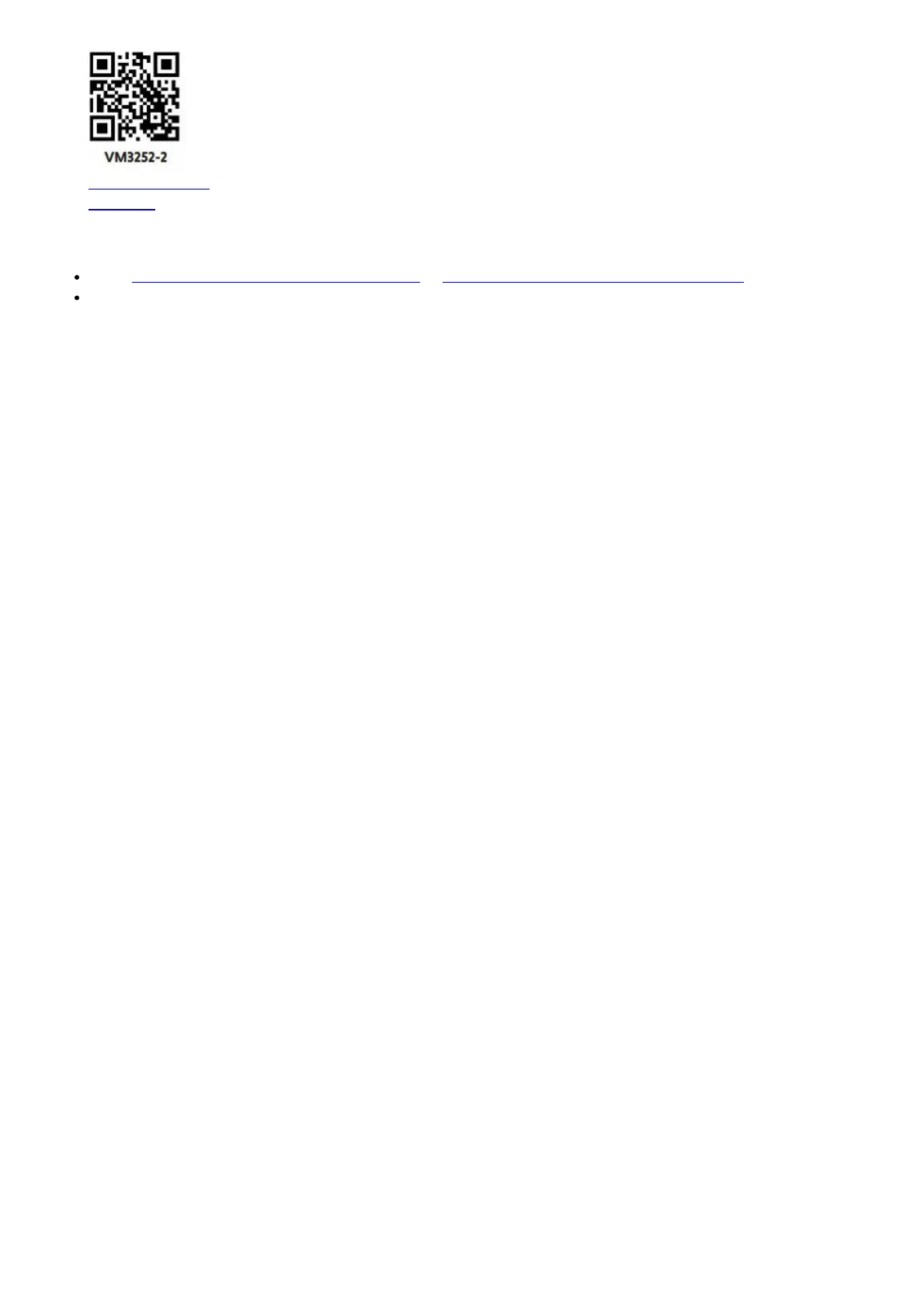https://vttqr.tv/?
q=1VP66
Use your smartphone or mobile device to access our online help.
Go to https://help.vtechphones.com/vm3252 or https://help.vtechphones.com/vm3252-2; OR
Scan the QR code on the right. Launch the camera app or QR code scanner app on your smartphone or tablet.
Hold the device’s camera up to the QR code and frame it. Tap the notification to trigger the redirection of the
online help.
– If the QR code is not clearly displayed, adjust your camera’s focus by moving your device closer or further away
until it is clear.
You can also call our Customer Support at 1 (800) 595-9511 [in US] or 1 (800) 267-7377 [in Canada] for help.
Parent unit icons
Status icons