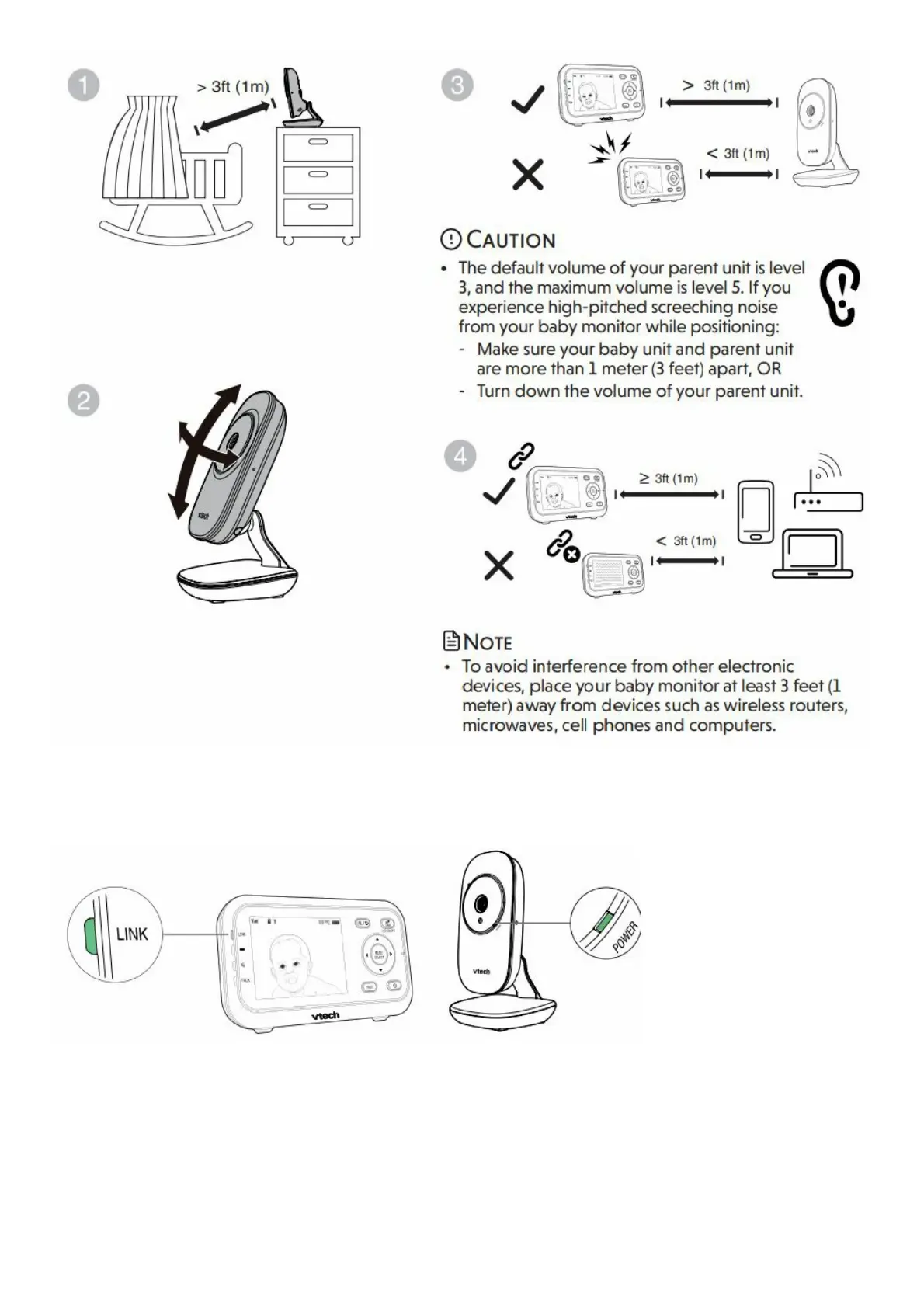(4) Status check
Once you power on both your baby unit and parent unit, your parent unit displays image from the baby unit, and the
LINK LED light turns on.
The POWER LED light of baby unit turns on.
Basic operation – Parent unit
Adjust speaker volume
Press VOL+ / VOL- to adjust your parent unit speaker volume.
The sound sensitivity setting also affects the speaker volume. For details, refer to Sound sensitivity and sound
activation.