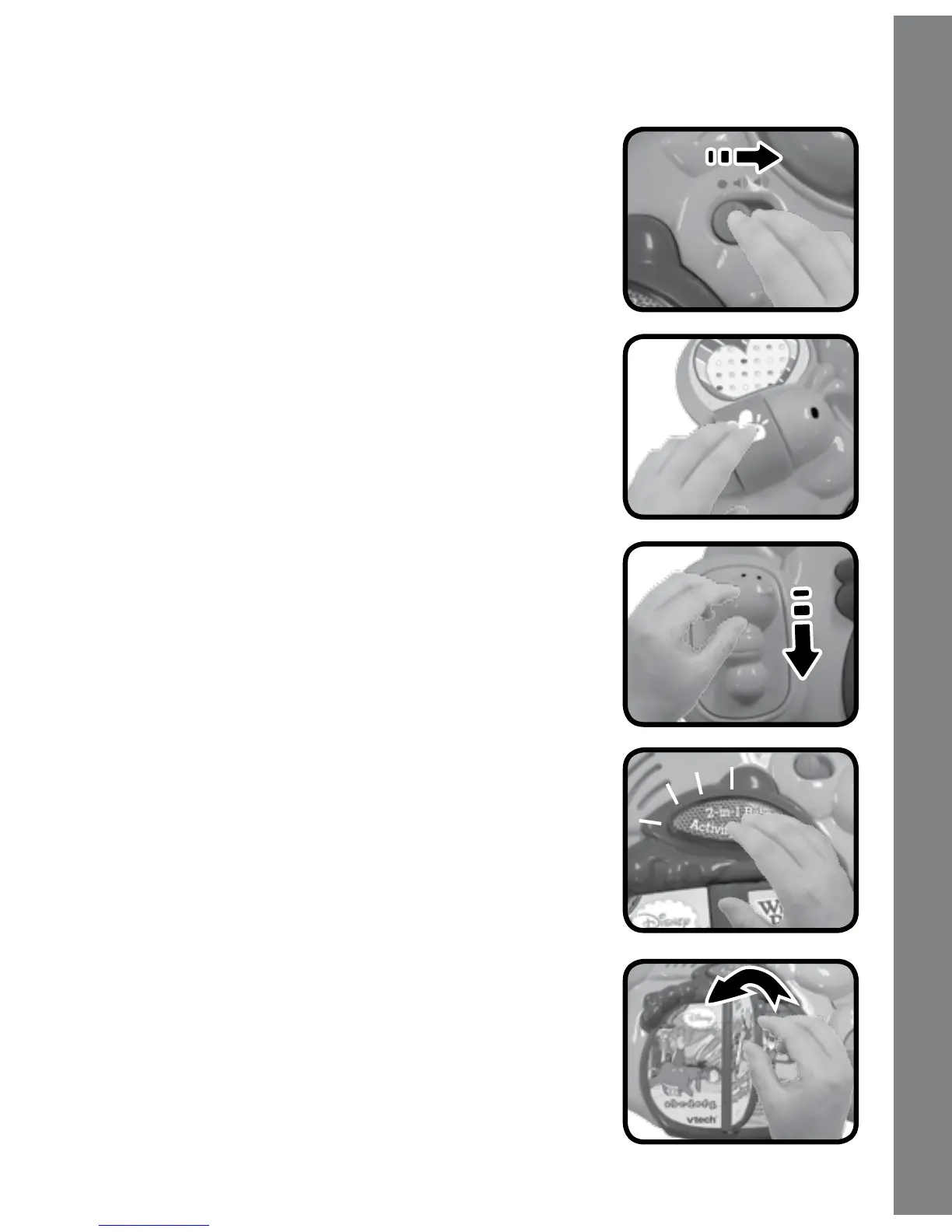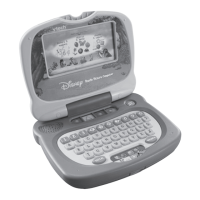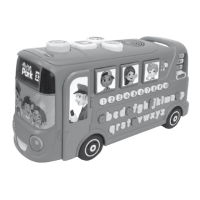7
ACTIVITIES
1. Slide the ON/OFF/VOLUME CONTROL
SWITCH to turn the unit ON. You will hear a
song, fun sounds and a phrase. The light will
flash with the sounds.
2. Press the
BEE BUTTON to hear fun sounds and
phrases in Play Mode or a fun sound and a
melody in Music Mode. The light will flash with
the sounds.
3. Move the
SLIDING CATERPILLAR to hear fun
sounds, a short tune and phrases in Play Mode
or a fun sound and a melody in Music Mode.
The light will flash with the sounds.
4. Press the
LIGHT-UP BUTTON to hear a short
tune and fun phrases in Play Mode or a song
and melodies in Music Mode. The light will
flash with sounds.
5. Turn the
FLIPPING BOOK PAGE to the right side
to hear a fun sound, a song about letters and
a melody. Turn the FLIPPING BOOK PAGE to
the left side to hear a fun sound, a song about
numbers and a melody. The light will flash with
the sounds.
Activities
