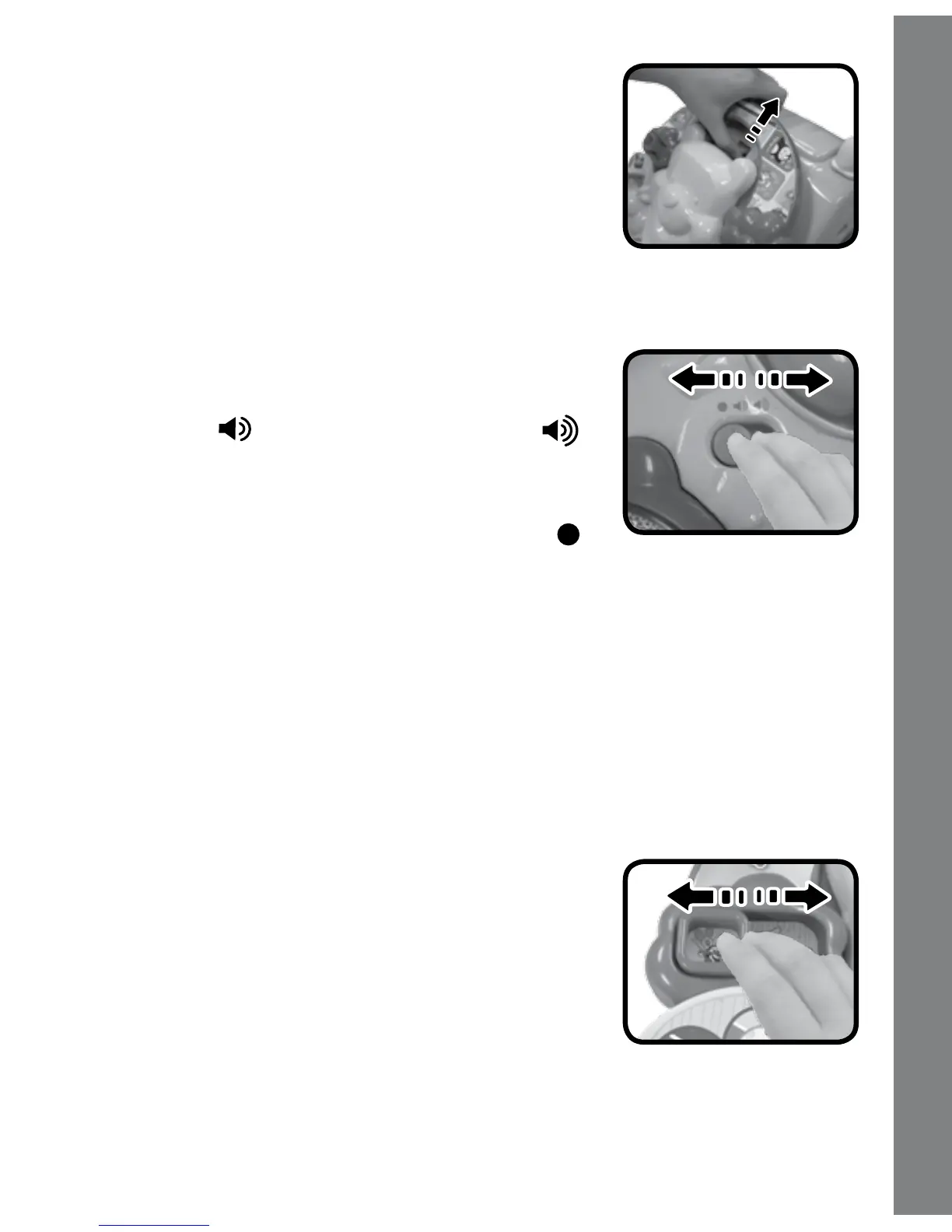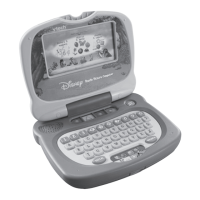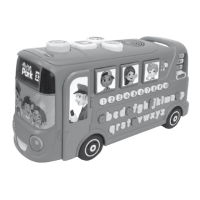6
2. To remove the activity panel, locate the red
release lock above Pooh’s head. Slide the lock
up and lift the activity panel, removing it from
the walker.
PRODUCT FEATURES
1. ON/OFF/VOLUME CONTROL SWITCH
To turn the unit ON, slide the ON/OFF/
VOLUME CONTROL SWITCH to the LOW
VOLUME ( ) or the HIGH VOLUME ( )
position.
To turn the unit OFF, slide the ON/OFF/
VOLUME CONTROL SWITCH to the OFF ( )
position.
2. AUTOMATIC SHUT-OF
F
To preserve battery life, the VTech
®
2-in-1 Baby Activity Walker’s
electronic activity panel will automatically power-down after
approximately 30 seconds without input. The unit can be turned on
again by pressing any button. Pushing the walker will not turn on the
activity panel.
3. PLAY/MUSIC MODE SELECTOR
Two modes of play include Play Mode and
Music Mode. Slide the PLAY/MUSIC MODE
SELECTOR on the activity panel to choose a
mode of play.
Product Features
