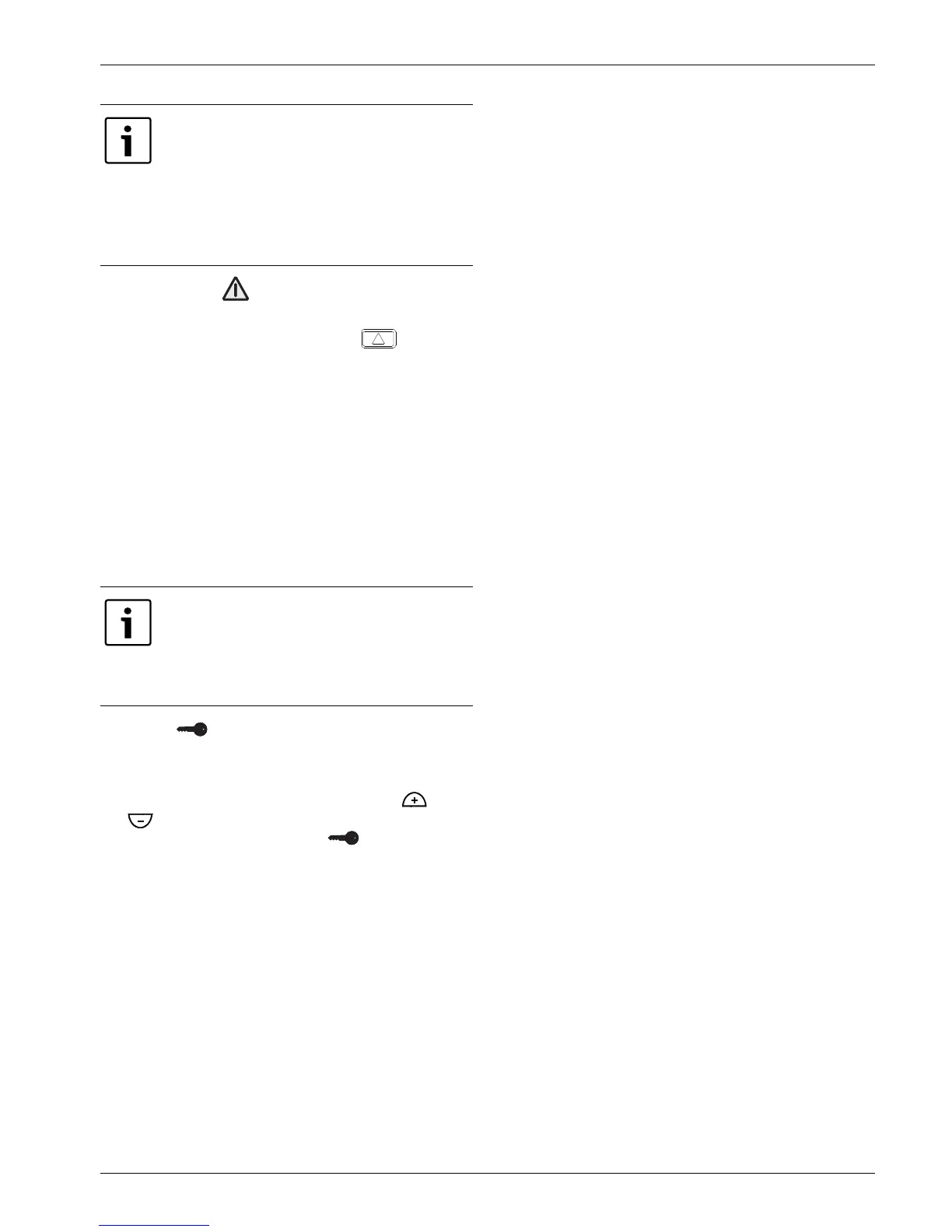13
Troubleshooting
6 720 680 078 (2012/12)
4. Error code and “ ” symbol will not clear from remote
• Error codes cannot be reset by using the remote. All errors
must be cleared by using the reset button on the water
heater's control panel.
• If an error code is gen erated immediately after the
installation of the remote control transceiver PCB, ensure
that the two large electrical connectors (Fig. 5 ) on the main
PCB are properly seated.
• Error code may not be resettable. Consult water heater's
installation manual.
5. Remote will not memorize desired temperature setting
▶ Verify that the remote control "program" button is
depressed until the remote display reads "Pr".
6. Priority " " symbol will not clear
▶ Verify no hot water is being used when trying to clear
"priority" function.
▶ With no hot water running, press and hold the “ ” or
“ ” buttons for 5 seconds on the locked out device
(remote or water heater) until the " " symbol (Fig.6,
Pos. 6) disappears.
▶ Do not use any hot water for at least 5 minutes. The priority
function should automatically clear after this time period.
Large amounts of metal or concrete in the
structure may have a blocking effect on the
remote's signal. This may alter the maximum
distance allowable from the water heater.
▶ Move within direct line of sight of the
water heater to see if signal will
reconnect.
Memorization of a selected temperature only
saves to the device on which it was originally
programmed. To retrieve a memorized
temperature setting, you must use the
device with which it was programmed.