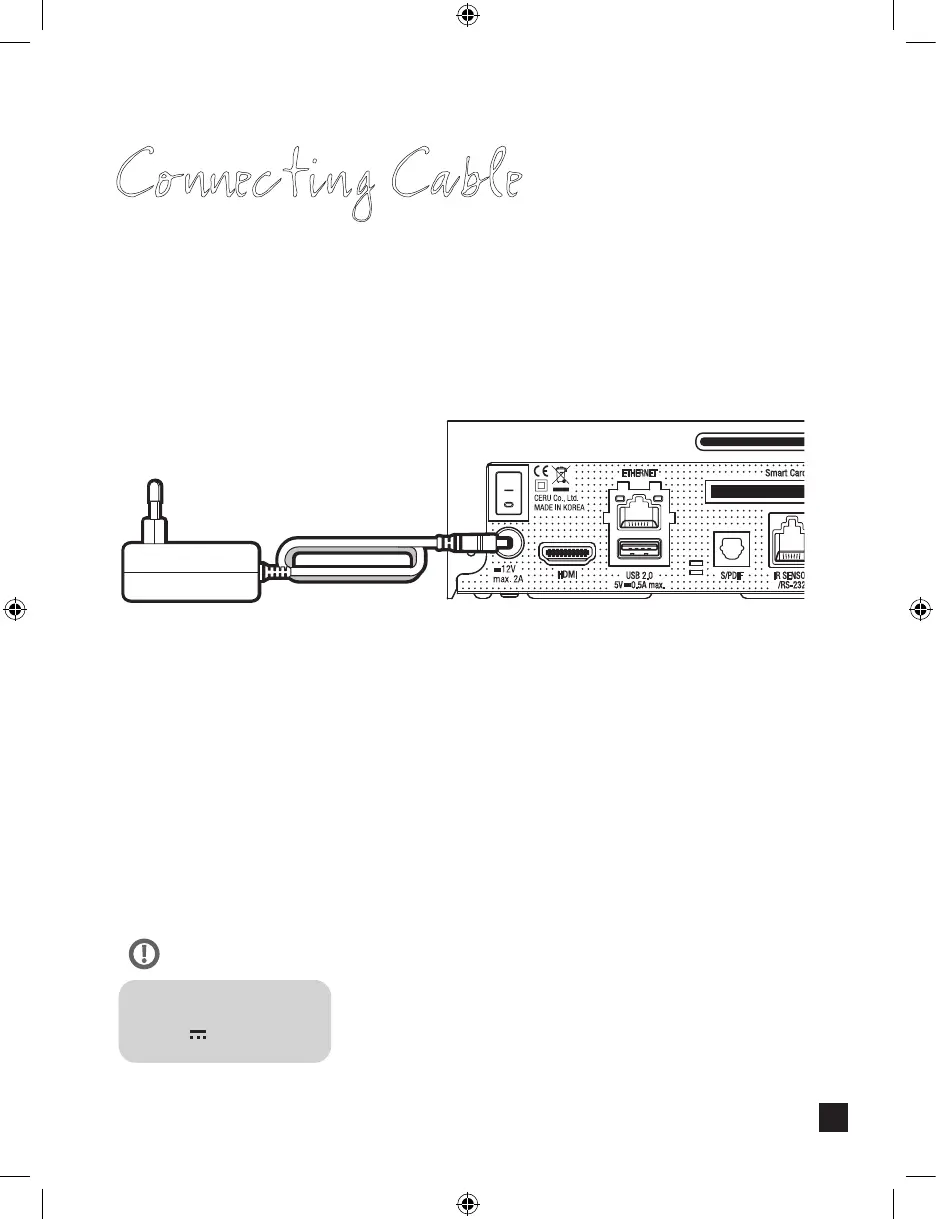3. Power Up
Run First Time Installation
Step 1. Video Input Selection
HDMI
Video input selection
Please press OK if you can see this page on your TV or
select a dierent input port.
The next input port will be automatically probed in 20 seconds.
Step 2. Video Mode Selection
720p
1080i
1080p
2160p
576p
480p
576i
Video mode selection