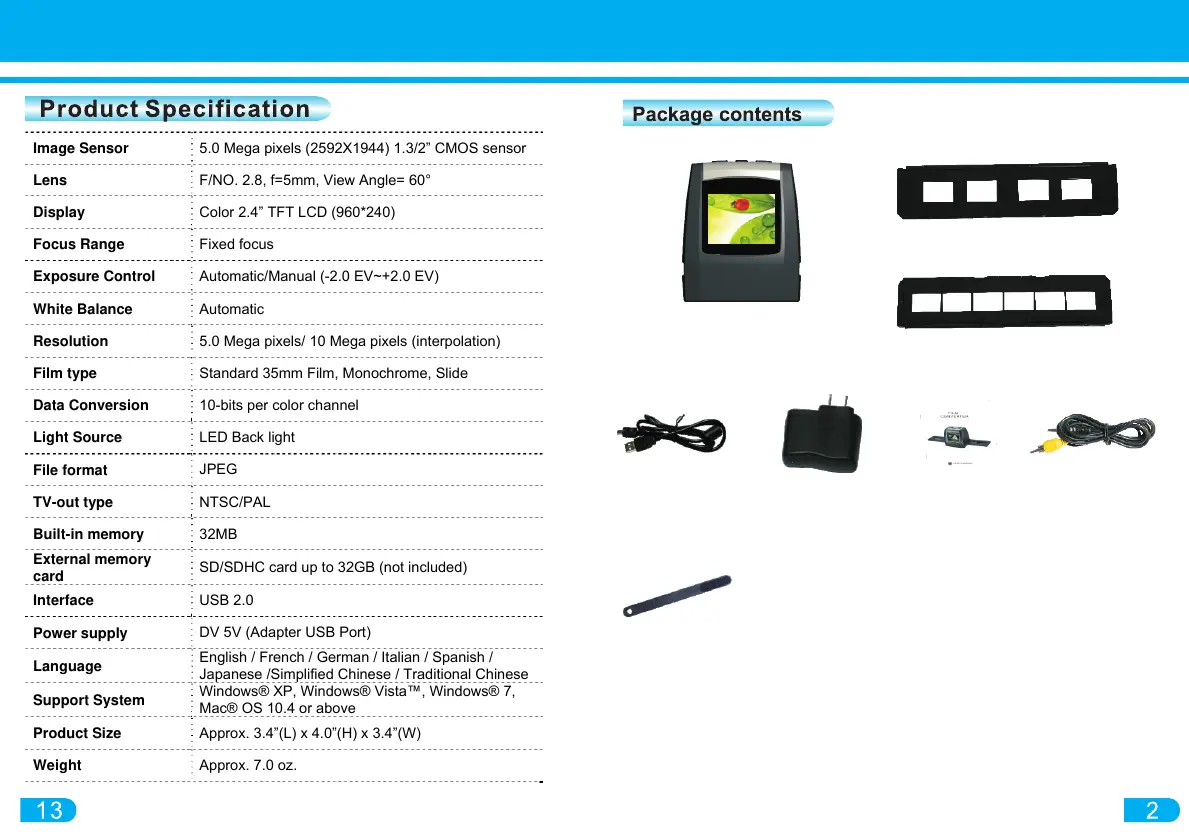FILM SCANNER
Image Sensor
5.0 Mega pixels (2592X1944) 1.3/2” CMOS sensor
Lens
F/NO. 2.8, f=5mm, View Angle= 60°
Display
Color 2.4” TFT LCD (960*240)
Focus Range
Fixed focus
Exposure Control
Automatic/Manual (-2.0 EV~+2.0 EV)
White Balance
Automatic
Resolution
5.0 Mega pixels/ 10 Mega pixels (interpolation)
Film type
Standard 35mm Film, Monochrome, Slide
Data Conversion
10-bits per color channel
Light Source
LED Back light
File format
JPEG
TV-out type
NTSC/PAL
Built-in memory
32MB
External memory
card
SD/SDHC card up to 32GB (not included)
Interface
USB 2.0
Power supply
DV 5V (Adapter USB Port)
Language
English / French / German / Italian / Spanish /
Japanese /Simplified Chinese / Traditional Chinese
Support System
Windows® XP, Windows® Vista™, Windows® 7,
Mac® OS 10.4 or above
Product Size
Approx. 3.4”(L) x 4.0”(H) x 3.4”(W)
Weight
Approx. 7.0 oz.
USB cable Power adapter User's Manual TV cable
You can use the Cleaning Brush to clean
the glass screen. Insert the Cleaning Brush
with the padding facing downward and
through the slot of the right side of the
converter. Sweep any dust away to ensure
better quality scans.
