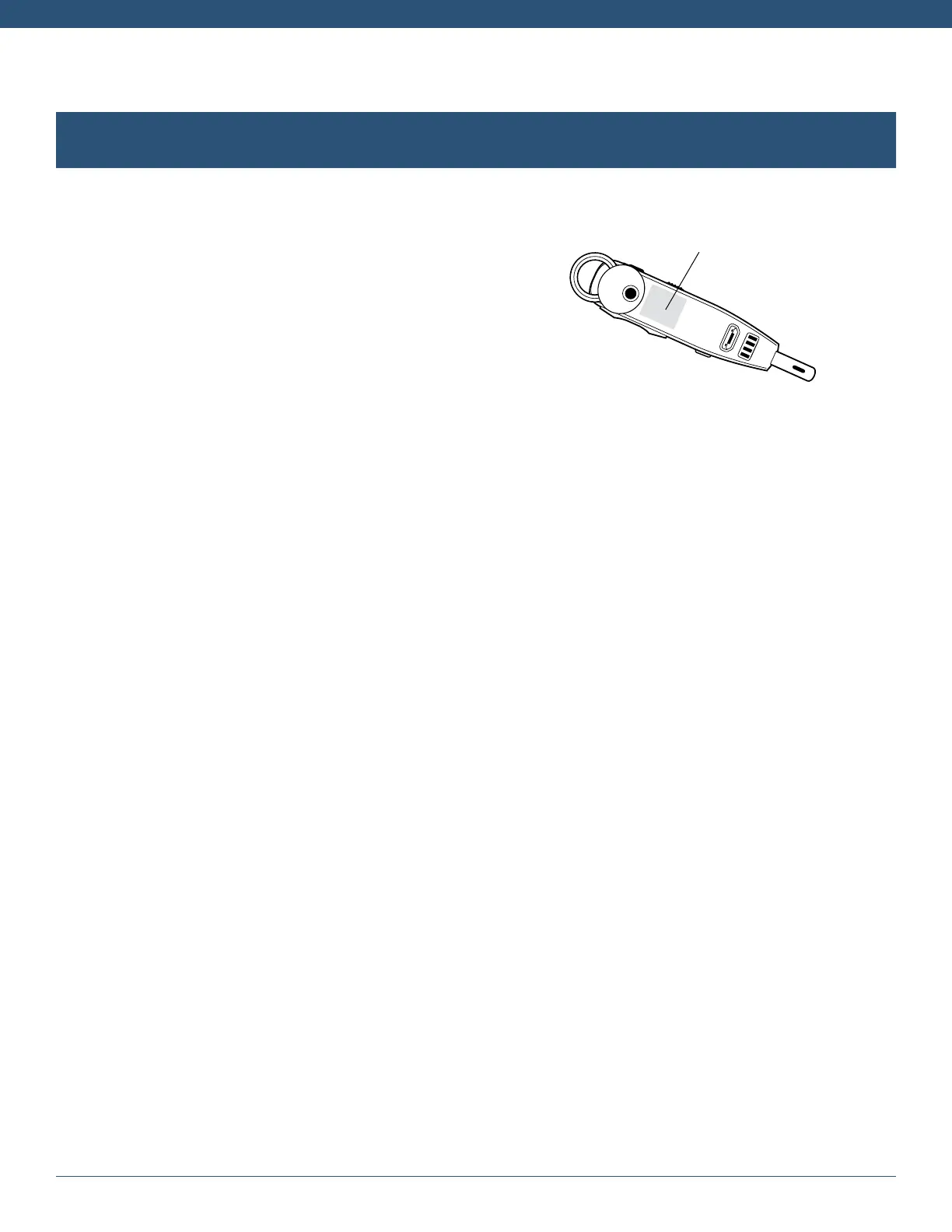VXi Reveal Pro
TM
Office User Guide
PAGE 13
PAIRING THE HEADSET (continued)
To a Cell Phone
NFC Pairing
1. Confirm that your cell phone is NFC-capable.
2. Make sure that NFC is enabled on your cell phone.
3. Turn the headset on.
4. Place the NFC zone of your cell phone against the NFC zone
of the headset and hold together while your cell phone
registers the headset.
5. Follow the prompts on your cell phone until it confirms pairing is successful.
Note: NFC and One-Touch Pairing are dependent on your cell phone. The size and sensitivity of your
phone’s NFC zone and how to connect the headset may vary between devices.
Manual Pairing
1. Place the headset into pairing mode:
• Power on the headset and make sure it does not connect to another device.
• Press and hold the MFB for 5 seconds, until the light is flashing red and blue. You will hear the voice
prompt “Discovering.”
• The headset will be visible for pairing to devices for 120 seconds.
2. Place your cell phone in Bluetooth Search/Scan Mode per the manufacturer’s instructions.
4. Select “VXi Reveal Pro Office” to pair. (Passcode is “0000” if needed.)
5. When connected, the headset will give you the voice prompt, “Your headset is connected.”
NFC Zone
VoIPon www.voipon.co.uk sales@voipon.co.uk Tel: (0)330 088 0195 Fax: +44 (0)1245 808299
