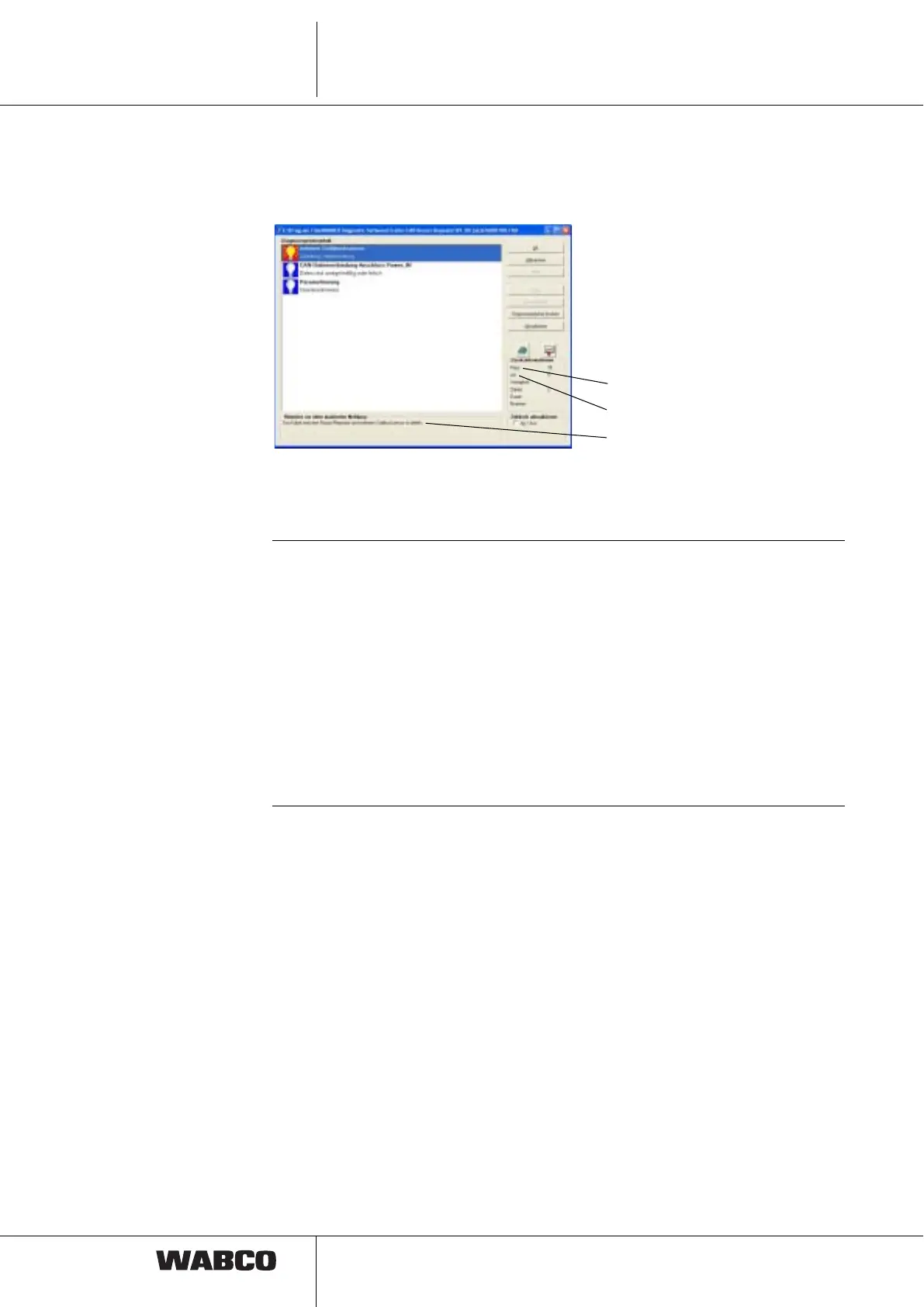20
6
CAN Router
CAN Repeater
Appendix
6 Appendix
6.1 Diagnostic messages
Fig. Screenshot Diagnostic Software: "Diagnostics memory"
Component
Type of fault
Component
Type of fault
Note
Code Message
78 External desired-pressure sensor
220 CAN data link connection Power_IN
183 CAN data link connection Power_OUT1
184 CAN data link connection Power_OUT2
251 Power supply connection Power_IN
181 Power supply connection Power_OUT1
182 Power supply connection Power_OUT2
253 Parameter setting
254 Control unit
255 Internal operating software
Code Message
0 Value too high
1 Value too low
2 Data is irregular or incorrect
3 Overvoltage/Short circuit to 24 V
4 Undervoltage/ Short circuit to ground
5 Permanent current consumption
6 Current too high or circuit grounded
7 Air gap too big
8Slip
9 Signal failure
10 Jump up / Jump down
11 see note
12 see note
13 Characteristic curve information
14 Special message/ see message info
15 see note
