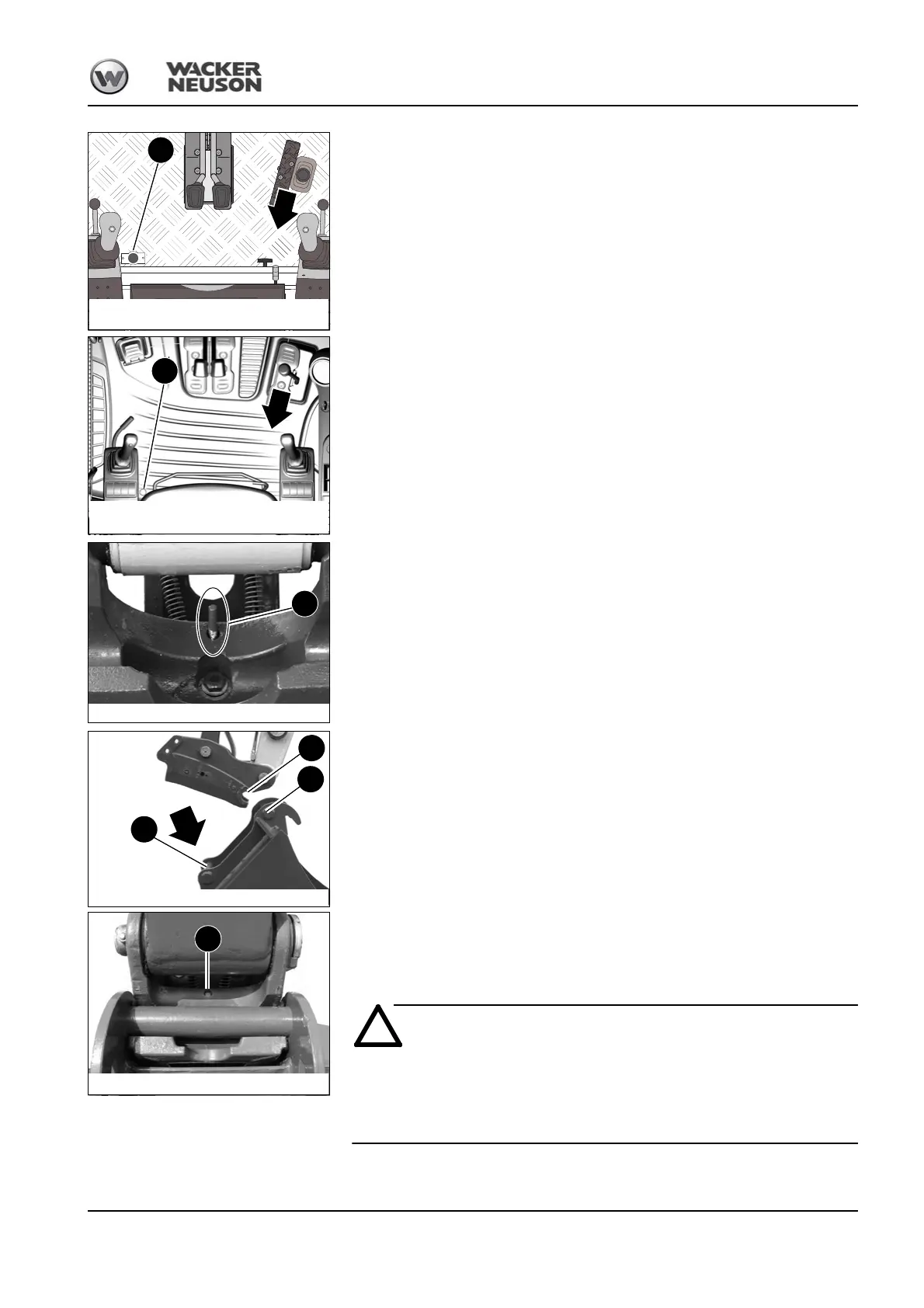BA 50Z3/6003 en – Edition 4.3 * 5003b340.fm 3-107
Operation
☞ Press and hold foot-operated tip switch 32.
☞ Pull and hold the stabilizer-blade lever backward (as far as it will go).
➥ The quickhitch opens.
➥ Check pin K (red) indicates that the quickhitch is fully open.
☞ The stabilizer-blade lever can be released once the quickhitch is open.
☞ Hitch claws A (on the side of the machine) into pins Z of the attachment mount.
☞ Move the attachment inward with a turning movement by actuating the bucket ram, so
that the second pin D of the attachment also makes contact with quickhitch.
☞ Check whether the attachment touches the quickhitch with the second pin D.
☞ Release foot-operated tip switch 32.
☞ Operate the stabilizer blade (raise as far as it will go).
➥ The quickhitch closes.
☞ Switch off switch 50.
➥ The buzzer is mute.
➥ The hydraulic quickhitch is disabled.
The optical check pin K must be fully retracted.
☞ Otherwise repeat the lock cycle until check pin K is retracted.
☞ Perform a rotating movement with the attachment, which must not be slack-
ened or released as you do so.
Fig. 214: Foot-operated tip switch and stabilizer blade
lever (up to serial no. AH02781)
32
Fig. 215: Foot-operated tip switch and stabilizer blade lever
(from serial no. AJ02777)
32
Fig. 216: Extended check pin
K
Fig. 218: Retracted check pin
K
