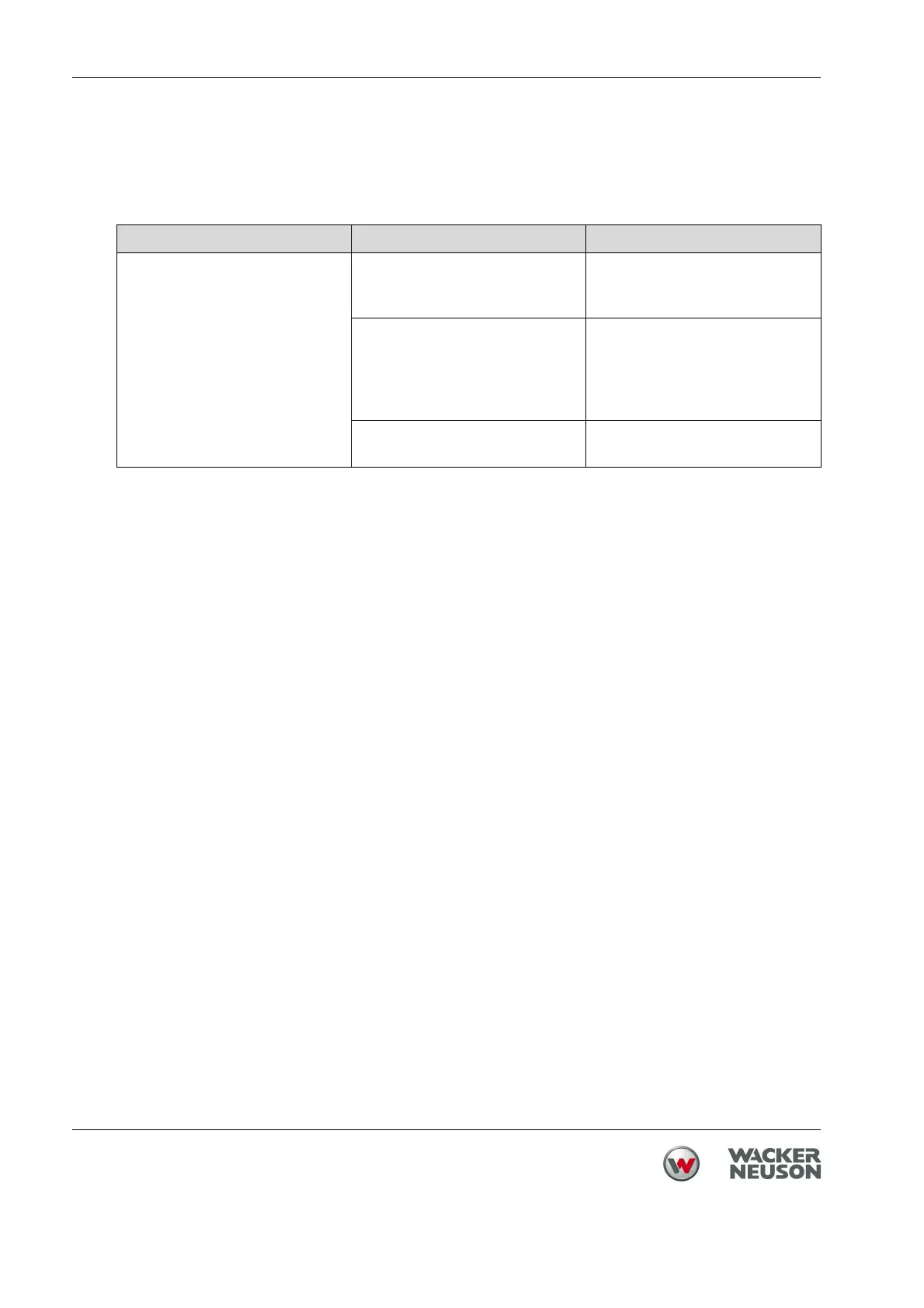4 Troubleshooting DPU 130
18 Machine configuration manual
4 Troubleshooting
Potential faults, their causes and remedies can be found in the following table.
Malfunction Cause Remedy
Configuration menu cannot be
called.
Machine has not been
activated.
Activate machine and wait until
the display screen shows the
hours of operation.
The ON/OFF switch on the
machine and on the remote
control was not pressed down
for long enough.
Press and hold down the ON/
OFF switch on the machine at
the same time as the Stand
vibration button on the remote
control for at least 3 seconds.
ON/OFF switch on machine
was not pressed firmly enough.
Firmly press the ON/OFF switch
on the machine.