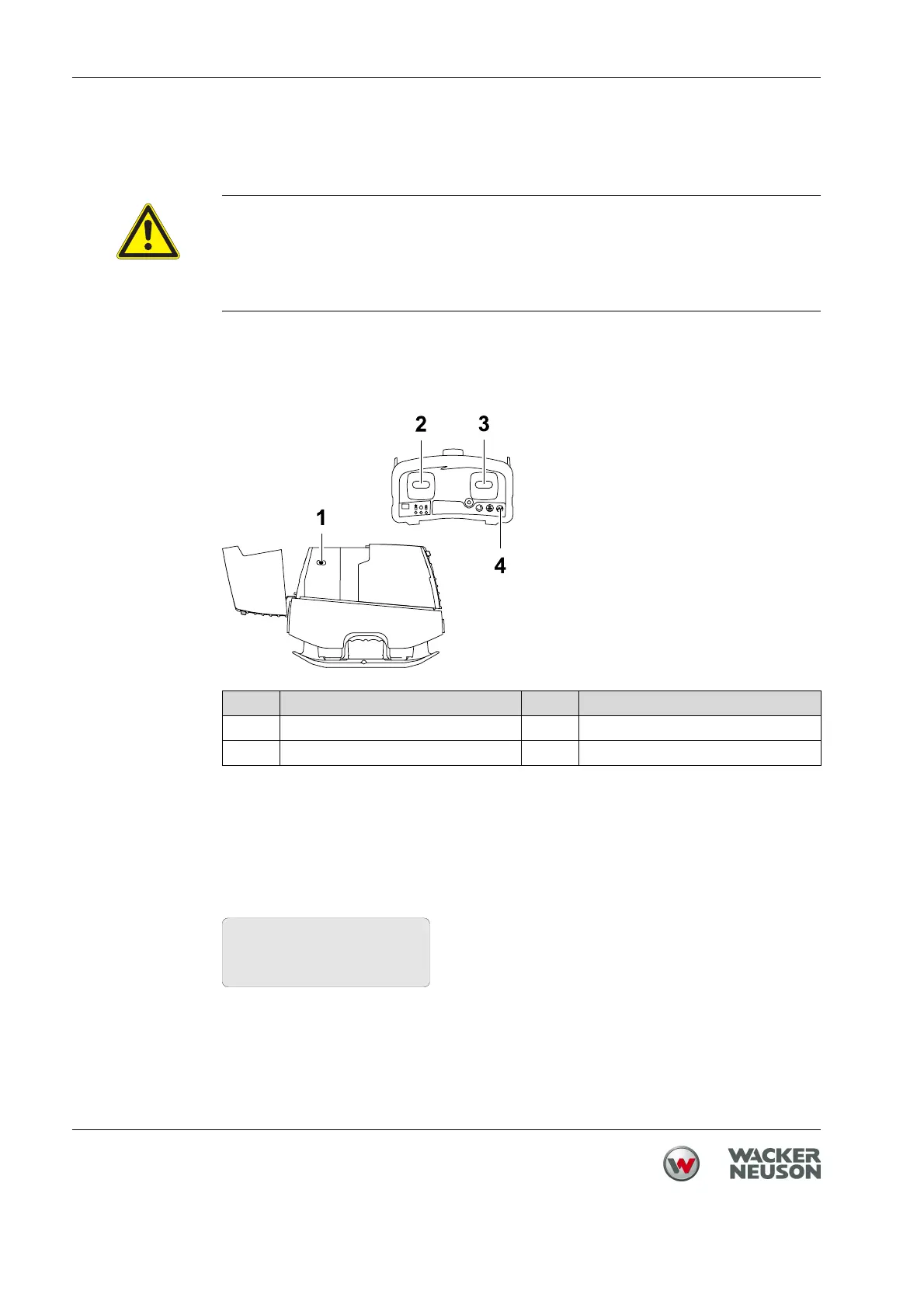3 Using the configuration menu DPU 130
8 Machine configuration manual
3.1 Opening the configuration menu and changing settings
Opening the configuration menu
Note: Access to the configuration menu is secured by the setup PIN.
1. Activate machine.
2. Turn on remote control.
3. Hold the ON/OFF switch on the machine at the same time as the Stand
vibration button on the remote control for at least 3 seconds.
The following text appears on the display:
CAUTION
Unintentional changing of settings.
If you select Setup Exit, the changed settings are always saved.
f If you accidentally changed settings and you do not want to save them,
switch off the machine with the emergency stop switch.
Item Designation Item Designation
1 ON/OFF switch 3 Right control lever
2 Left control lever 4 Stand vibration button
Wait...
