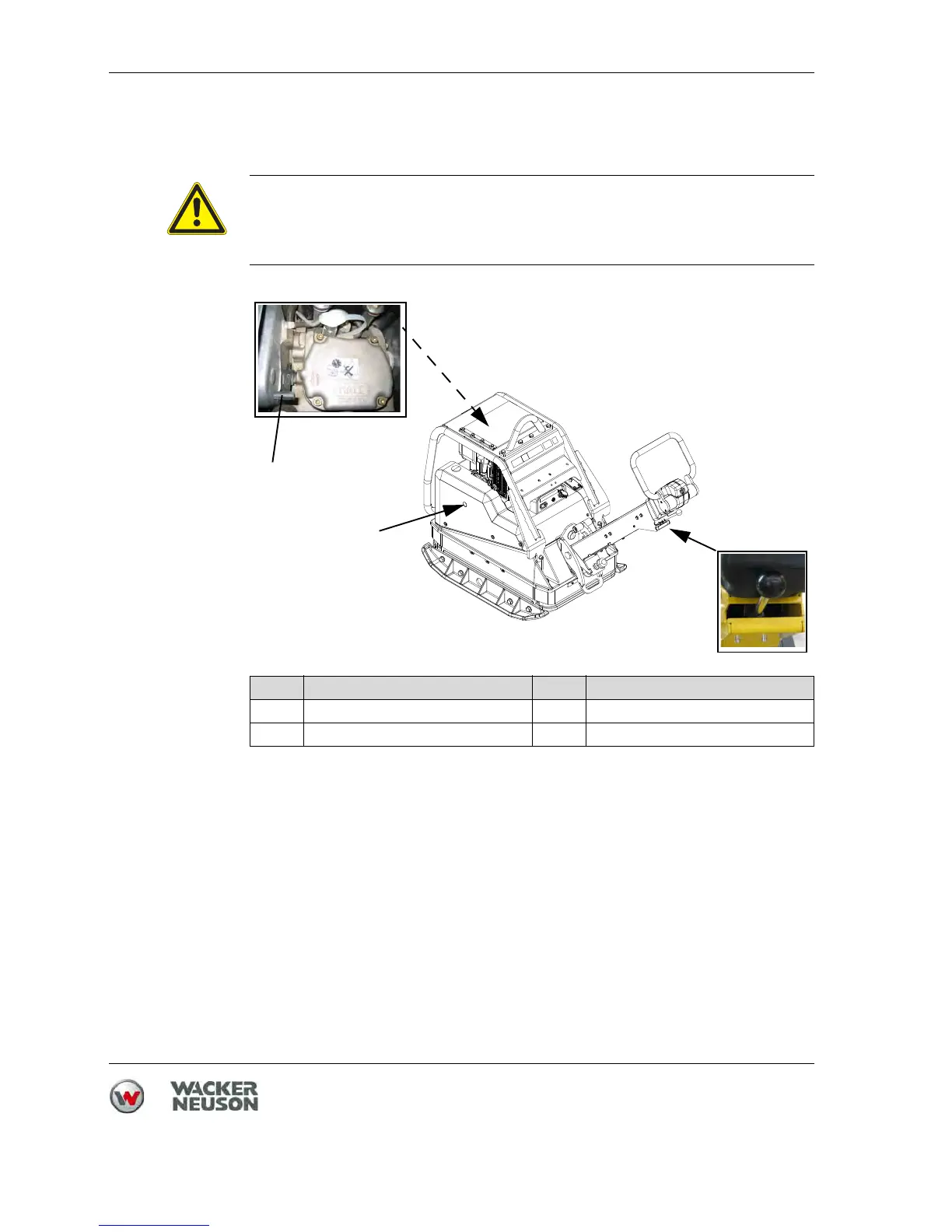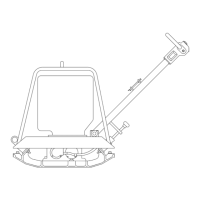8 Use and operation
38
100_0202_op_0009.fm
8.3.1 Starting the machine (manual start)
1. Set the throttle control lever to full throttle position.
2. Pull decompression lever upwards.
Note: In this position, the decompression system engages and the engine is
ready to start.
3. Set sideways by the machine.
4. Insert the starting crank in the support.
WARNING
Starting crank can cause serious injury.
Do not use a defective starting crank.
Only use a clean starting crank.
Pos. Designation Pos. Designation
1 Throttle control lever 3 Starting crank support
2 Decompression lever