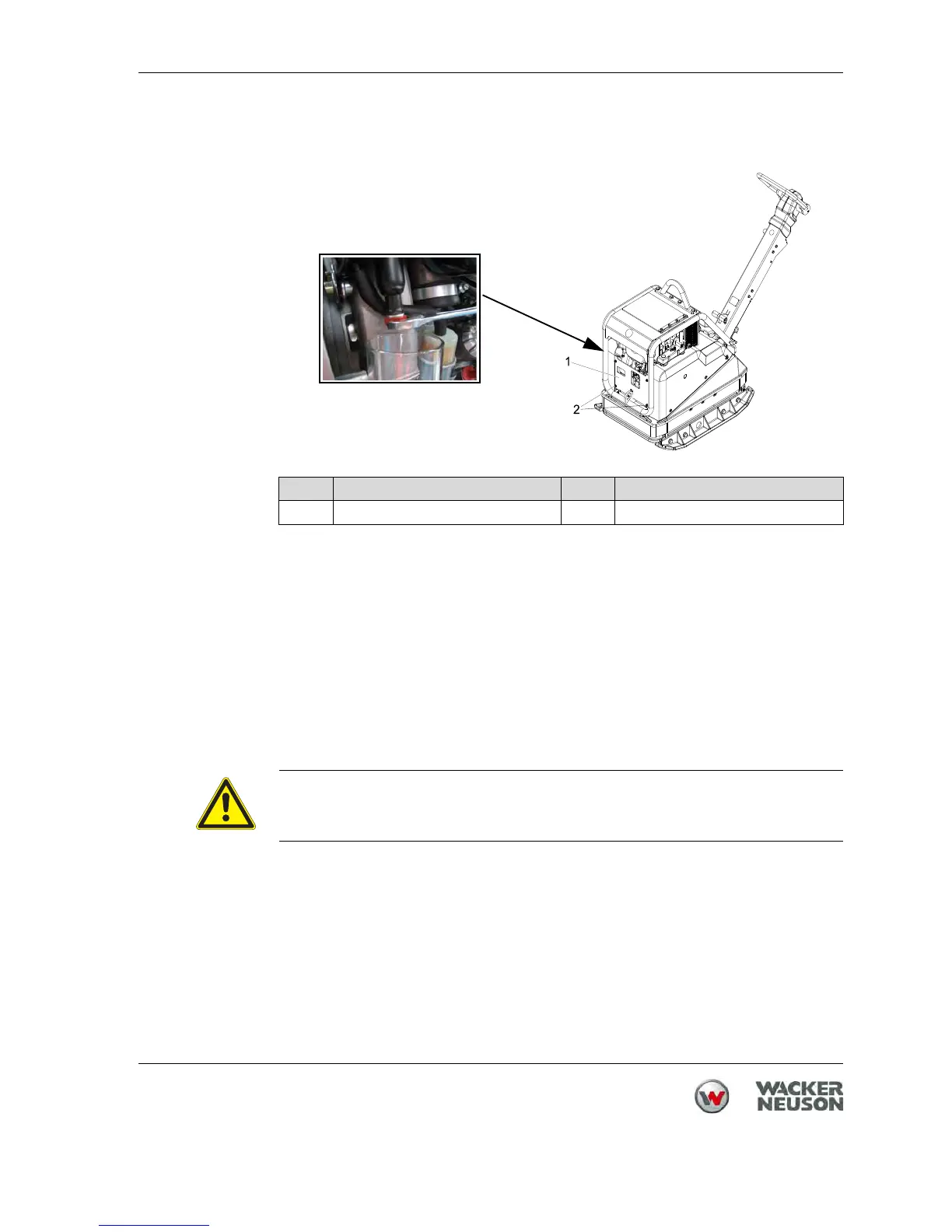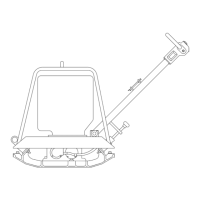9 Maintenance
100_0202_mt_0008.fm 49
Check water trap
1. Remove cover plate.
2. Loosen hexagonal bolt by 2-3 turns.
3. Collect the drops which emerge in a transparent container.
Note: Since water is heavier than diesel fuel, water appears first and then fuel.
This is indicated by a clear dividing line.
4. If only fuel emerges, tighten the hexagonal bolt.
5. Replace cover plate.
Clean machine
Note: Permeating water can damage the engine, electrical controls or compo-
nents of the machine. Do not direct high pressure washers directly at the
air intake area and electrical components.
1. After cleaning, check cables, hoses, lines and fittings for leaks, loose connec-
tions, abrasions and other damage.
2. Repair identified damage immediately.
Pos. Designation Pos. Designation
1 Cover plate 2 Hexagonal bolt
WARNING
Fire and explosion hazard when using flammable cleaning agents.
Do not clean the machine and components with gasoline or other solvents.
