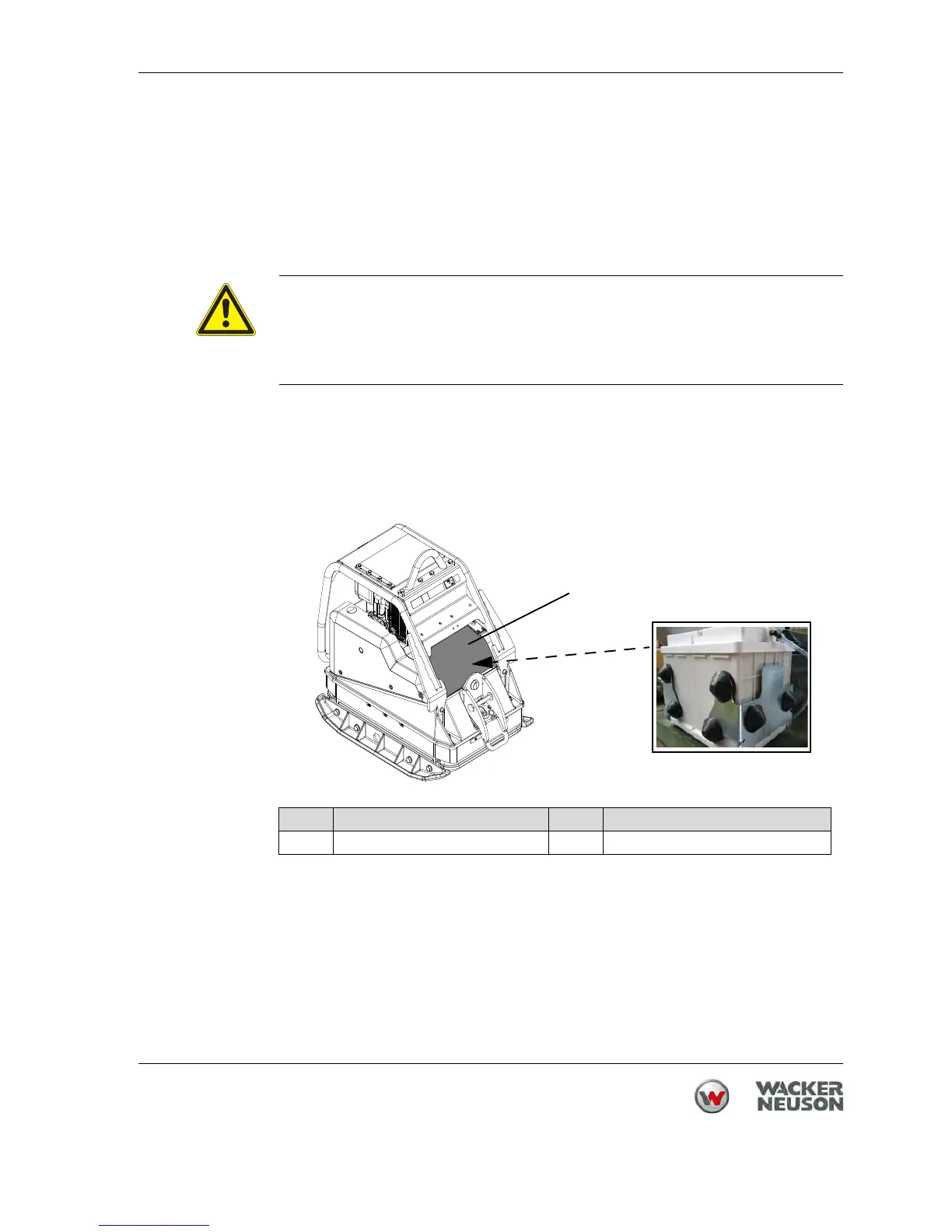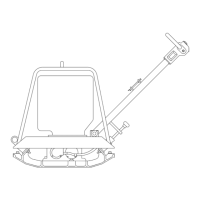9 Maintenance
100_0202_mt_0008.fm 53
Note: Before installing the battery cover, ensure that the positive terminal cover
is attached. Make sure that the degassing tube is free of kinks.
When attaching the battery cover, pay attention to the coiled helix cable.
6. Replace battery cover.
Changing the starter battery
Note: Only Wacker Neuson use starter batteries.
Only replace defective starter batteries with Wacker Neuson starter bat-
teries. See Technical Data section.
Only the Wacker Neuson starter battery is vibration proof and therefore
suitable for the high vibration exposure.
1. Remove battery cover.
Note: First disconnect negative terminal, then positive terminal.
2. Disconnect starter battery and remove degassing tube.
3. Lift out defective starter battery and remove battery protectors.
4. Attach battery protectors to the new starter battery.
DANGER
Electric shock
Risk of injury by simultaneously touching the positive terminal and ground.
Always disconnect the negative terminal first.
Always connected the positive terminal first.
Pos. Designation Pos. Designation
1 Battery cover 2 Starter battery