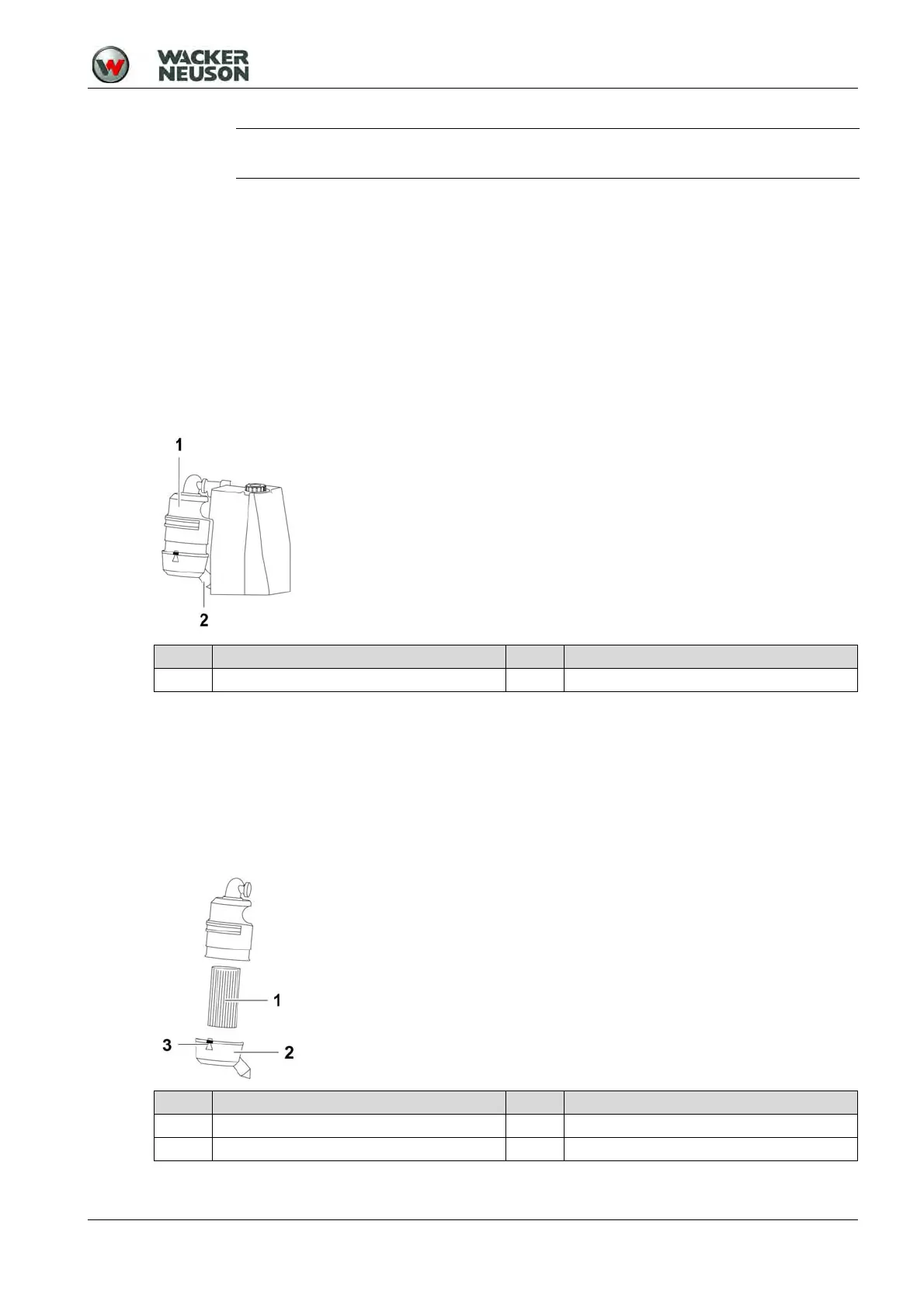9 Maintenance
100_0202_mt_0011.fm 48
Fill motor oil
1. Remove dirt accumulation in the area of the oil filler opening.
2. Remove cover of the oil filler opening.
3. If necessary, fill with oil until the upper mark of the oil-level dipstick is reached – for oil specification
and amount of oil, see Technical Data chapter.
4. Put the cover back on the oil filler opening and press firmly.
5. Wipe away any spilled oil.
6. Briefly allow the engine to run.
7. Switch off engine.
8. Check oil level and top up if necessary.
9.4.5 Check/clean/replace air cleaner
1. Open rear protective hood.
Check air cleaner
Check whether the clamps of the air cleaner are tight and the air cleaner is undamaged.
Check whether the dust discharge valve is dirty. If necessary, squeeze dust discharge valve to
remove the dirt.
Replace air cleaner cartridge
NOTE
Dispose of oil in accordance with the applicable provisions for environmental protection.
Item Designation Item Designation
1 Air cleaner 2 Dust discharge valve
Item Designation Item Designation
1 Air cleaner cartridge 3 Clamps (2 pieces)
2 Lower housing part