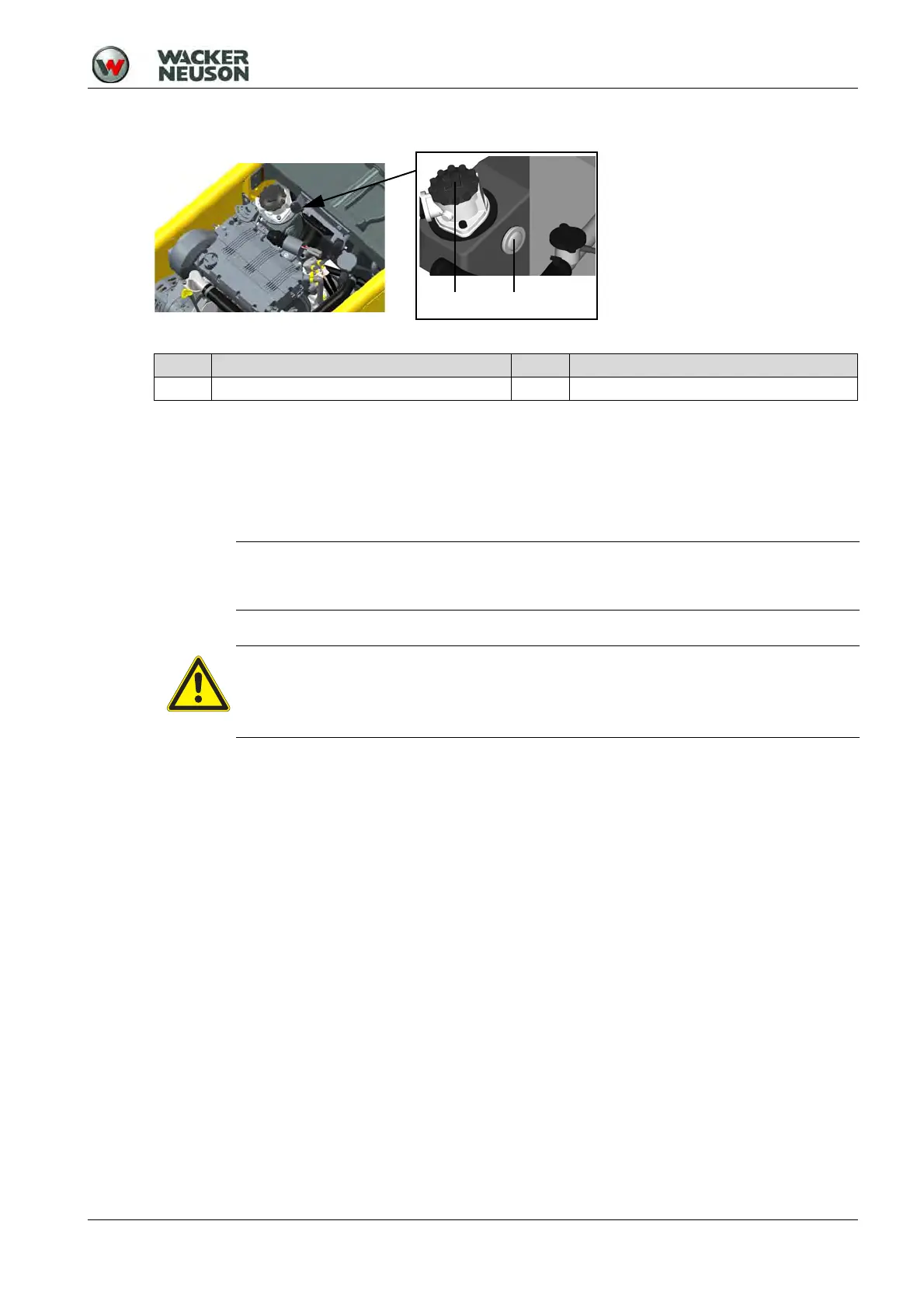9 Maintenance
100_0202_mt_0011.fm 51
9.4.8 Check hydraulic oil level and top off hydraulic oil
Check hydraulic oil level
1. Open both protective hoods.
2. Check whether the hydraulic oil reaches the upper edge of the oil level glass.
Top off hydraulic oil
3. Remove dirt accumulation in the area of the hydraulic oil tank.
4. Unscrew and remove cover of the hydraulic oil tank.
5. Top off hydraulic oil until the hydraulic oil reaches the middle of the oil level glass – for oil
specification, see Technical Data chapter.
6. Replace cover of the hydraulic tank and tighten (torque setting of 10 Nm) – make sure that the seal
of the cover fits properly.
9.4.9 Screwed connections
For the vibratory plates, the screwed connections must be regularly checked for a firm seat.
Item Designation Item Designation
1 Cover of the hydraulic oil tank 2 Oil level glass
NOTICE
If the machine is losing hydraulic oil, check the hydraulic line for leaks, and have the
machine repaired by the service of the Wacker Neusoncontact person.
WARNING
Hot hydraulic oil can cause injury by scalding.
Do not open the cover of the hydraulic oil tank while the hydraulic oil is still hot.
Let the machine cool.
