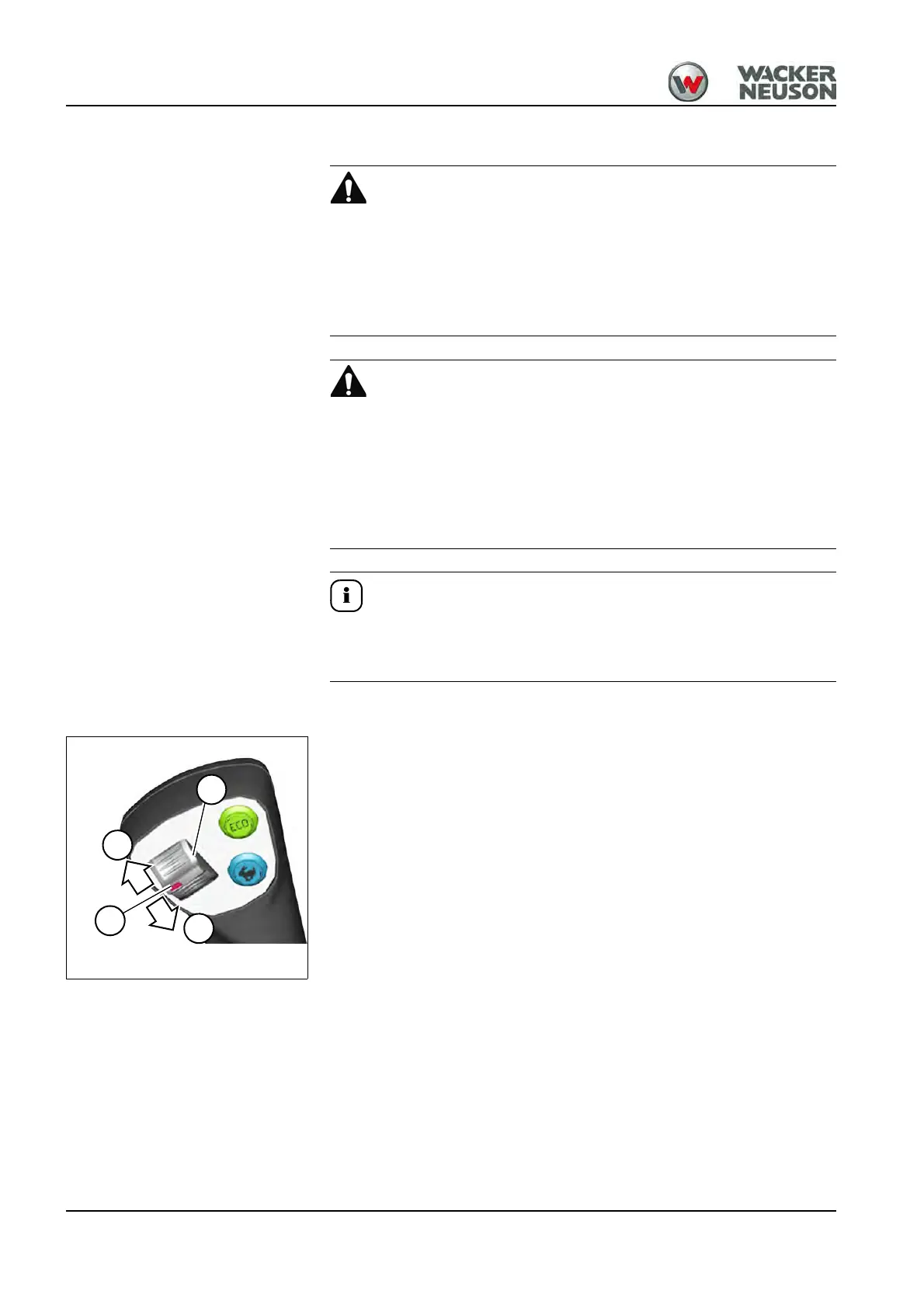4-4 BA D18 us* 1.1 * D18i400.fm
4 Putting into operation
Seat adjustment
Accident hazard due to seat adjustment during machine operation!
Adjusting the operator seat during machine operation can cause serious
injury or death.
► Adjust the operator seat before putting the machine into operation.
► Ensure that the levers are locked into place.
Spinal cord injury due to incorrect seat adjustment!
An incorrect weight adjustment can cause injury to the spinal cord.
► Ensure that the seat is correctly adjusted to the operator’s weight
before machine travel or operation.
► Machine operation is prohibited for operators weighing less than 50 kg
(110 lbs) or more than 140 kg (309 lbs).
The operator seat can be fitted with an optional operator presence switch.
The traveling drive shifts to neutral as soon as the operator is not seated
for more than 25 seconds.
Functional check of operator presence switch (option)
Perform a functional check once a day.
1. Start the machine.
2. Sit down on the operator seat.
3. Put slide switch A in position 2 or 3 and check whether machine travel
starts.
4. Remove the weight off the operator seat for at least five seconds.
5. Carefully bring slide switch A to position 2 or 3.
➥ The machine must not start moving.
Contact a Wacker Neuson service center immediately if the machine
starts.