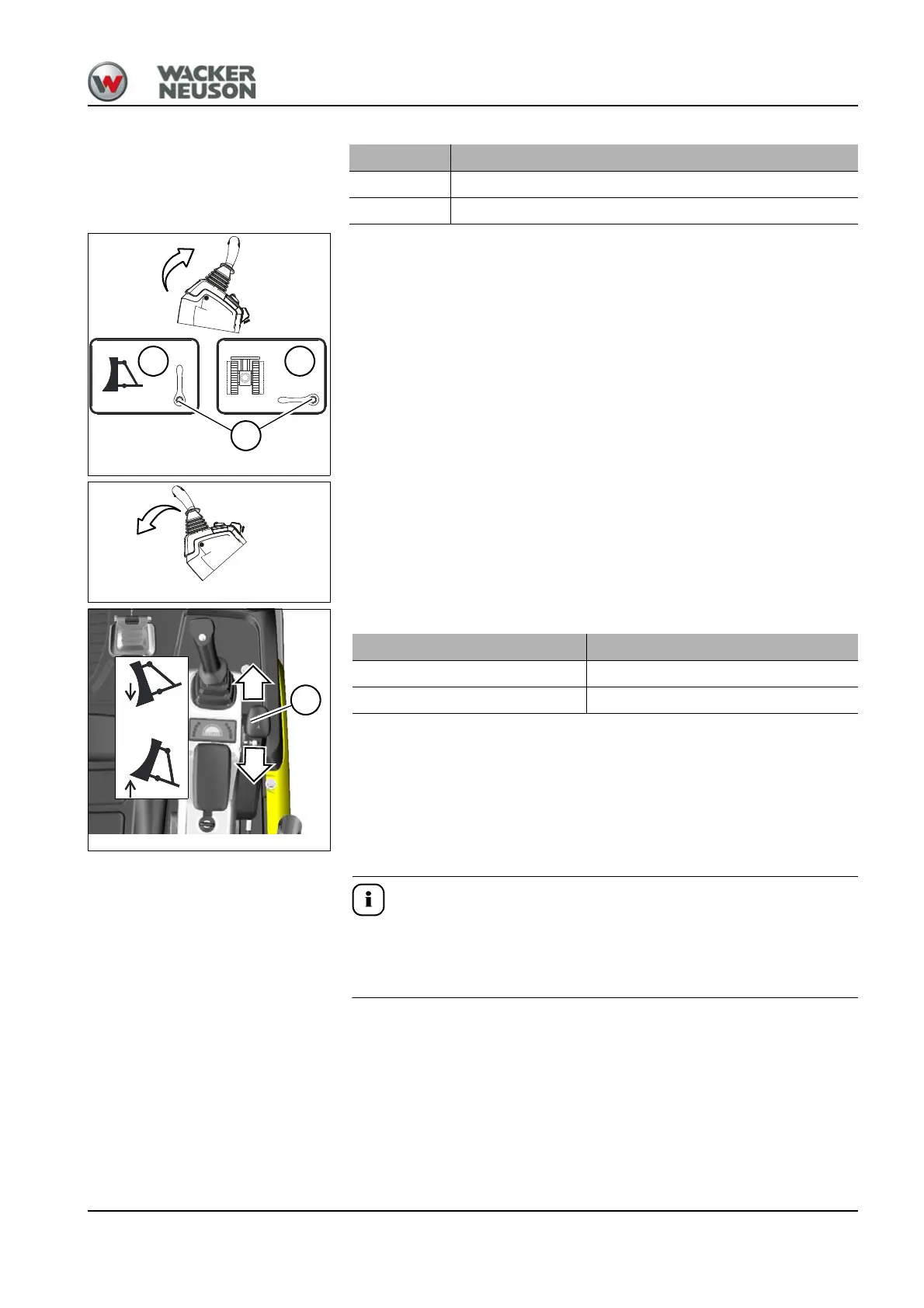BA EZ17 en* 1.1 * ez17b510.fm 5-17
Operation 5
1. Raise the control lever base.
2. Make sure that the lever A located to the left under the operator’s seat
is in position 1.
3. Lower the control lever base.
4. Set the dozer blade to the desired position:
In order to ensure maximum stability during work:
► Only perform work with an extended telescopic travel gear.
► Lower the stabilizer blade and turn out the extensions.
Position Function
1 The dozer blade is actuated.
2 The telescopic travel gear is actuated.
Function Position
Raise stabilizer blade Pull lever B backward
Lower stabilizer blade Push lever B forward