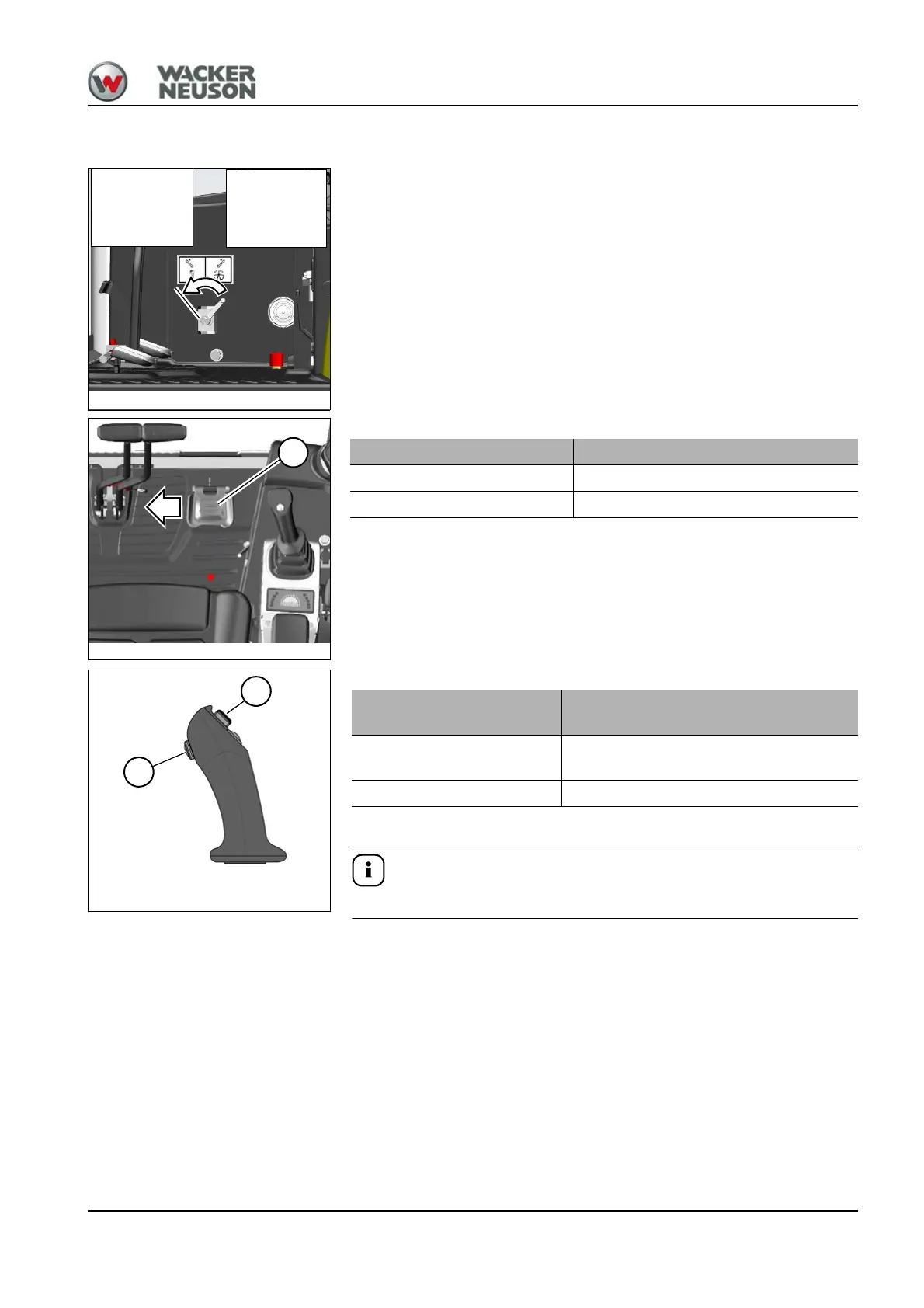BA EZ17 en* 1.1 * ez17b510.fm 5-25
Operation 5
Switch over to breaker operation:
Set the ball valve as shown.
The hydraulic breaker can be operated with the gate C .
Fig. 106
Hammer opera-
tion (single-cir-
cuit function)
Auxiliary
hydraulics
(dual-circuit
function)
Hammer operation Position
Switch on Actuate the pedal A to the left
Switch off Release the pedal A
Breaker operation
(proportional control)
1
1. From serial number WNCE1301TPAL01716
Position
Switch on
Hold downtouch control B on the right
joystick
Switch off Releasetouch button B