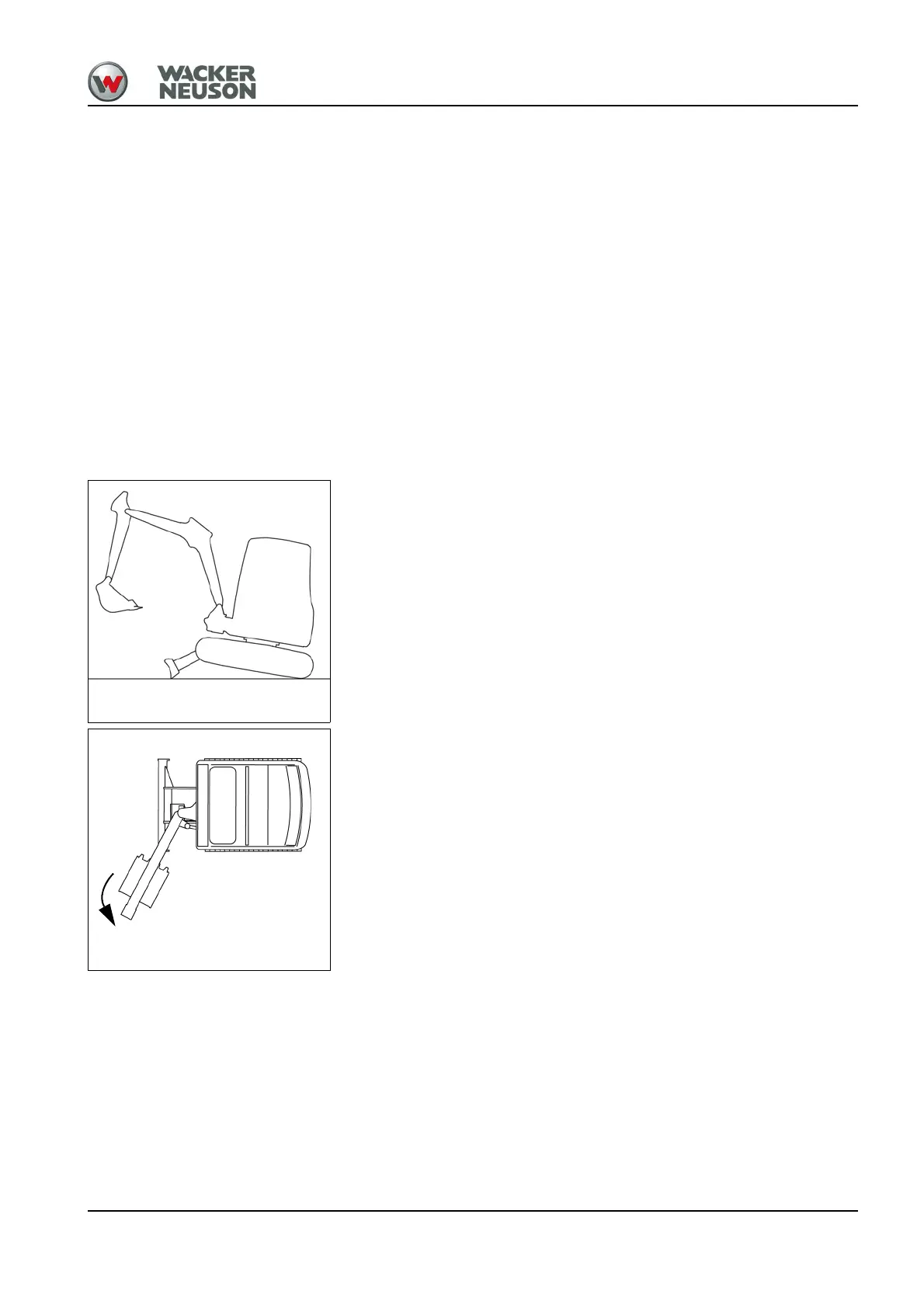BA E16 en* 1.0 * E16_10_510.fm 5-23
Operation 5
Swivel unit brake
Automatic swivel unit brake
When the upper carriage is rotated, the swivel unit brake is enabled with a
time delay to hold the upper carriage.
The swivel unit brake is disabled again if the upper carriage is rotated
again.
Hydraulic swivel unit brake
Normal braking: release the control lever.
Maximum braking: press the control lever in the opposite direction until the
upper carriage is at a standstill.
Functional check of swivel unit brake
Perform the functional check on a warm vehicle after work once a day.
If the vehicle is put into operation again after a standstill of more than two
weeks, perform a functional check once before starting work.
1. Park the vehicle on firm, level, and horizontal ground.
2. Raise the vehicle with the stabilizer blade as far as it will go.
3. Swivel the boom to the left as far as it will go.
Fig. 152 (symbolic representation)
Fig. 153 (symbolic representation)