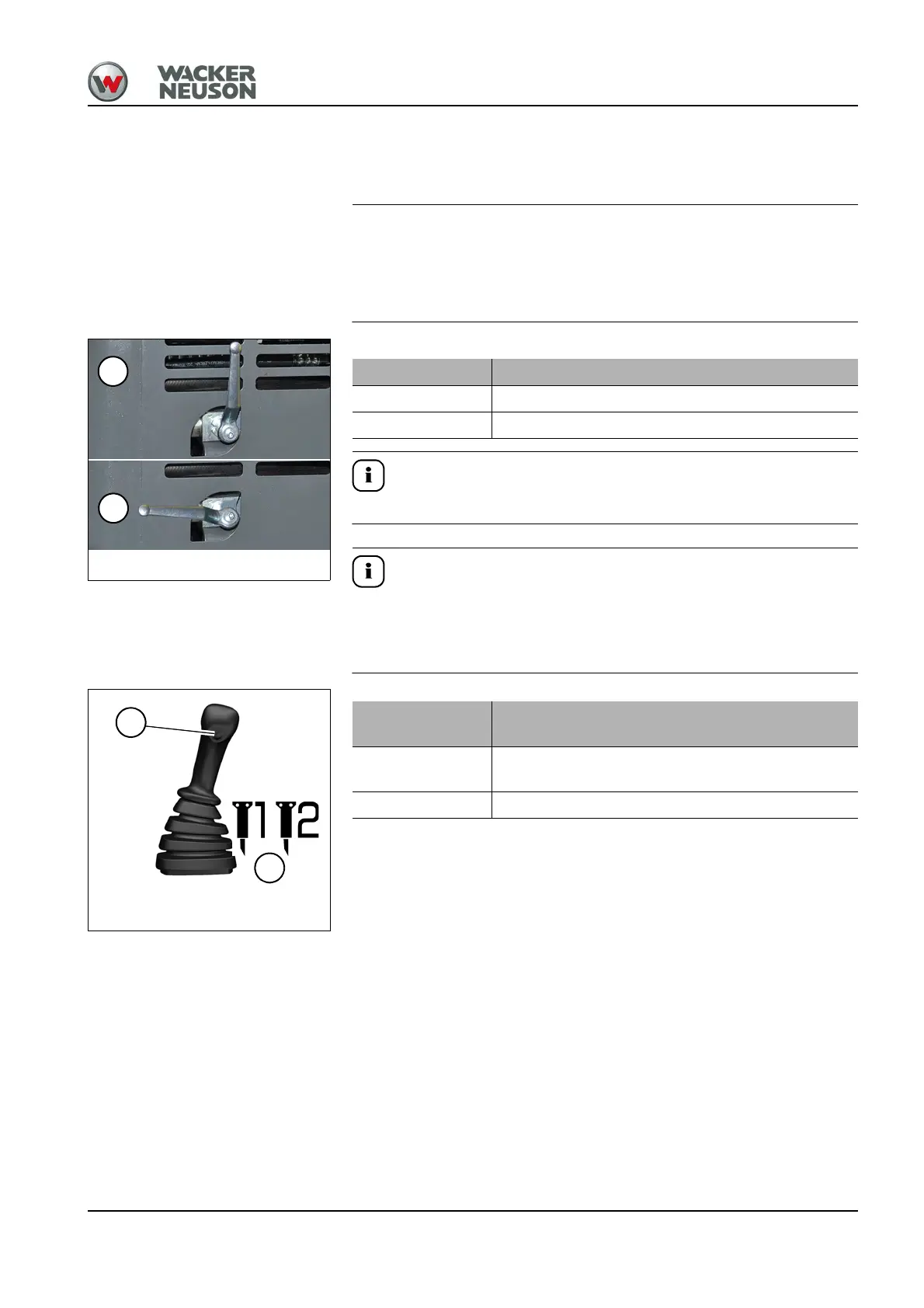BA E16 en* 1.0 * E16_10_510.fm 5-29
Operation 5
Hammer return line
On the front right on the chassis is a ball-type cock for changing over
between excavator and hammer operation.
Possible machine damage from incorrect lever position.
► The hammer operation is only possible via the auxiliary hydraulics
(AUX I).
Tier III: the full hydraulic power is always available in hammer operation.
Tier IV: Set the maximum oil flow – see chapter “ Adjusting the starting
point and maximum required flow rate” on page 5-33
Use the jog dial to select one of the hammer symbols C as an attachment.
Lever position Function
1 Excavator operation
2 Hammer operation
Hammer opera-
tion
Position
On
Press and hold the button D in the rear on the right
joystick
Off Release the button D