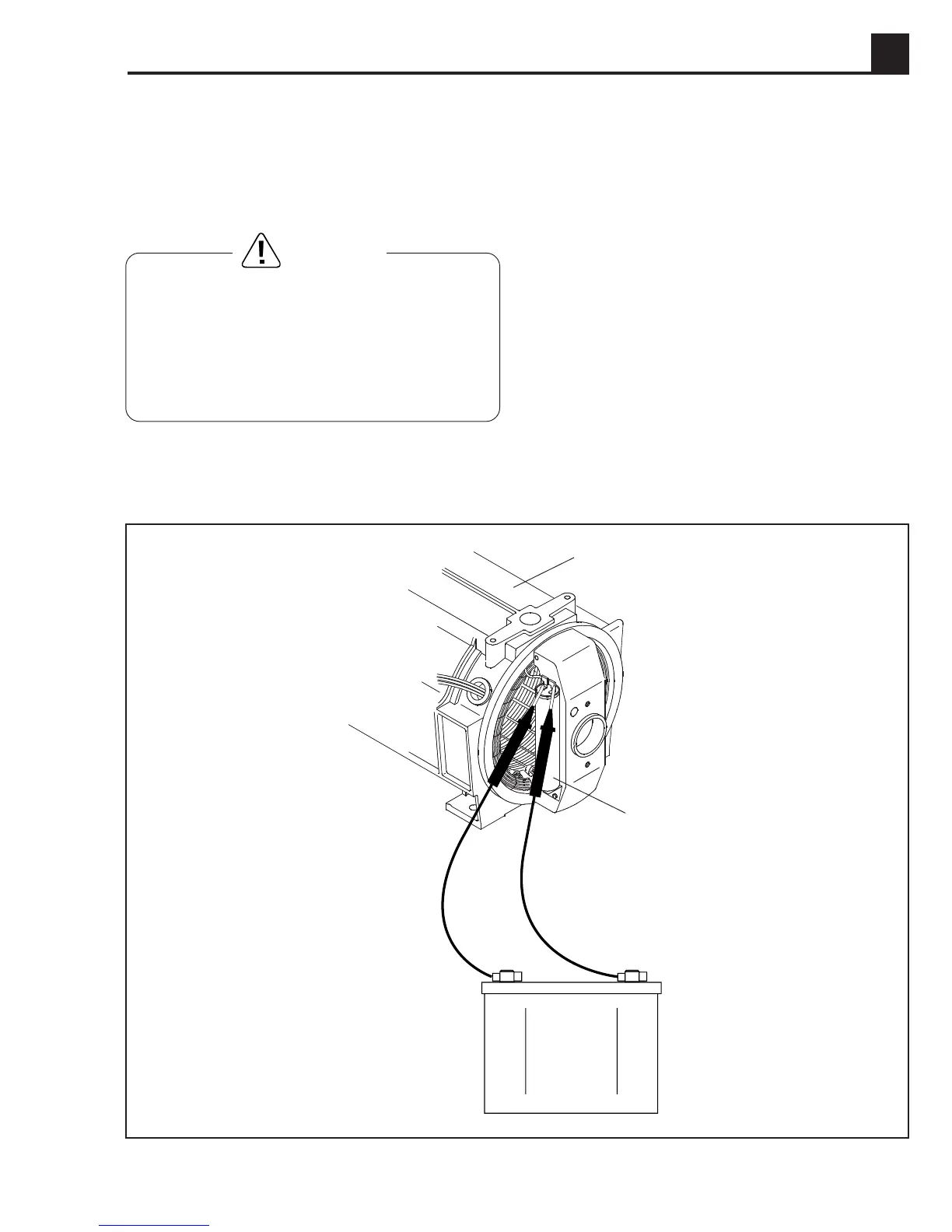4A-5
50 HZ PORTABLE GENERATORS G2.1A/G2.1AE 4A
4.10 Loss of Residual Magnetism in Rotor
Contact with exposed connections inside the control
box or while handling battery leads can cause se-
vere electrical shocks. Be extremely careful to avoid
touching any exposed connections. Never wear
jewelry or use tools or metal items that may make
contact across exposed connections. Review safety
rules at beginning of this manual.
WARNING
Figure 4-6. “Flashing” the Rotor
To restore magnetism to the rotor, “flash” it as follows:
1. Remove the two screws and the end cover. Locate the
capacitor that is attached to the stator housing.
2. Run generator at normal no-load speed – 3100 rpm,
auto-idle off.
3. Briefly touch a 12 VDC battery across the two capacitor
connections to pulse the auxiliary winding. The leads
should remain attached to capacitor. The polarity of
the battery leads is not important.
CAUTION: DO NOT hold battery leads on connection
longer than two seconds.
The output voltage should quickly come up to normal
levels. Repeat if necessary. See Figure 4-6.
4. Stop engine and replace end cover.
1023SD45
Capacitor
Stator Hous-
ing
12 VDC
Battery
If the rotor has been removed, or the generator has been
stored over six months, the rotor’s magnetism may be
lost. Loss of magnetism will prevent the generator from
building voltage.