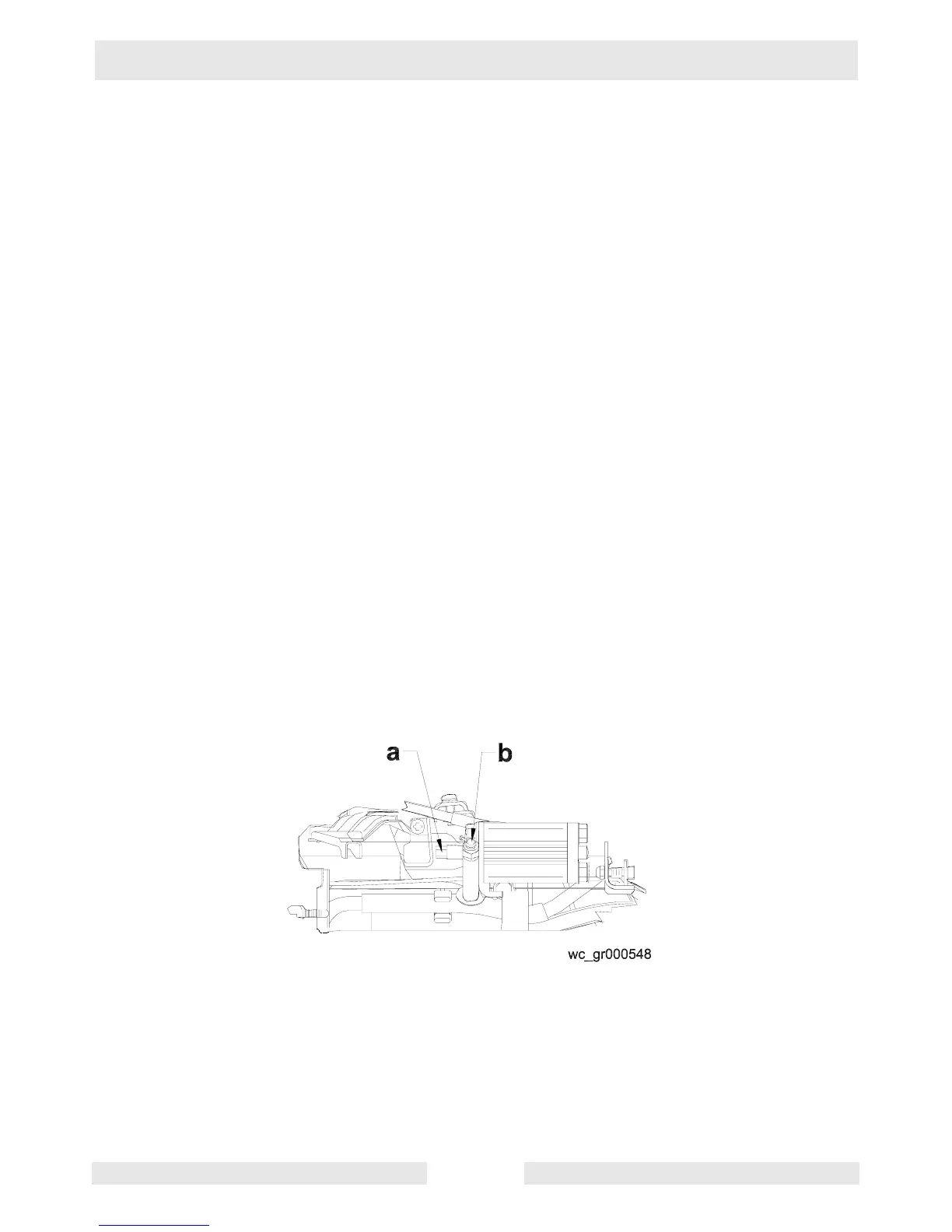G 3.7A;G/GS 5.6A;GS 8.5V;GS 9.7V Portable Generator Repair
wc_tx000208gb.fm 58
6.15 Auto Idle Switch
See Graphic: wc_gr000548
The auto idle switch automatically reduces engine speed 5 – 7
seconds after all appliances or tools attached to the generator have
been turned off. The engine automatically returns to full speed when a
tool or appliance is turned back on.
To turn auto idle feature on, push auto idle switch to “AUTO”. AUTO is
recommended while the generator is running to minimize fuel
consumption. To avoid extended engine warm-up periods, keep switch
“OFF” when starting the engine and until engine reaches operating
temperature.
Setting Engine Auto Idle Speed (G 3.7A, G 5.6A, and GS 5.6A
Models)
To set the auto idle speed do the following:
6.15.1 Adjust pilot screw on carburetor as described in the operation manual
of your generator.
6.15.2 Loosen clamping nut (a) on auto idle magnet bracket.
6.15.3 Start engine and set auto idle switch to “AUTO”.
6.15.4 Turn magnet pin (b) in or out to adjust idle speed to 2200 ± 50 rpm.
Note:
To avoid excessive vibration and to maintain adequate cooling
ability, do not set engine auto idle speed lower than 2200 rpm.
6.15.5 Retighten clamping screw.
