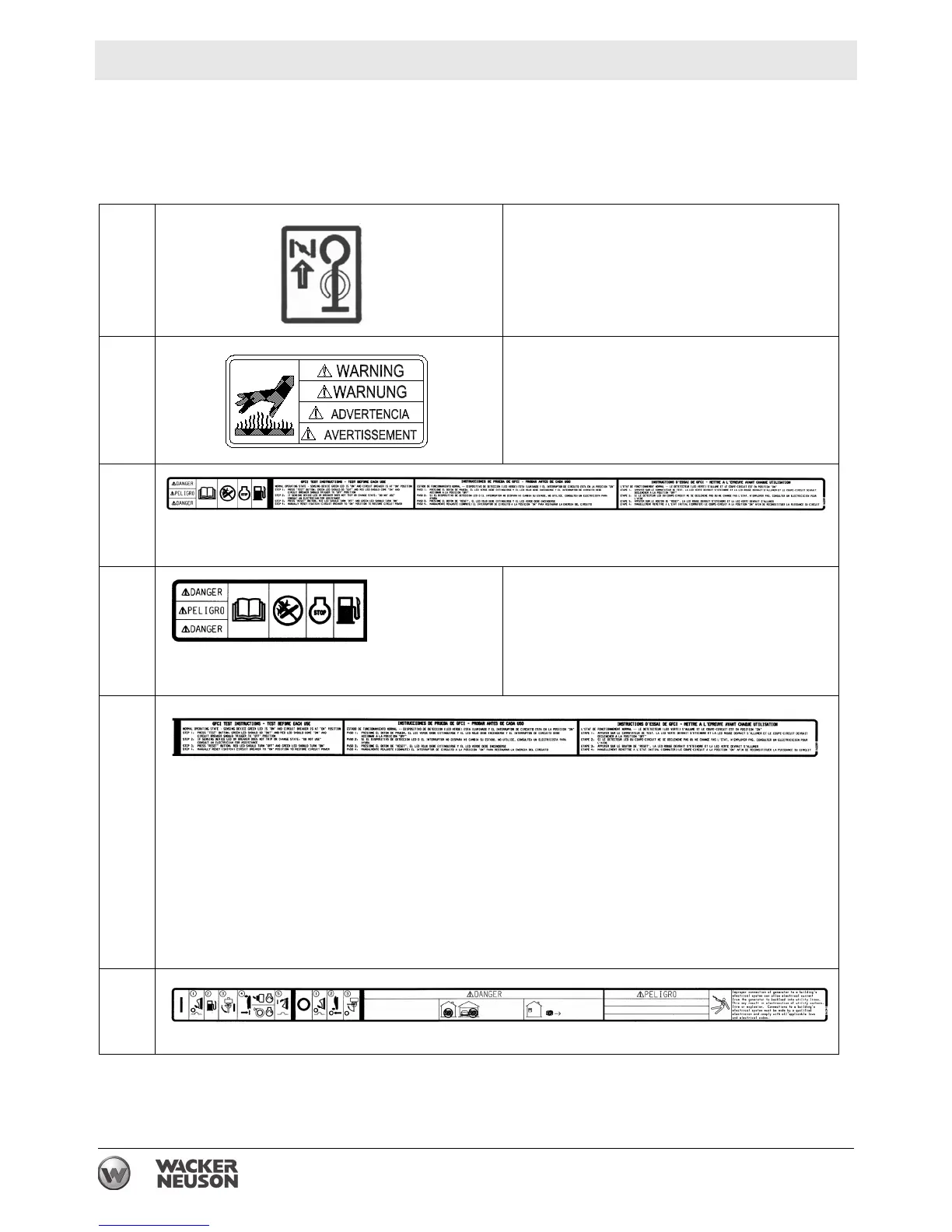Labels GP/GPS 5600A
16 wc_si000558gb.fm
2.2 Label Meanings
Wacker Neuson machines use international pictorial labels where
needed. These labels are described below.
A
Engine Choke Control
B
WARNING!
Hot surface!
C
— DANGER!
Read the Operator’s Manual.
No sparks, flames, or burning objects near
the machine.
Stop the engine before refueling.
—
GFCI TEST INSTRUCTIONS - TEST BEFORE EACH USE
Normal operating state - sensing device green LED is "ON" and circuit breaker is at "ON"
position.
Step 1: Press "TEST" button. Green LED should go "OUT" and red LED should come "ON" and
circuit breaker should trigger to "OFF" position.
Step 2: If sensing device LED or breaker does not trip or change state, "DO NOT USE". Consult
an electrician for assistance.
Step 3: Press "RESET" button. Red LED should turn "OFF" and green LED should turn "ON".
Step 4: Manually reset (switch) circuit breaker to "ON" position to restore circuit power.
D