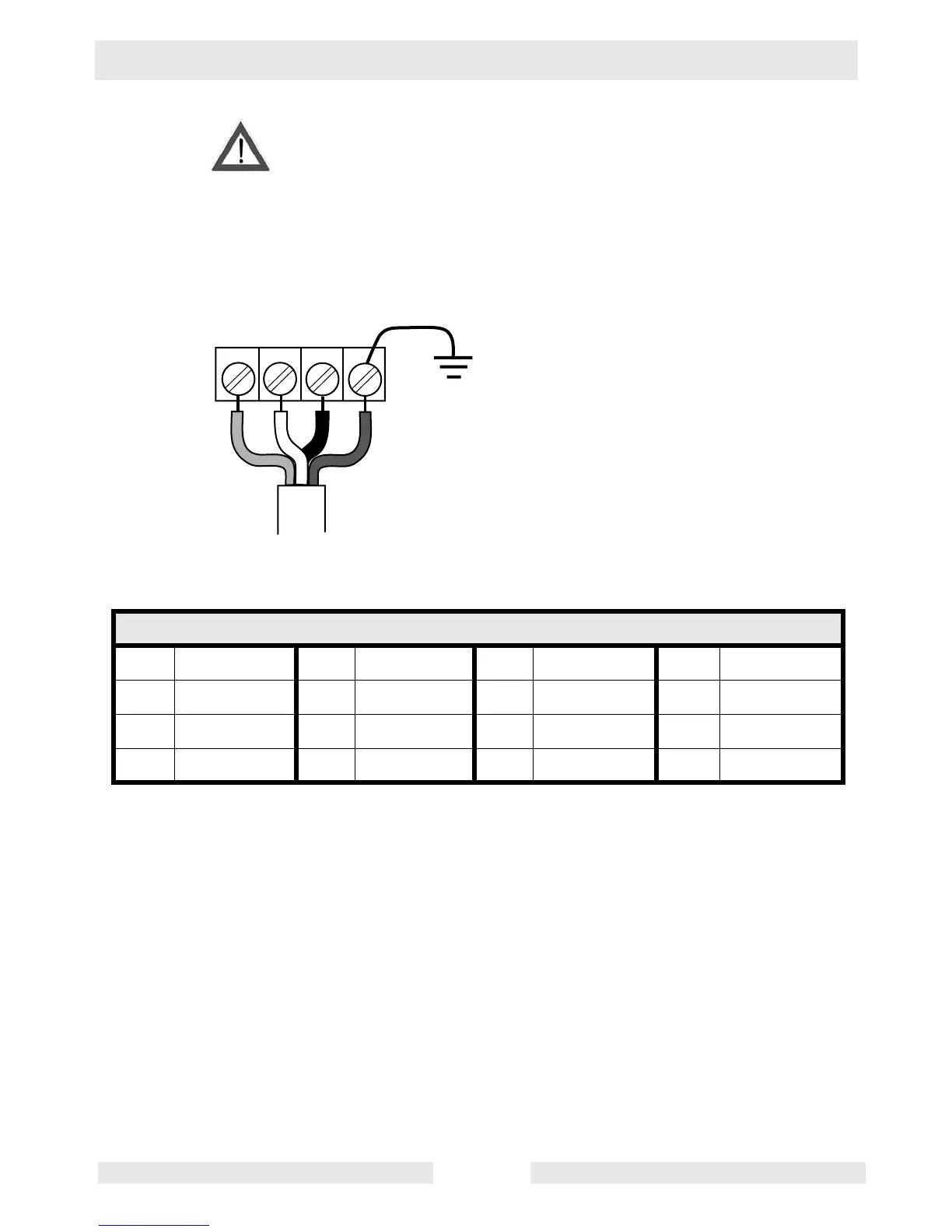PS (3-Phase) Series Operation
wc_tx000131gb.fm 17
Connecting the power supply
Before connecting leads to the terminal strip, make certain the power
supply is turned off (circuit breaker, etc.), to avoid electrical shock,
shorting, or unexpected starting of the pump, leading to injury.
4.4.1 Tighten the ends of the cable assembly securely against the terminal
board.
4.4.2 The figure shows how to connect the cable assembly properly.
See Graphic: wc_gr000331
Wire Colors
B Black R Red Y Yellow Or Orange
G Green T Tan Br Brown Pr Purple
L Blue V Violet Cl Clear Sh Shield
P Pink W White Gr Gray LL Light Blue
WARNING
U
V
W
G
R
W
B
G
wc_