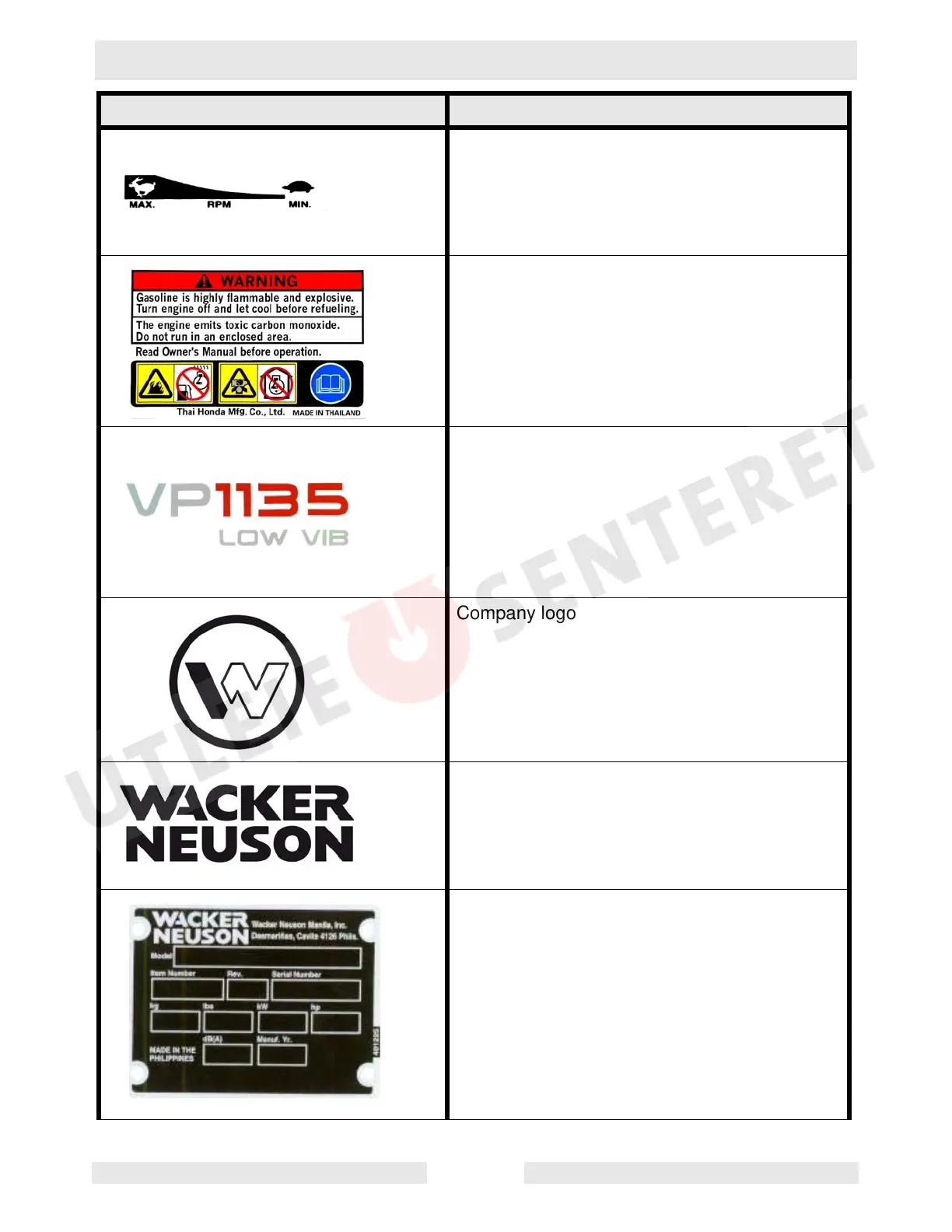Safety Information VP 1135A/AW
wpm_si000307gb.fm 10
Throttle control lever:
Turtle = Idle or Slow
Rabbit = Full or Fast
DANGER!
Engines emit carbon monoxide; operate only
in well-ventilated area. Read the Operator’s
Manual.
No sparks, flames, or burning objects near the
machine. Shut off the engine before refueling.
Label-machine model
Company logo
Company label
A nameplate listing the model number, item
number, revision number, and serial number is
attached to each unit. Please record the infor-
mation found on this plate so it will be avail-
able should the nameplate become lost or
damaged. When ordering parts or requesting
service information, you will always be asked
to specify the model number, item number,
revision number, and serial number of the unit.
Label Meaning
