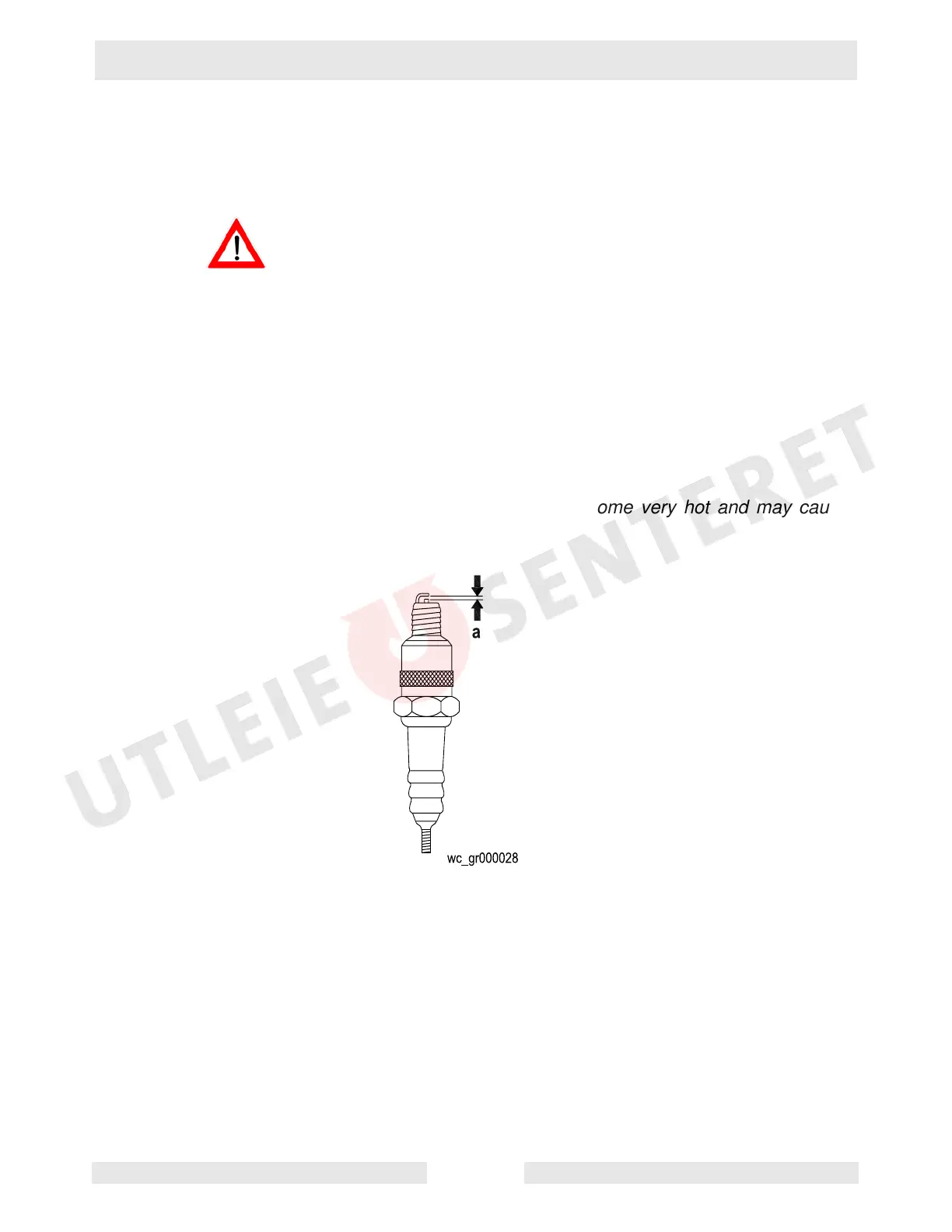Maintenance VP 1135A/AW
wpm_tx001092gb.fm 20
4.2 Spark Plug
See Graphic: wc_gr000028
Clean or replace the spark plug as needed to ensure proper operation.
Refer to your engine operator’s manual.
The muffler becomes very hot during operation and remains hot for a
while after stopping the engine. Do not touch the muffler while it is hot.
Note: Refer to section “Technical Data” for the recommended spark
plug type and the electrode gap setting.
4.2.1 Remove the spark plug and inspect it.
4.2.2 Replace the spark plug if the insulator is cracked or chipped.
4.2.3 Clean the spark plug electrodes with a wire brush.
4.2.4 Set the electrode gap (a).
4.2.5 Tighten the spark plug securely.
NOTICE: A loose spark plug can become very hot and may cause
engine damage.
WARNING
