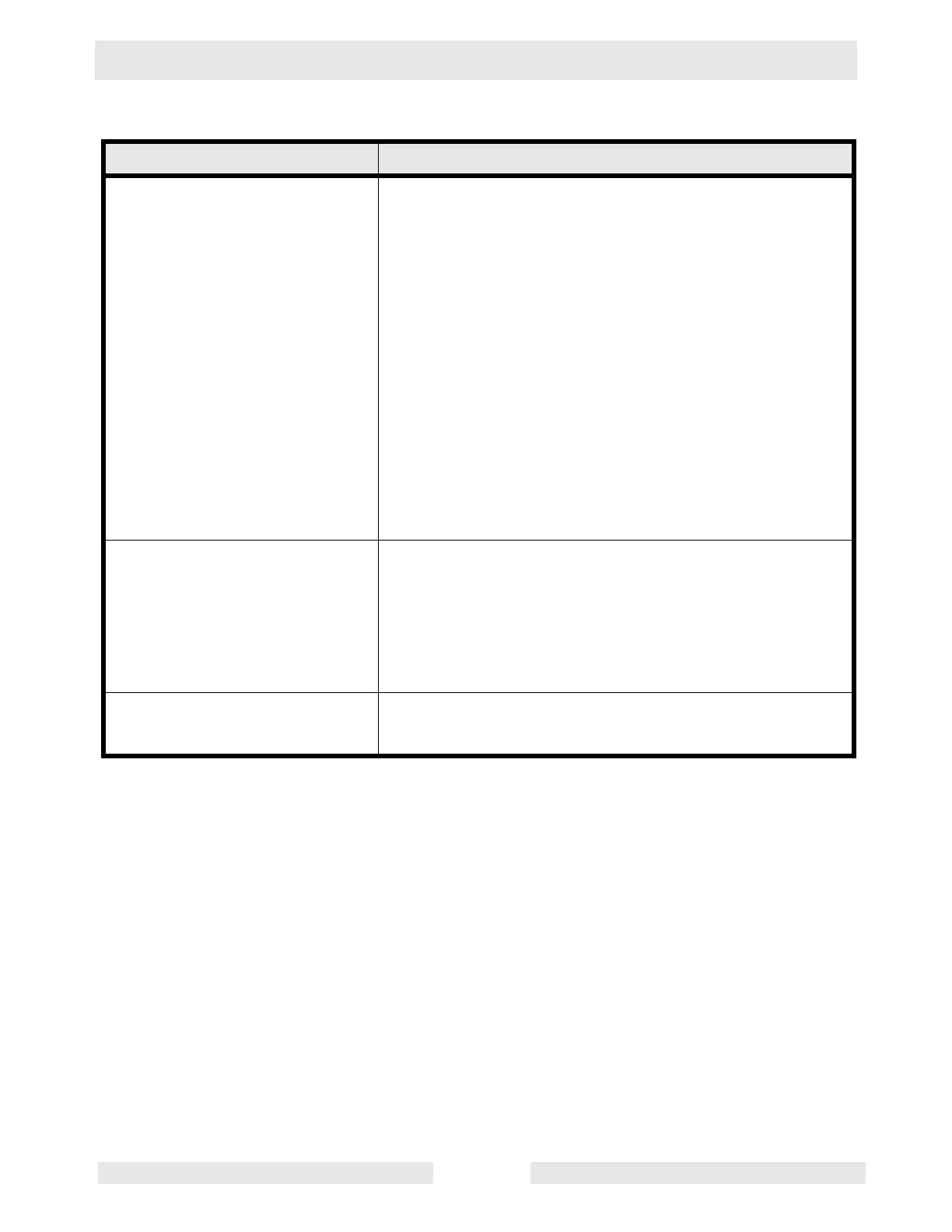WP 1235A Maintenance
wpm_tx001427gb.fm 29
4.14 Troubleshooting
Problem / Symptom Reason / Remedy
Plate does not develop full
speed. Poor compaction.
• Engine throttle control not completely open.
• Throttle control not adjusted correctly.
• Ground too wet, plate sticking. Allow soil to dry
before compacting.
• Drive belt loose or worn, slipping on pulleys. Adjust
or replace belt. Check that engine mounting bolts
are tight.
• Exciter bearings binding. Check condition and level
of oil in exciter. Add or change oil.
• Air filter clogged with dust, reducing engine
performance. Clean or replace air filter.
• Engine speed too low. Check engine speed with
tachometer. Adjust or repair engine to run at correct
speed. Refer to engine manual.
Engine running, no vibration • Engine throttle not open.
• Drive belt loose or broken. Adjust or replace.
• Clutch damaged. Inspect and replace clutch.
• Engine speed too low. Check engine speed.
• Too much oil in exciter. Adjust oil to correct level.
Plate jumps or compacts
unevenly.
• Ground surface too hard.
• Shockmounts loose or damaged.