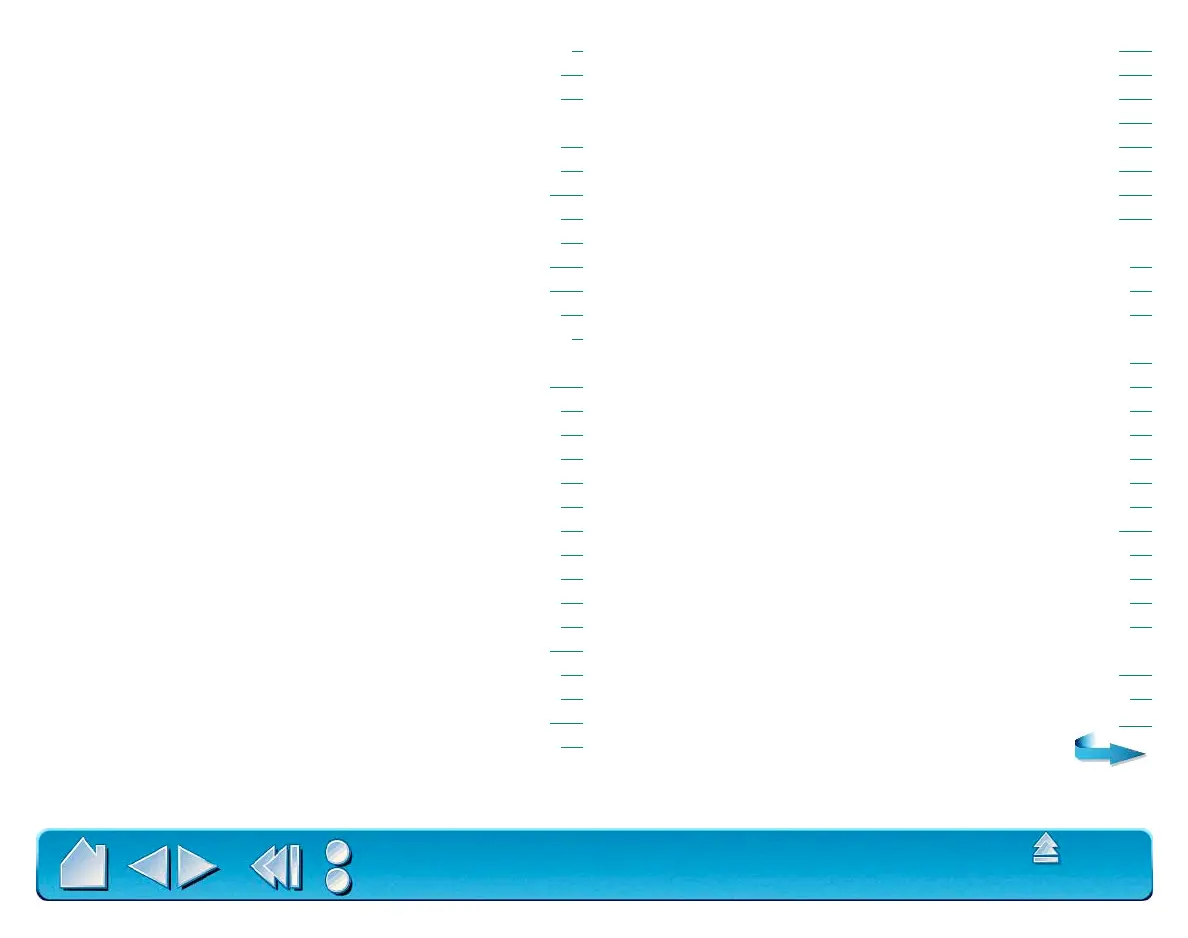INDEX
Page 157
Contents
Index
Interference, radio and television 3
Keystrokes, adding to Pop-up Menu 82
Language menu 99
Lens Cursor
buttons, customizing 69
programming 70
testing 120
using 40
using as a Button Box 70
License and Warranties 144
License and Warranties (Europe) 148
Macros, adding to Pop-up Menu 82
Manual, about 8
Mapping
advanced 108
options, adding to Pop-up Menu 84
Menus 97
Add 98
Edit 97
File 97
Help 99
Language 99
Remove 98
Mode, checking tablet 96
Mouse Speed, setting from Pop-Up Menu 83
Multiple tablets, installing 133
New tool, adding 88
Nib, replacing 42
Ordering parts and accessories 139
Orientation 75
Parts and accessories 139
2D Mouse 142
4D Mouse 142
Lens Cursor 142
ordering 139
other 143
tablets 140
tools 140
Pen
clicking 27
clicking with 27
double-clicking with 27
drawing
with pressure 31
with tilt 32
erasing with 33
holding 25
pointing 26
replacing the tip 42
tabs, customizing 52
testing 117
using 25
Pointing, with pen 26
Pop-up Menu, customizing 81
Positioning mode 74
Pressure
curve adjustment 103
drawing with 31
Product information 132
