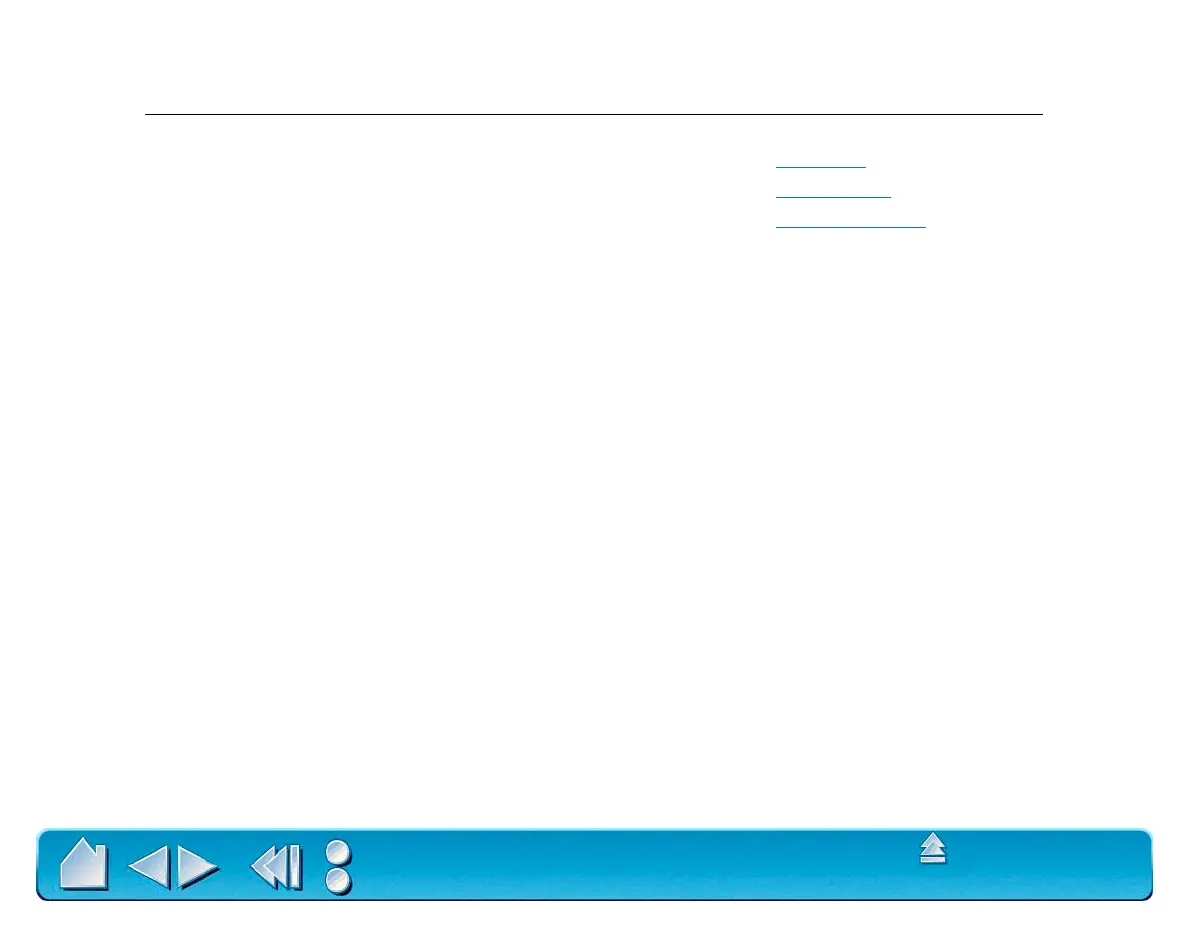USING INTUOS2
Page 24
Contents
Index
Notes:
Some applications may not support some tablet button functions, or may use different keyboard shortcuts.
Mapping and pressure settings changed with a tablet button are only in effect for the current session.
Button name Keyboard shortcut Function (typical)
Mode
Pen
N/A Set tool mapping to Pen Mode
Mouse
N/A Set tool mapping to Mouse Mode
QuickPoint
N/A Set tool mapping to QuickPoint Mode
(9x12/A4-regular or larger tablets)
Pressure
Soft
N/A Set the tip feel for a soft setting
Med
N/A Set the tip feel for a medium setting
Firm
N/A Set the tip feel for a firm setting
