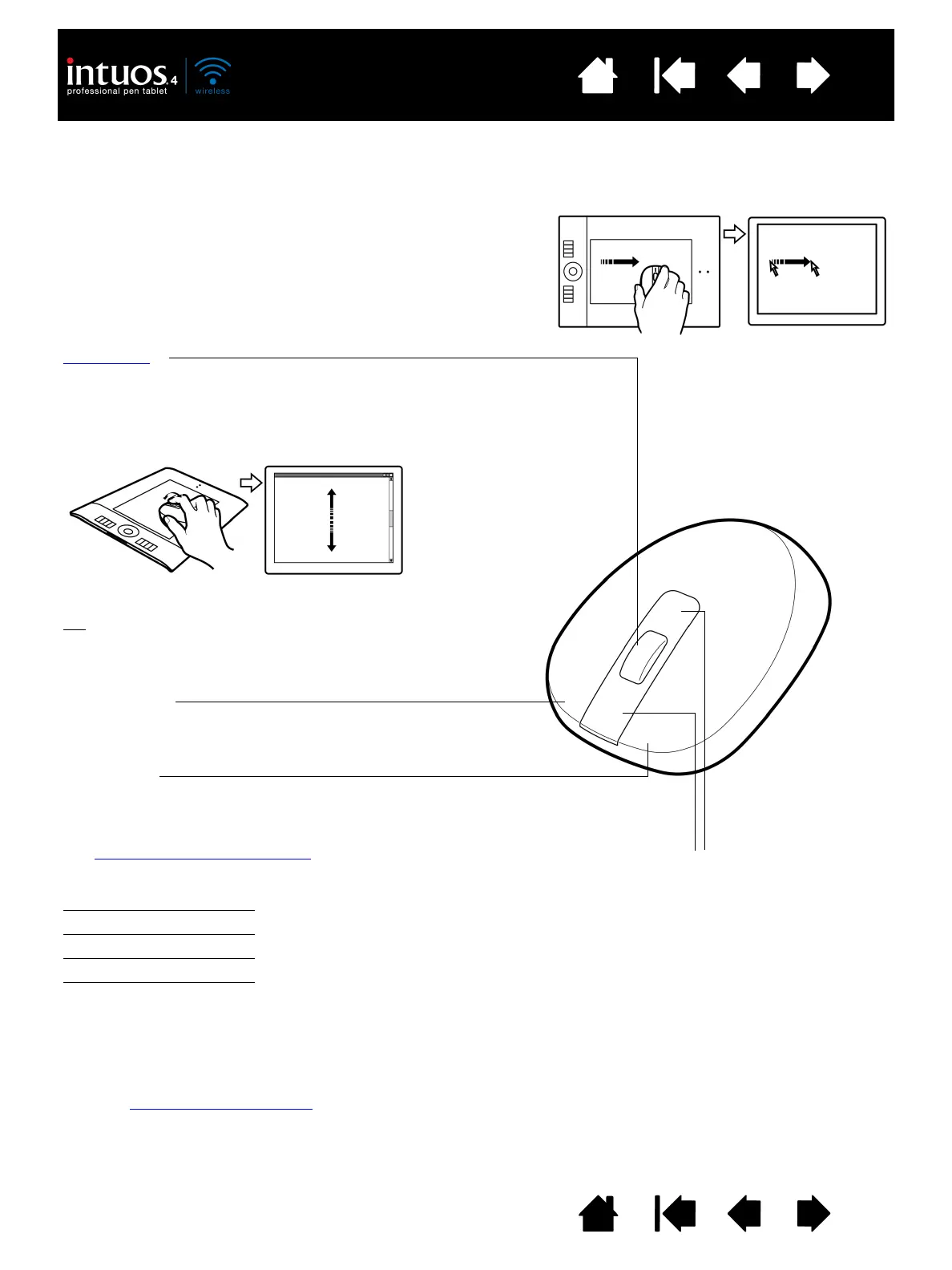89
Index
Contents
89
Index
Contents
USING THE OPTIONAL INTUOS4 MOUSE
The Intuos4 Mouse is cordless, battery free, and works on any Intuos4 tablet. The mouse is an optional
accessory, and product configurations may vary.
Important: When the Intuos4 Mouse is not in use, place it on your desk. Leaving an Intuos4 tool on the
tablet may interfere with screen cursor positioning when using other pointing devices, or may prevent your
computer from going to sleep.
See also customizing the mouse
.
Fingerwheel
Can be rolled, or pressed for an additional button function.
• Roll the fingerwheel to scroll in most windows and applications.
Move the wheel forward to scroll up, and back to scroll down.
Front and rear buttons
These are set for F
ORWARD and
B
ACK functionality within your
Internet browser.
Right button
Displays a context menu when pressed.
Left button
This is the primary button used to C
LICK and select.
The programmable mouse buttons can be
customized. The default button options are:
Left: C
LICK
Right: RIGHT CLICK
Middle: MIDDLE CLICK
Front: FORWARD
Rear: BACK
• Press down on the wheel to perform a MIDDLE CLICK.
Tip
: For Microsoft Office applications that support a
wheel mouse, press the C
TRL key and move the
fingerwheel to zoom in and out.
