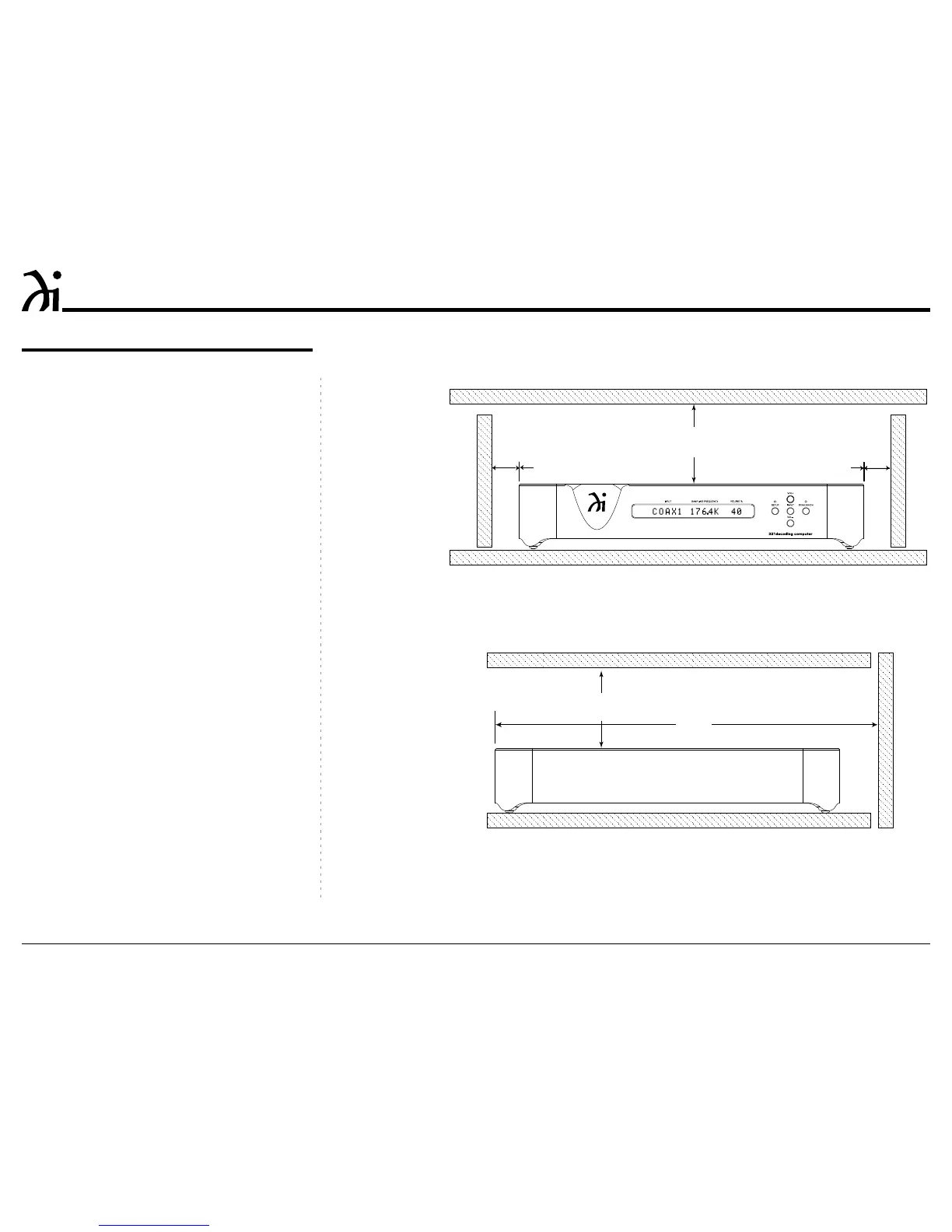8
Installation
Installation
The 321 is designed to be placed upright on a table
or shelf, standing on its feet. The required ventilation
requirements are shown.
Always provide adequate ventilation for your 321.
Cool operation ensures the longest possible operating
life for any electronic instrument. Do not install the
321 directly above a heat generating device, such as a
Power Amplifier. Allow at least 2 inches (5.1cm) above
the top, 5/8 inches (1.6cm) below the bottom and 1
inch (2.5cm) on each side of the 321, so that airflow is
not obstructed. Allow 20 inches (50.8cm) of depth for
airflow and cable connections.
321 Side View
20"
50.8cm
321 Front View
2"
5.1cm
1"
2.5cm
1"
2.5cm
2"
5.1cm