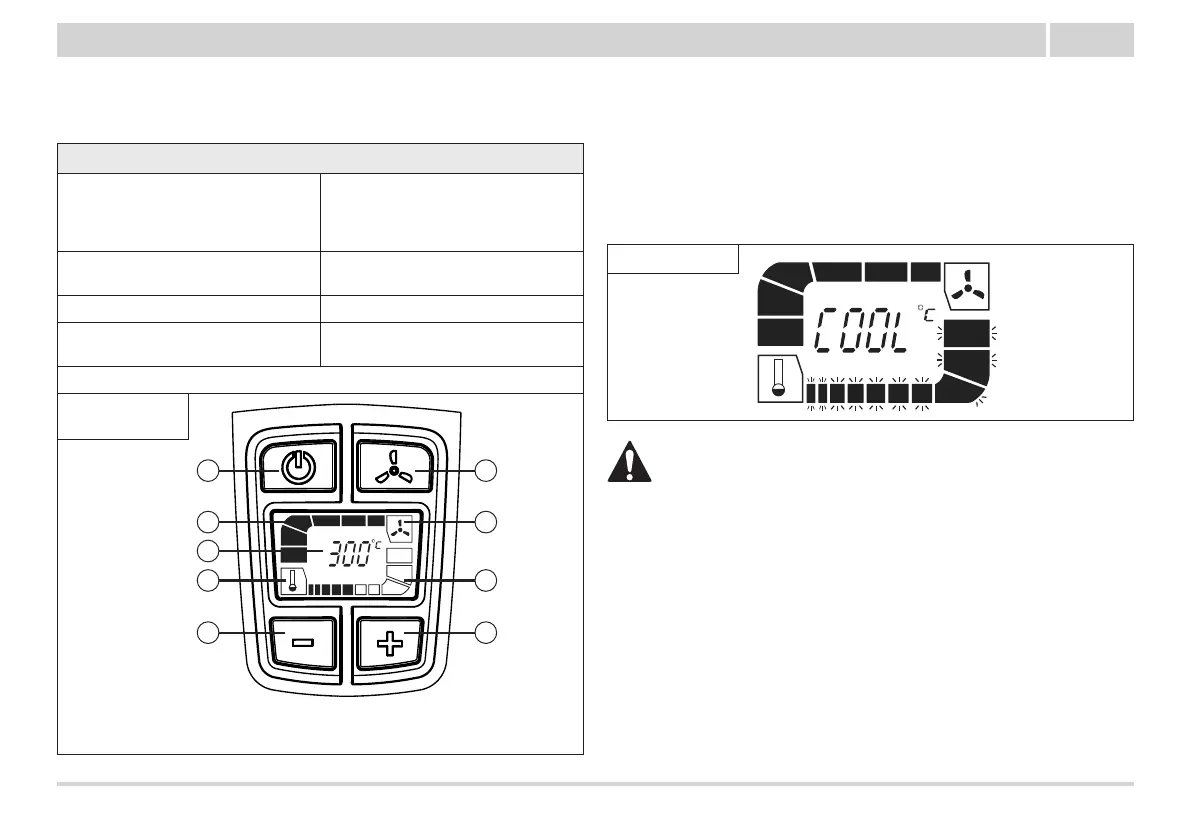FURNO 700 · FURNO 750
7
EN
Touch Pad Control Panel
The heat gun gives you a wide temperature range to choose from, depending upon the type of project. These can be controlled via the Control Panel.
Temperature Guide LCD Display (Fig. 3)
Description Fig. 3
1) Power button: Turns the heat
gun ON and OFF or switches
the heat tool into cool down
mode
2) Mode selector: Sets the
temperature range and air
ow speed you are using
3) Air ow icon 4) Air ow indicator. Fills from
right to left
5) Text/number display 6) Temperature icon
7) Temperature indicator. Fills
from left to right
8) Temperature selector: Increase
the temperature (+)
9) Temperature selector: Decrease the temperature (-)
Fig. 3
21
4 3
5
6 7
9 8
Screen currently shows default start-up display.
300
o
C at highest fan speed.
Cool Down Mode (Fig. 4)
While the heat gun is operating, press the power button once to
enter cool down mode. When cool down mode is entered, the gun
will run for 3 minutes with maximum air ow. During this period, the
temperature bars will all ash and step down to indicate cooling. To
override cool down mode, press and hold the power button for 2-3s.
Fig. 4
Following Cool down mode the barrel of the gun will
still be hot.