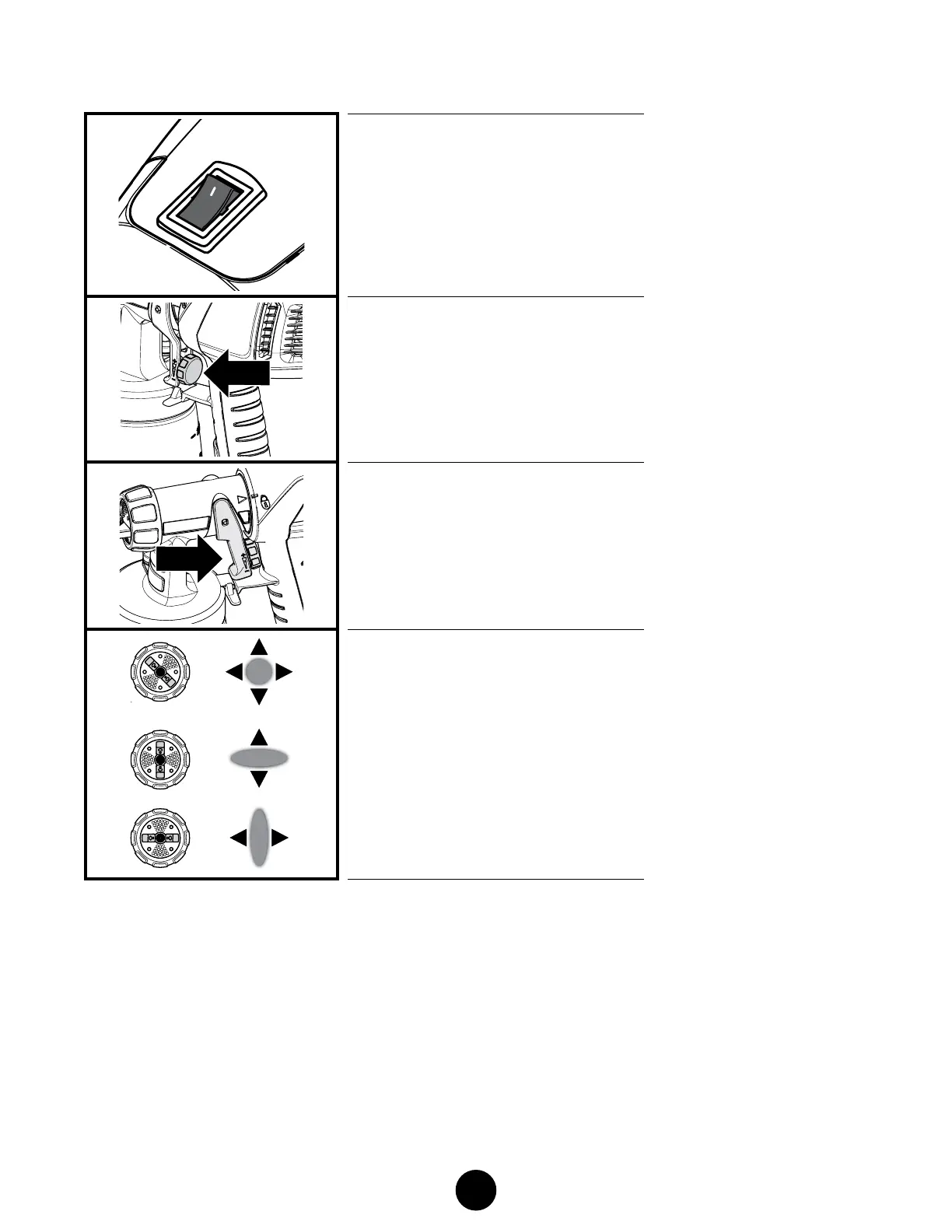EN
5
CONTROLS AND FUNCTIONS
0
ON / OFF SWITCH
The ON/ OFF switch turns the turbine ON (I)
and OFF (0).
No spray material will be delivered until trigger
is pulled.
MATERIAL FLOW CONTROL
The material ow control knob determines the
amount of material that is sprayed from the
nozzle assembly.
TRIGGER
Pulling the trigger will deliver material from
the material container to the nozzle assembly,
where it is sprayed.
=
AIR CAP
Round pattern (use ‘up and down’ or ‘side to
side’ spraying motion)
=
Horizontal pattern (use ‘up and down’ spraying
motion)
=
Vertical pattern (use ‘side to side’ spraying
motion)
