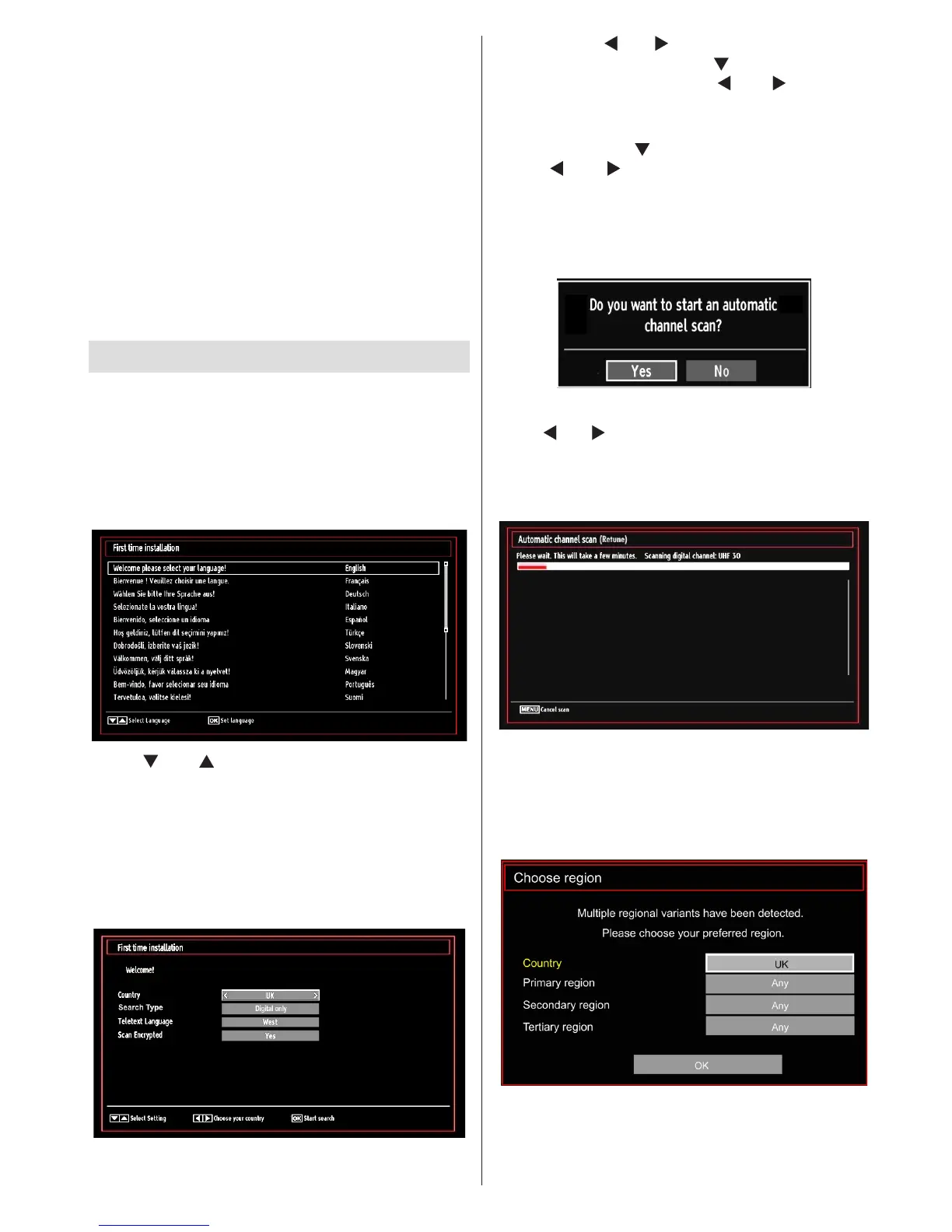English - 15 -
• With digital broadcasting (DVB-T), in addition to
digital teletext broadcasting together with the normal
broadcasting, there are also channels with just digital
teletext broadcasting.
• The aspect ratio (picture shape) when watching
a channel with just digital teletext broadcasting is
the same as the aspect ratio of the picture viewed
previously.
• When you press the “TXT” button again, the digital
teletext screen will be displayed.
Analogue Teletext
Use of teletext and its functions are identical to
the analogue text system. Please do refer to the
“TELETEXT” explanations
First Time Installation
IMPORTANT: Ensure that the aerial or cable is
connected and a Common Interface module is not
insertedbeforeswitchingontheTVfortherst
time installation.
• When the TV is operated for the rst time, installation
wizard will guide you through the process. First,
language selection screen will be displayed:
• Use “ ” or “ ” buttons to select your language
and press OK button to set selected language and
continue.
• After selecting the language, “Welcome!” screen will
be displayed, requiring you to set Country, Search
Type, Teletext Language and Scan Encrypted
options.
•
• By pressing “ ” or “ ” button, select the country
you want to set and press “ ” button to highlight
Search Type option. Use “ ” or “ ” to set the
desired search type. Available search types are
digital only, analog TV only and full.
• When set, press “ ” to select Teletext Language.
Use “ ” or “ ” to select the desired Teletext
Language.
• Press OK button on the remote control to continue
and the following message will be displayed on the
screen:
To select the “Yes” or “No” option, highlight the item by
using “ ” or “ ” buttons and press OK button.
Afterwards the following OSD will be displayed on
the screen and the TV will search for both digital and
analogue TV broadcasts.
• Note: You can press “MENU” button to cancel.
End of the search process, “Choose Region” osd will
be displayed on the screen (if any multiple region
variants are detected).Please select country and
region choice then press OK to continue.
• After all the available stations are stored, Channel
List will be displayed on the screen. If you like the
sort channels, according to the LCN, please select
“Yes” and than press “OK”.