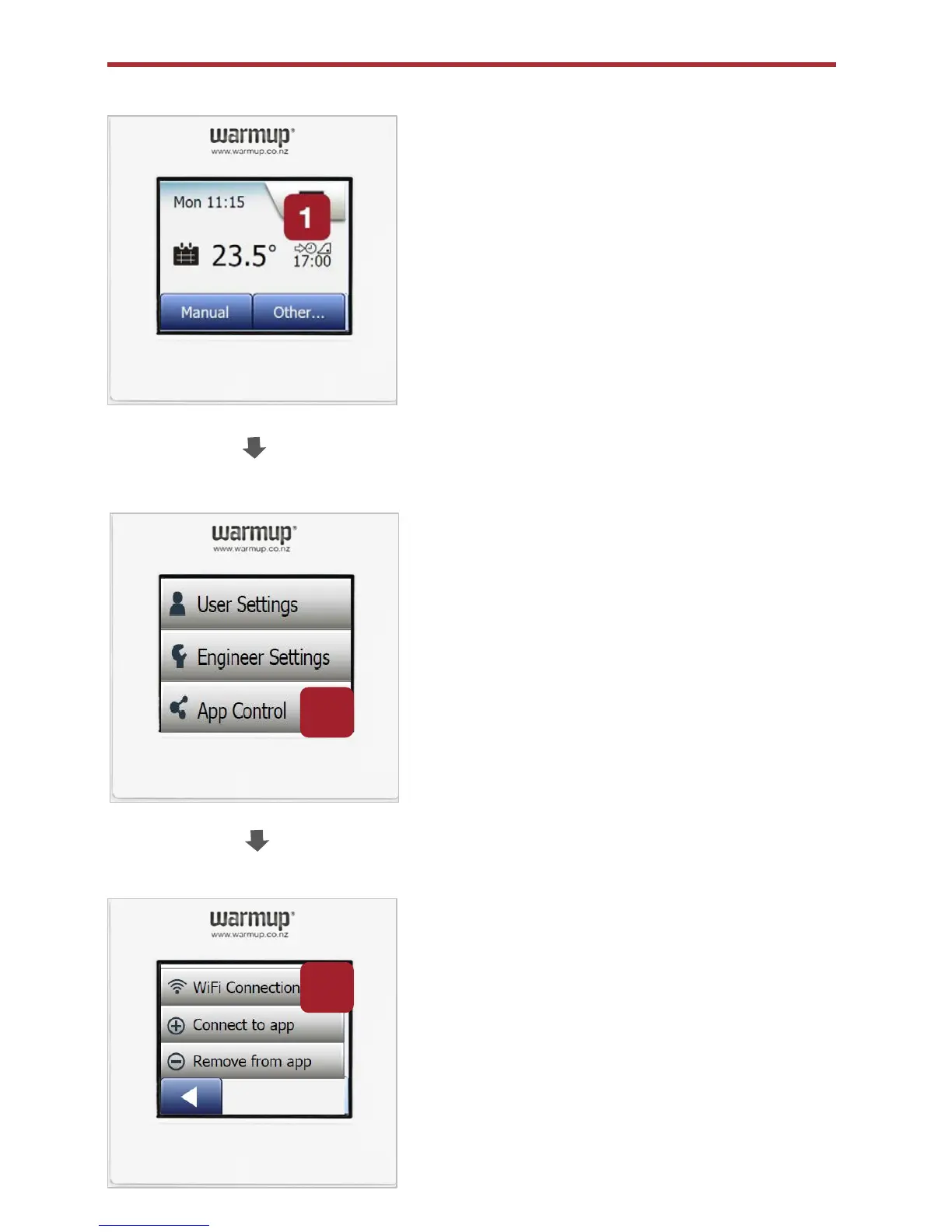1. Menu
2. App Control
3. Wifi Connection
4. Manual
5. Select your network
6. Enter your password
7. Connect to App
8. Select QR code – you will now see
the QR code on the display screen
9. Now go to your mobile and
download the “SWATT” app
https://play.google.com/store/ap
ps/details?id=com.ojelectronics.
ow d5.r1099&hl=en
Open the app
Get started
Accept terms and conditions
Click on “Connect Thermostat”
Next
Scan the QR code on the thermostat
You will now be asked to name the
thermostat and the heating zone Eg
Thermostat : Smith home Heating
Zone – Ensuite
Next.
Create a user name and password
Create Account and then select next
Personalise your settings -
WiFi (for Model W3WT02 only)
3
2