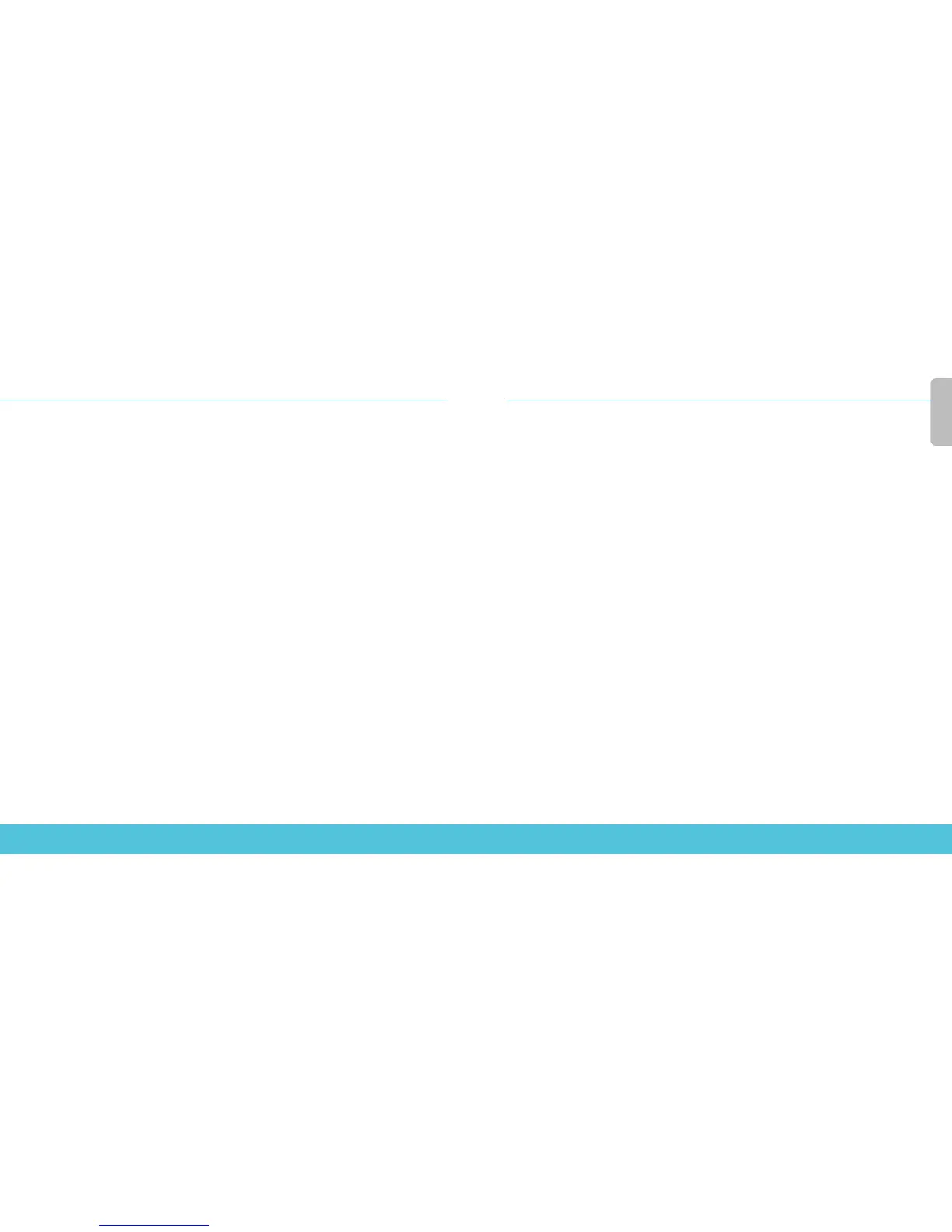26 27
Gerät auf Werkseinstellungen zurücksetzen
Falls erforderlich, lassen sich jederzeit die Werkseinstellungen Ihrer Firebox wiederherstellen.
Sie können Ihr Gerät beispielsweise zurücksetzen, wenn Sie das Kennwort für das
Administratorkonto vergessen haben oder den RapidDeploy QuickStart durchführen möchten.
Sichern Sie jedoch unbedingt Ihre Konguration, bevor Sie ein Upgrade durchführen. Die
Konguration kann dann bei Bedarf wiederhergestellt werden.
Weitere Informationen nden Sie im Hardwarehandbuch für Ihre Firebox. Sie nden es unter:
https://www.watchguard.com/wgrd-help/documentation/hardware-guides
Attivazione di Firebox
1. Vai su www.watchguard.com/activate
2. Accedi al tuo account WatchGuard, oppure creane uno nuovo*.
* Se crei un nuovo account, ritorna a www.watchguard.com/activate dopo aver terminato laprocedura
dicreazione dell’account.
3. Digita il numero di serie del tuo dispositivo.
4. Durante l’attivazione, seleziona il metodo di installazione preferito:
• RapidDeploy QuickStart – Scarica automaticamente e applica il le di congurazione
sultuo dispositivo, con le impostazioni di sicurezza consigliate da WatchGuard.
• Attivazione classica – Utilizza la procedura guidata, attraverso l’interfaccia di gestione
viaWeb, per creare il le di congurazione base per il tuo dispositivo.
5. Utilizza le istruzioni per l’installazione contenute in questa guida, corrispondenti
almetodoselezionato.
Italiano